Editor’s note: This article was originally published on 4 June 2019. It has been republished today due to the release of the first public beta of iPadOS. The updates mentioned in the article apply to the beta released today. At its annual
**developer conference called WWDC** , Cupertino giant Apple announced several new software upgrades to its lineup of products. Amongst them was the very first OS for its iPad and as you can guess Apple has called it the iPadOS. [caption id=“attachment_6751221” align=“alignnone” width=“1280”] iPadOS.[/caption] Earlier iPads used to come with iOS which just made them a larger screened iPhone. With the new iPadOS, Apple has tweaked the existing iOS platform to suit the needs of iPad users. This includes multitasking features, including a split-screen feature, / Slide Over and multitasking improvements, and also changes to the dock. [caption id=“attachment_6751201” align=“alignnone” width=“1024”]
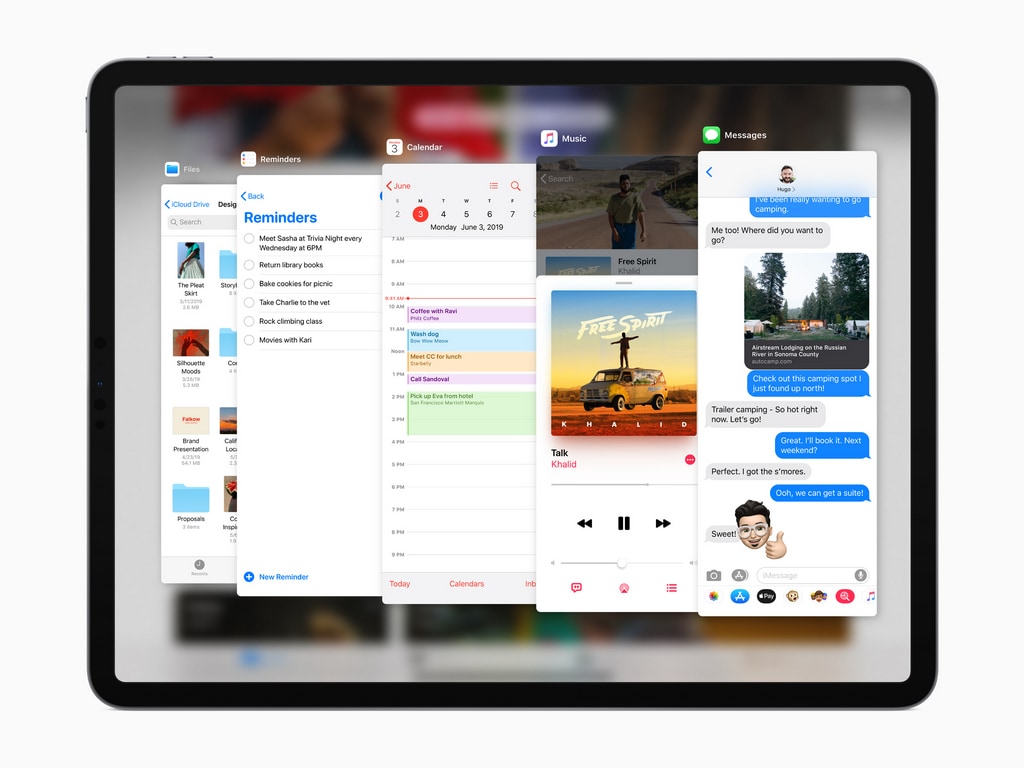 Multi-tasking iPadOS.[/caption] The home screen of the iPad, apart from containing all the apps, now also has a widget section as well which were earlier found in the Notification centre. New gestures have been added to iPadOS to slide between multiple apps, and drag and drop apps side by side. Also, Apple has improved its copy and paste feature on iPadOS, wherein now you can use three fingers to pinch to copy and a three-finger spread to paste. [caption id=“attachment_6751191” align=“alignnone” width=“1024”]
Multi-tasking iPadOS.[/caption] The home screen of the iPad, apart from containing all the apps, now also has a widget section as well which were earlier found in the Notification centre. New gestures have been added to iPadOS to slide between multiple apps, and drag and drop apps side by side. Also, Apple has improved its copy and paste feature on iPadOS, wherein now you can use three fingers to pinch to copy and a three-finger spread to paste. [caption id=“attachment_6751191” align=“alignnone” width=“1024”] iPadOS Fonts.[/caption] Apart from that iPadOS will also come with a new and improved Files app. It will come with a column viewfinder like macOS, and there’s also happens to be an information pane which basically allows you to make small modifications on files. SD cards and USB devices will be supported in the Files app, which takes it one step closer to represent more features of macOS. [caption id=“attachment_6751181” align=“alignnone” width=“1024”]
iPadOS Fonts.[/caption] Apart from that iPadOS will also come with a new and improved Files app. It will come with a column viewfinder like macOS, and there’s also happens to be an information pane which basically allows you to make small modifications on files. SD cards and USB devices will be supported in the Files app, which takes it one step closer to represent more features of macOS. [caption id=“attachment_6751181” align=“alignnone” width=“1024”] Apple Pencil for iPadOS.[/caption] In terms of the browsing experience on the iPadOS, Apple has introduced the desktop-class Safari browser which has a real download manager. And yeah, the iPadOS will have the system-wide dark mode brought in
**iOS 13** . Not forgetting about the Apple Pencil, Apple has improved the latency of the Pencil from 20ms to 9ms. Also if you drag the Pencil from the corner of an iPad, it will grab a screenshot for you to immediately start working on it. The other major takeaways from the
**WWDC 2019 keynote** : **Apple announces a new redesigned Mac Pro at a starting price of $5,999** **Apple's new Pro Display XDR display has a separate pro stand priced at $999** **WWDC 2019: Apple introduces iPadOS for iPads with multi-tasking, new home screen and more** **WWDC 2019: Apple iOS 13 brings Dark Mode, smarter Siri and performance upgrades** **Apple's new 'Sign in with Apple' privacy feature to rival Facebook, Google's web logins** **Apple introduces web login, stresses privacy in a challenge to Google and Facebook** **WWDC 2019: Xbox One and PlayStation 4 controller support is coming to Apple TV** **Apple WWDC 2019 Highlights: iOS 13, MacOS Catalina, iPadOS, Mac Pro and Pro Display XDR announced**
Apple Pencil for iPadOS.[/caption] In terms of the browsing experience on the iPadOS, Apple has introduced the desktop-class Safari browser which has a real download manager. And yeah, the iPadOS will have the system-wide dark mode brought in
**iOS 13** . Not forgetting about the Apple Pencil, Apple has improved the latency of the Pencil from 20ms to 9ms. Also if you drag the Pencil from the corner of an iPad, it will grab a screenshot for you to immediately start working on it. The other major takeaways from the
**WWDC 2019 keynote** : **Apple announces a new redesigned Mac Pro at a starting price of $5,999** **Apple's new Pro Display XDR display has a separate pro stand priced at $999** **WWDC 2019: Apple introduces iPadOS for iPads with multi-tasking, new home screen and more** **WWDC 2019: Apple iOS 13 brings Dark Mode, smarter Siri and performance upgrades** **Apple's new 'Sign in with Apple' privacy feature to rival Facebook, Google's web logins** **Apple introduces web login, stresses privacy in a challenge to Google and Facebook** **WWDC 2019: Xbox One and PlayStation 4 controller support is coming to Apple TV** **Apple WWDC 2019 Highlights: iOS 13, MacOS Catalina, iPadOS, Mac Pro and Pro Display XDR announced**
With the new iPadOS, Apple has tweaked the existing iOS platform to suit the needs of iPad users.
Advertisement
End of Article


)
)
)
)
)
)
)
)
)



