Apple has **released the iPadOS 13.1 update** for iPhones and iPadOS for iPads. With the introduction of a different OS dedicated to iPads, it shows that the company wants to build upon the tablet experience and try to explore its potential as a unique category of device. It was **earlier launched in public beta** and now the final version has started rolling out. [caption id=“attachment_6751221” align=“alignnone” width=“1280”]  iPadOS supports widgets on the home screen just like Android.[/caption] While it’s still being called a 13.1 update to match iOS 13.1, this is iPadOS and it brings in major updates to the iPad such as improved multitasking, home screen widgets, new features to the Apple Pencil, and new tools to edit and view your photos. According to Apple, iPadOS launches apps two times faster and Face ID unlocking on the iPad Pro 11-inch and iPad Pro 12.9-inch (3rd generation) is 30 percent faster. App updates are now 60 percent smaller on average and apps on the App Store are now up to 50 percent smaller. Here are some of the biggest and most interesting updates coming to the platform.
Multitasking on the home screen
The biggest feature that we’re most excited about is the OS’ new multitasking capabilities that differentiates iPadOS from the existing iOS interface. Its new layout allows you to have more apps on each home screen, along with the support for widgets on the primary home screen. This is basically the left-swipe widget menu from iOS 12 being pinned to the home screen. [caption id=“attachment_6751201” align=“alignnone” width=“1024”] 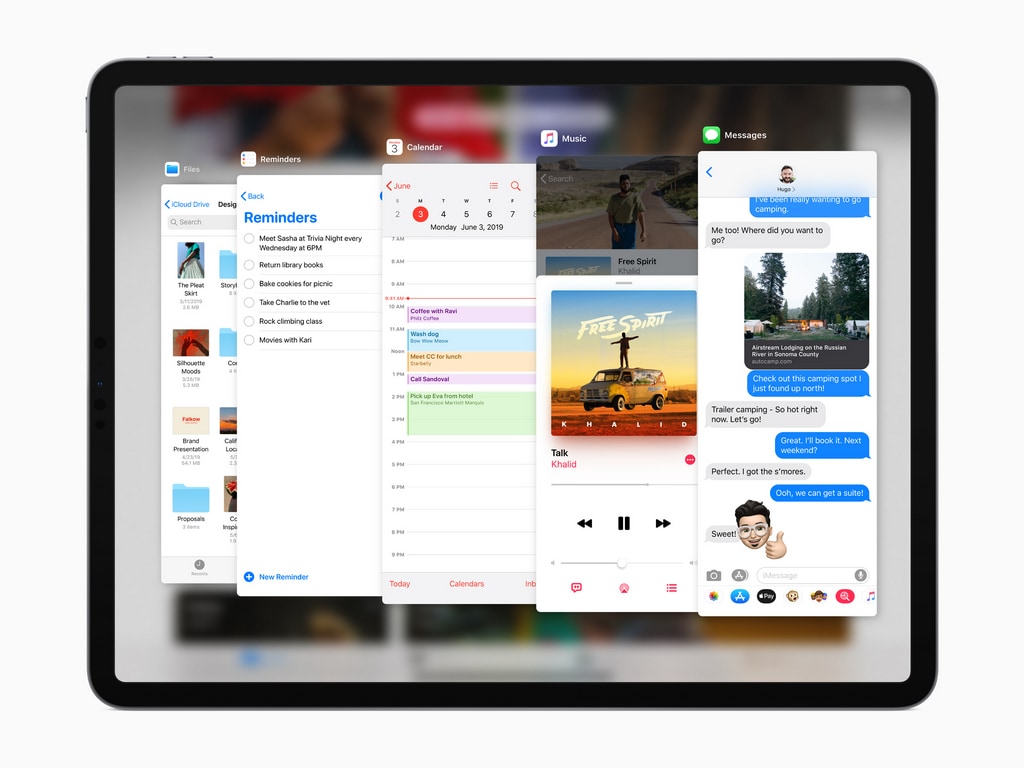 Multi-tasking on iPadOS is one of the most important highlights.[/caption] The Slide Over feature lets you access your favourite apps anywhere from the screen to switch between them without going to the home screen and then opening the app. In Split View, multiple windows of the same app can be opened for the first time, allowing you to open multiple documents or notes or emails simultaneously. If you wish to open the same app in different spaces, then you can do so with the Enhanced Spaces feature.
New Apple Pencil features
The Apple Pencil also received some updates to work better with iPadOS. With lower latency, it’s now more responsive than before. You can mark up anything on iPadOS by simply swiping diagonally from the bottom-right using the the Pencil. Then you edit and annotate the screenshot to further share it via an app. You also get the option to capture an entire web page and annotate it if you like. This also works in Mail, Pages, Keynote, etc. There are also additional tools to be found. [caption id=“attachment_6751181” align=“alignnone” width=“1024”]  Apple Pencil for iPadOS is more responsive with lower latency.[/caption]
File management and external storage support
One of the important updates to iPadOS was support for external storage on iPads. From this update onwards, you can connect USB drives, SD cards and even hard drives with the appropriate connectors to view and manage your storage using the Files app. There’s SMB support that enables you to connect to a local server on a PC. Additional features to the Files app include folder creation, nested folder view, preview pane for files, zip and unzip support and keyboard shortcuts support for external keyboards. As an added bonus, Safari can now download files, yes, actual files (EXEs, ISO, ZIP, etc.) to the Files app.
India-specific updates
Apart from the UI and software features, there are several curated updates that are coming to India. Siri is getting new Indian English male and female voices. There’s support for 22 Indian languages and 15 new keyboard languages. Typing predictions in the Hindi (Devanagari) keyboard are available and new Indian language systems fonts have been added for Gujarati, Gurmukhi, Kannada, and Odia. Additionally, there are now 30 new document fonts for Assamese, Bangla, Gujarati, Hindi, Kannada, Malayalam, Marathi, Nepali, Odia, Punjabi, Sanskrit, Tamil, Telugu, and Urdu. Relationship labels in Contacts have been expanded as well.
Miscellaneous updates
Apart from the above features, there are a few more interesting and useful updates. Custom fonts are now available for download from the App Store and you can change the font from the Font management menu in Settings. [caption id=“attachment_6751191” align=“alignnone” width=“1024”]  iPadOS has a new Fonts manager.[/caption] Safari now supports desktop-class browsing so that websites can scale automatically to take advantage of the large iPad display. There’s also a new download manager where you can access all your downloaded files and also check the download status. Since there’s support for external keyboards, shortcuts are also supported on Safari. While Apple Arcade was already available on the **iPhones with iOS 13** , it’s now available on the iPads with the iPadOS update. It was earlier **available to iOS 13 beta testers** . You can check out our Twitter thread where we’re reviewing all the games that are currently available on Apple Arcade to make a choice whether the monthly fee of Rs 99 is worth it for you. So, those were the most important updates coming to iPadOS 13.1. Now, before you head out to download the latest update, do verify whether your **iPad is actually eligible for the iPadOS update** .


)
)
)
)
)
)
)
)
)



