The latest Insider Preview build from Microsoft, version 14316 is now out and brings with it a lot of the improvements that were talked about at Build 2016. Bash integration, pinned apps in virtual desktops and improvements to Cortana are just some of the changes being implemented.
Pinned apps on virtual desktops
The ability to make certain windows persistent across all virtual desktops is something we’re very excited about. We can now finally pin chat windows or even VLC to all desktops. Microsoft says that on multi-monitor setups, you can even have an app pinned to, say, the second monitor, regardless of the number of virtual desktops that you use.
Bash
Bash support has been added to the Insider Preview. The feature is a bit complicated to enable, requiring you to switch to dev mode, adding the feature to Windows manually and downloading an app from the Store. Once you’ve done that however, you’ll be able to natively run Bash from the Windows 10 command line.
If you’re not a developer, Bash integration won’t matter to you. If you are one however, developing with open-source just got a whole lot easier.
Cortana’s gotten smarter
Cortana’s been getting smarter these last few months and the latest build lets her flex her muscles a bit. Cortana on your desktop can now tell you when your device’s battery is running low. This feature will work natively on Windows 10 devices, including phones. Apparently, syncing of notifications and your phone’s status will work on Android devices as well, though there isn’t any information on how that would be implemented. Also included is Find My Phone functionality and the ability to tell Cortana to make your phone ring.
If you use Microsoft’s native Maps tool on Windows (Why would you not use Google Maps?), you can get Cortana to send directions directly to your phone.
None of these features are new per se, Android and Apple have already integrated most of the above features into their platforms at some level. Apple in particular, with its continuity features, has a very long lead in this front. Cortana is catching up however and in any case, Windows Maps is still better than Apple Maps.
A more personal PC
Personalisation options have been updated as well. Not only do you have the option to fine-tune colours, you also get a “dark mode” (Yay!) for Windows 10. A whole bunch of emojis have also been added.
The Action Centre has now been updated with more customisation options and you can now prioritise notifications if you so desire. You will also be able to restrict the number of notifications that an app can give you at a given time.
Miscellaneous updates
Skype gets a UWP app. It’s very basic for now, but Microsoft claim that they’ll be adding more functionality over time.
Microsoft’s Edge browser gets more extensions in the form of Pinterest and a OneNote Clipper. This adds to the growing list of plug-ins that include Ad-Block, Reddit Enhancement Suite, Microsoft Translator and more.
A Battery entry has been added to the Settings panel, this will clump all battery-related settings under one section and even includes options for manually or automatically managing apps by battery consumption.
There are a great many more improvement in this Insider build. Be sure to check out the Windows blog here for more details.
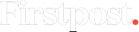

)



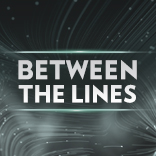
)
)
)
)
)
)
)
)