WhatsApp has been working on letting users send any type of files using the service since quite some time. It was reported a few months back that you can send full resolution photos and different types of files using the platform on Android. A rooted Android device was required for users to use the functionality but the same could not be done using iOS devices. Some iOS users who had jailbroken devices could still use the functionality but it was limited to users who would tinker with their devices.
WhatsApp expanded the ability to include everything from .pdf files to .doc, .ppt, .xls and .zip in addition to the ability to share images and videos. However, not all formats are supported. The interesting thing to note is that the platform is capable of sending these files and most of these files can be sent using the WhatsApp Desktop version. Twitter user WABetaInfo shared an interesting trick to bypass the WhatsApp limitation on iOS without tweaking your iOS device. For this, you need to download an iOS app by the name of ‘ Document 5 ’. After installing the app you need to open it and then add your cloud services to the app.
The app lets you add a number of services ranging from Dropbox, Google Drive, Box, OneDrive, WebDAV Server, FTP Server, SMTP Server, Windows SMB to SugarSync, Office 365 SharePoint, ShareFile and Yandex.Disk. After adding the services you need to navigate to the file that you want to share and tap to download it on the device. One thing to note is that the app comes with a built-in a Web browser where you can browse and directly share files.
To share the file using WhatsApp, you need to navigate to the conversation where you want to send the file and tap on the ‘+’ Plus icon on the left of the area where you type. After that select ‘Document’ from the menu and then the iOS Sharing extension takes over. You will need to click on ‘More’ and then enable ‘Document 5’ in the ‘Manage Locations’ section. After tapping done, you can navigate to the file in the ‘Downloads’ folder or in the Documents sections.
We tried sending .mp3, .guide, .zip, .jpg, .png, .txt, .pages, .apk, .dng file formats and received all the files on an Android device on the other end. Another thing to note is that since all these images are sent as ‘Files’, you can’t see the file previews and instead only see the format extension. The max file size that can be shared using WhatsApp is currently limited to 128MB.
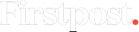

)



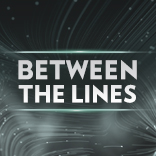
)
)
)
)
)
)
)
)