So we all know
**what happened to the Note 7** , but the past is the past and Samsung has moved on. The Korean electronics giant however, did have the guts to continue with the Note series and just a few days before IFA Berlin, announced the new Note 8, a smartphone series we once thought, we would never see again. [caption id=“attachment_4072227” align=“alignleft” width=“380”] The Samsung Galaxy Note 8. Image: Tech2/Rehan Hooda[/caption] The Samsung Galaxy Note 8 packs in not just improvements over the
**Galaxy Note 5** or the Note 7, but also adds some additional features over the company’s existing flagship, the
**Samsung Galaxy S8** and the S8+. I was present at the launch, and Samsung had plenty to show off. A dual camera with 2X optical zoom, an HDR 10-compliant display, an S Pen with added functionality and a smart new assistant that can do it all. While all of this sounds good on paper and in a presentation, do any of these make a difference when it comes to real world usage? Let’s find out. Build and design: 9/10 It may not beat the rounded and curvy Galaxy S8+, but the Samsung Note 8 stands up pretty well all on its own. The design philosophy remains the same when compared to both, the Note 5 and the Note 7. You get a well-crafted metal frame, this time sandwiched between two sheets of 3D Gorilla Glass 5, with fitting and finish that has zero gaps and zero creaks, even when bent to the limits like in this video. [caption id=“attachment_4072253” align=“alignnone” width=“1280”]
The Infinity Display hogs up 80 percent of the front face. Image: Tech2/Rehan Hooda[/caption] While Samsung smartphones were known to be sturdy in the past, the Note 8 feels solid. However, it is still made of glass and it will crack if dropped. [caption id=“attachment_4072255” align=“alignnone” width=“1280”]
 There’s a dual camera setup on the back. Image: Tech2/Rehan Hooda[/caption] The design is not as graceful as the Galaxy S8 with a pebble-like appearance, but is a bit boxy with rounded corners. And while many will tell you that they look similar, these two smartphones come from entirely different design ideologies. [caption id=“attachment_4072243” align=“alignnone” width=“1280”]
There’s a dual camera setup on the back. Image: Tech2/Rehan Hooda[/caption] The design is not as graceful as the Galaxy S8 with a pebble-like appearance, but is a bit boxy with rounded corners. And while many will tell you that they look similar, these two smartphones come from entirely different design ideologies. [caption id=“attachment_4072243” align=“alignnone” width=“1280”] The Samsung Galaxy Note 8 alongside the Galaxy S8+. Image: Tech2/Rehan Hooda[/caption] The metal chassis on the Note 8 is not as seamless as it is on the Galaxy S8. Slide your finger over the 3D curved edge screen and you will find a noticeable bump that protrudes by a hair’s width. This protrusion gets more obvious, as it reaches the four corners on each side, getting thicker at the corners, going from an almost seamless appearance to a thick band. It’s not ugly, it’s just that this is not a Galaxy S8. [caption id=“attachment_4072263” align=“alignnone” width=“1280”]
The Samsung Galaxy Note 8 alongside the Galaxy S8+. Image: Tech2/Rehan Hooda[/caption] The metal chassis on the Note 8 is not as seamless as it is on the Galaxy S8. Slide your finger over the 3D curved edge screen and you will find a noticeable bump that protrudes by a hair’s width. This protrusion gets more obvious, as it reaches the four corners on each side, getting thicker at the corners, going from an almost seamless appearance to a thick band. It’s not ugly, it’s just that this is not a Galaxy S8. [caption id=“attachment_4072263” align=“alignnone” width=“1280”] That Infinity Display! Image: Tech2/Rehan Hooda[/caption] As for those corners, they are not as rounded as on the Galaxy S8. The smartphone’s weight at 195 grams does not make the device any more comfortable to hold either. And the rounded corner poking into your hand will become a bit uncomfortable as you keep using the phone. [caption id=“attachment_4072237” align=“alignnone” width=“1280”]
That Infinity Display! Image: Tech2/Rehan Hooda[/caption] As for those corners, they are not as rounded as on the Galaxy S8. The smartphone’s weight at 195 grams does not make the device any more comfortable to hold either. And the rounded corner poking into your hand will become a bit uncomfortable as you keep using the phone. [caption id=“attachment_4072237” align=“alignnone” width=“1280”] The Maple Gold option is better way to show off its classy and premium finish. Image: Tech2/Rehan Hooda[/caption] So while the Infinity Display and the S8-esque design looks great, it’s not exactly comfortable to hold for extended periods. I would recommend investing in one of those soft-touch Alcantara covers that Samsung showcased at the launch event. [caption id=“attachment_4072279” align=“alignnone” width=“1280”]
The Maple Gold option is better way to show off its classy and premium finish. Image: Tech2/Rehan Hooda[/caption] So while the Infinity Display and the S8-esque design looks great, it’s not exactly comfortable to hold for extended periods. I would recommend investing in one of those soft-touch Alcantara covers that Samsung showcased at the launch event. [caption id=“attachment_4072279” align=“alignnone” width=“1280”] It’s all in the details, and they sure look good! Image: Tech2/Rehan Hooda[/caption] The thick metal band has a deeper grain (or micro-abrasions), making it a lot easier to grip and handle in comparison to the Galaxy S8 and its bigger sibling, the S8+. Unlike the Galaxy S8, which slipped out my hands on several occasions, the Note 8 felt grippy thanks to these abrasions and the thicker frame. It’s a fine detail that most will skip on, but it makes a big difference to the handling of this large phablet. The body is IP68 dust and water resistant as well and this works even when the S Pen is not in its slot. Display: 9/10 I loved the Infinity Display on the Galaxy S8 and the Note 8’s display takes things up a notch. The new display is not brighter than what you get on an S8, but that reddish tint issue seems to have been solved. The Note 8’s display delivers a very balanced white without any tweaking (in Display settings) and looks pretty accurate, save for the saturated reds. For the first time, a Super AMOLED unit looks closer to the real picture than ever before. I don’t think it beats Apple’s accurate iPhone LCD displays, but it sure comes pretty close. [caption id=“attachment_4072229” align=“alignnone” width=“1280”]
It’s all in the details, and they sure look good! Image: Tech2/Rehan Hooda[/caption] The thick metal band has a deeper grain (or micro-abrasions), making it a lot easier to grip and handle in comparison to the Galaxy S8 and its bigger sibling, the S8+. Unlike the Galaxy S8, which slipped out my hands on several occasions, the Note 8 felt grippy thanks to these abrasions and the thicker frame. It’s a fine detail that most will skip on, but it makes a big difference to the handling of this large phablet. The body is IP68 dust and water resistant as well and this works even when the S Pen is not in its slot. Display: 9/10 I loved the Infinity Display on the Galaxy S8 and the Note 8’s display takes things up a notch. The new display is not brighter than what you get on an S8, but that reddish tint issue seems to have been solved. The Note 8’s display delivers a very balanced white without any tweaking (in Display settings) and looks pretty accurate, save for the saturated reds. For the first time, a Super AMOLED unit looks closer to the real picture than ever before. I don’t think it beats Apple’s accurate iPhone LCD displays, but it sure comes pretty close. [caption id=“attachment_4072229” align=“alignnone” width=“1280”] The Super AMOLED Infinity Display gets the job done and looks good while it’s at it. Image: Tech2/Rehan Hooda[/caption] The display is also HDR 10-compliant like on the Galaxy S8 and the S8+ (and the Note 7). While the smartphone is capable of recording HDR video, I decided to open up the YouTube app at work and compared it to the other flagships we had in the office. I switched the quality settings of the video to 2K HDR at 60 fps, and boy you can tell that this one does what it claims! Even on a display that fits into your hand, the videos look breathtakingly beautiful in HDR. The details and refresh rate keep up as well. In short, if you want to check out what a mobile HDR viewing experience is like, you need to check out a Galaxy Note 8. This is more so because of its less rounded (almost squared) corners that don’t eat into your viewing space like it does on the S8 and S8+ models. The Infinity Display sports a QHD+ resolution (1440 x 2960 pixels) and is super sharp no matter what Display Scaling and text size your running the Note 8 on. It is bright and also showcased no problems whatsoever in broad daylight and even in direct sunlight. [caption id=“attachment_4072233” align=“alignnone” width=“1280”]
The Super AMOLED Infinity Display gets the job done and looks good while it’s at it. Image: Tech2/Rehan Hooda[/caption] The display is also HDR 10-compliant like on the Galaxy S8 and the S8+ (and the Note 7). While the smartphone is capable of recording HDR video, I decided to open up the YouTube app at work and compared it to the other flagships we had in the office. I switched the quality settings of the video to 2K HDR at 60 fps, and boy you can tell that this one does what it claims! Even on a display that fits into your hand, the videos look breathtakingly beautiful in HDR. The details and refresh rate keep up as well. In short, if you want to check out what a mobile HDR viewing experience is like, you need to check out a Galaxy Note 8. This is more so because of its less rounded (almost squared) corners that don’t eat into your viewing space like it does on the S8 and S8+ models. The Infinity Display sports a QHD+ resolution (1440 x 2960 pixels) and is super sharp no matter what Display Scaling and text size your running the Note 8 on. It is bright and also showcased no problems whatsoever in broad daylight and even in direct sunlight. [caption id=“attachment_4072233” align=“alignnone” width=“1280”] A broader display lets you do more. Image: Tech2/Rehan Hooda[/caption] It is also broader and taller than the unit on the Galaxy S8+ at 6.3-inches. If you read through my first impressions, I also mentioned how much of an improved viewing experience it offers over the Galaxy S8+. The broader display means that there’s more display space to watch movies and play games on getting too much getting lost in the curved corners. And with deeper blacks compared to most of the current competition, the Note 8 made for a great PMP to watch movies on the go. Features: 8.5/10 The Samsung Galaxy Note 8 packs in core hardware that is similar to what you get on the Galaxy S8+, save for a bigger display, dual cameras and surprisingly, a smaller battery. There’s a 6.3-inch Super AMOLED QHD+ display on the front with an almost bezel-less appearance. Inside, users in India will get the Exynos 8895 chipset paired with 6 GB RAM and 64 GB of internal storage. That internal storage, which is puny in comparison to that on the new iPhones launched this year, can also be expanded up to 256 GB using a microSD card. But as always, power users will still have to make a choice here. [caption id=“attachment_4072261” align=“alignnone” width=“1280”]
A broader display lets you do more. Image: Tech2/Rehan Hooda[/caption] It is also broader and taller than the unit on the Galaxy S8+ at 6.3-inches. If you read through my first impressions, I also mentioned how much of an improved viewing experience it offers over the Galaxy S8+. The broader display means that there’s more display space to watch movies and play games on getting too much getting lost in the curved corners. And with deeper blacks compared to most of the current competition, the Note 8 made for a great PMP to watch movies on the go. Features: 8.5/10 The Samsung Galaxy Note 8 packs in core hardware that is similar to what you get on the Galaxy S8+, save for a bigger display, dual cameras and surprisingly, a smaller battery. There’s a 6.3-inch Super AMOLED QHD+ display on the front with an almost bezel-less appearance. Inside, users in India will get the Exynos 8895 chipset paired with 6 GB RAM and 64 GB of internal storage. That internal storage, which is puny in comparison to that on the new iPhones launched this year, can also be expanded up to 256 GB using a microSD card. But as always, power users will still have to make a choice here. [caption id=“attachment_4072261” align=“alignnone” width=“1280”] To S Pen or not to S Pen. Image: Tech2/Rehan Hooda[/caption] “To S Pen or not to S Pen” is the real question, as the S8+ model with 6 GB RAM also gets you a healthy 128 GB of internal storage with dual SIM card slots. You get 4G LTE bands on a dual SIM setup, Wi-Fi 802.11 a/b/g/n/ac, Bluetooth v 5.0, GPS, NFC and a USB 3.1 Type C port at the bottom. Powering all of the above is a 3,300 mAh battery, which seems small as the S8+ offers a 3,500 mAh unit. More on this in the ‘Battery life’ section. As for the software, it’s running Android 7.1.1 Nougat, but I had a few problems with it. OS and software: 7.5/10 Just like every year and every other Samsung device, the Galaxy Note 8 is also bloated to the brim with Samsung’s huge selection of apps. This time around, I would like them to be present because Bixby will work better with native Samsung app offerings (Samsung Notes, Samsung Gallery, Samsung Reminders, Samsung Internet etc.) as compared to their Google counterparts (Keep, Photos, Chrome). [caption id=“attachment_4072581” align=“alignnone” width=“1280”]
To S Pen or not to S Pen. Image: Tech2/Rehan Hooda[/caption] “To S Pen or not to S Pen” is the real question, as the S8+ model with 6 GB RAM also gets you a healthy 128 GB of internal storage with dual SIM card slots. You get 4G LTE bands on a dual SIM setup, Wi-Fi 802.11 a/b/g/n/ac, Bluetooth v 5.0, GPS, NFC and a USB 3.1 Type C port at the bottom. Powering all of the above is a 3,300 mAh battery, which seems small as the S8+ offers a 3,500 mAh unit. More on this in the ‘Battery life’ section. As for the software, it’s running Android 7.1.1 Nougat, but I had a few problems with it. OS and software: 7.5/10 Just like every year and every other Samsung device, the Galaxy Note 8 is also bloated to the brim with Samsung’s huge selection of apps. This time around, I would like them to be present because Bixby will work better with native Samsung app offerings (Samsung Notes, Samsung Gallery, Samsung Reminders, Samsung Internet etc.) as compared to their Google counterparts (Keep, Photos, Chrome). [caption id=“attachment_4072581” align=“alignnone” width=“1280”] The usual GraceUX with a sprinkling of Android Nougat (not the other way around)[/caption] The interface looks no different and the usual apps were already available so I really did not expect much of a difference on the Note 8 in terms of performance. And true to my expectations, there wasn’t any. The Samsung Note 8 with 6 GB RAM is really no different from a Galaxy S8+ with 4 GB RAM. And there’s a reason you see that 7.5 score at the beginning. You see, when the S8 was launched, Android 7.0 Nougat was the highlight and it brought plenty of internal improvements to GraceUX. With Android 7.1.1 there are plenty of visual changes, like app shortcuts that are nowhere to be found in the UI. I really cannot imagine what Samsung will do with Android Oreo, especially with the new Notification Dots system coming. It’s a very confused UI design. Indeed, it seems that if software is your thing, you will have to look at the next Pixel from Google. An area where Samsung’s software customisations stand out is when you pull out the S Pen. It’s fast (previews and writing showcase no visual lag), useful (for previews, scrolling, and scribbling notes and sending Live messages) and practical because of its ability to pen down and pin notes to the Always On Display (AOD) without unlocking the phone. By the way, Live Messages were a hit with the Mrs. She loved receiving those custom handwritten GIFs. The same goes for friends and family, who love seeing the customised birthday wishes glow and sparkle. It almost made me a family favourite on WhatsApp! I hope Samsung adds to the feature, but I don’t see that happening anytime soon. While there’s a tonne of potential in the S Pen, limited third-party developer support and restricted Google features, Samsung could have done a better job if it had its own OS running on the Note instead of the limited customisations it gets with Android. Bixby: Coming to Bixby, the update is finally here, but I’m not truly impressed. For starters, Bixby does not have a personality like Siri or even Google Assistant. It barely gets the Indian accent right and currently only supports US English and Korean, which is a bit too limited even for a first attempt. The reason I say this, is because of the time it took Samsung to come up with such a feature. When Apple launched Siri on the iPhone 4S, we could give it the benefit of being a beginner because it was the only assistant around. Then came Google Assistant, which was pretty smart, and competed well with Siri from day one. With Bixby, arriving almost six years later (after its first attempt with S Voice) Bixby is disappointing and far from a finished product. [caption id=“attachment_4072265” align=“alignnone” width=“1280”]
The usual GraceUX with a sprinkling of Android Nougat (not the other way around)[/caption] The interface looks no different and the usual apps were already available so I really did not expect much of a difference on the Note 8 in terms of performance. And true to my expectations, there wasn’t any. The Samsung Note 8 with 6 GB RAM is really no different from a Galaxy S8+ with 4 GB RAM. And there’s a reason you see that 7.5 score at the beginning. You see, when the S8 was launched, Android 7.0 Nougat was the highlight and it brought plenty of internal improvements to GraceUX. With Android 7.1.1 there are plenty of visual changes, like app shortcuts that are nowhere to be found in the UI. I really cannot imagine what Samsung will do with Android Oreo, especially with the new Notification Dots system coming. It’s a very confused UI design. Indeed, it seems that if software is your thing, you will have to look at the next Pixel from Google. An area where Samsung’s software customisations stand out is when you pull out the S Pen. It’s fast (previews and writing showcase no visual lag), useful (for previews, scrolling, and scribbling notes and sending Live messages) and practical because of its ability to pen down and pin notes to the Always On Display (AOD) without unlocking the phone. By the way, Live Messages were a hit with the Mrs. She loved receiving those custom handwritten GIFs. The same goes for friends and family, who love seeing the customised birthday wishes glow and sparkle. It almost made me a family favourite on WhatsApp! I hope Samsung adds to the feature, but I don’t see that happening anytime soon. While there’s a tonne of potential in the S Pen, limited third-party developer support and restricted Google features, Samsung could have done a better job if it had its own OS running on the Note instead of the limited customisations it gets with Android. Bixby: Coming to Bixby, the update is finally here, but I’m not truly impressed. For starters, Bixby does not have a personality like Siri or even Google Assistant. It barely gets the Indian accent right and currently only supports US English and Korean, which is a bit too limited even for a first attempt. The reason I say this, is because of the time it took Samsung to come up with such a feature. When Apple launched Siri on the iPhone 4S, we could give it the benefit of being a beginner because it was the only assistant around. Then came Google Assistant, which was pretty smart, and competed well with Siri from day one. With Bixby, arriving almost six years later (after its first attempt with S Voice) Bixby is disappointing and far from a finished product. [caption id=“attachment_4072265” align=“alignnone” width=“1280”] Hello Bixby! Image: Tech2/Rehan Hooda[/caption] You can ask Bixby the usual questions by pressing down the dedicated Bixby button. Bixby can answer queries like “what is the weather like to today” and so on, but it cannot understand contextual questions which is a big minus. What Bixby is good at is end-to-end operations. [caption id=“attachment_4072583” align=“alignnone” width=“1280”]
Hello Bixby! Image: Tech2/Rehan Hooda[/caption] You can ask Bixby the usual questions by pressing down the dedicated Bixby button. Bixby can answer queries like “what is the weather like to today” and so on, but it cannot understand contextual questions which is a big minus. What Bixby is good at is end-to-end operations. [caption id=“attachment_4072583” align=“alignnone” width=“1280”]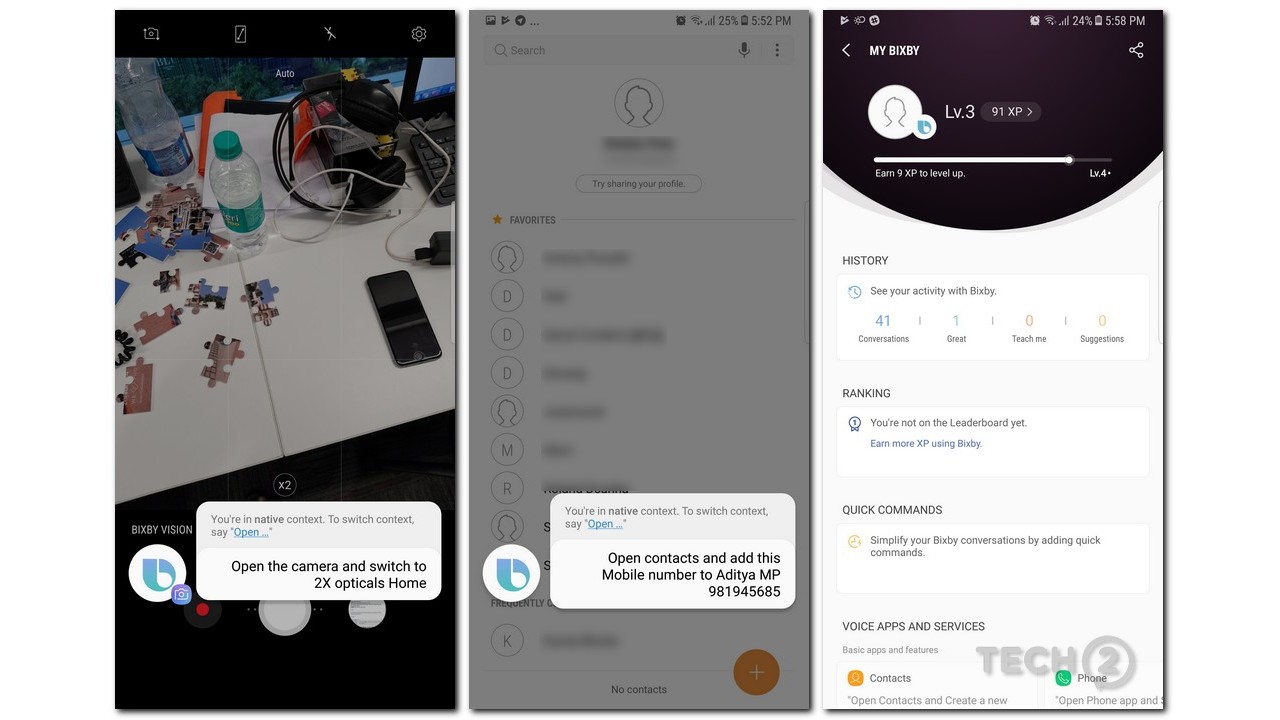 Bixby could have been a lot better.[/caption] So when I asked Bixby to Open the camera and switch to 2X optical zoom, it did just that. I tried complex tasks which no other assistant can accomplish. For example I asked Bixby to ‘Open contacts and add this mobile number to Aditya MP (a contact), xxxxx’ and to my surprise, it did exactly that. Bixby was able to > find the contact > Open the contact > Edit the contact details > Add the mobile number and Save the edited contact details All of this with just one voice command! And these are the kind of tasks that no assistant can accomplish at the moment. While Bixby may not sound as mature as Siri or Google Assistant (we don’t have Alexa yet), she can perform tasks that would confuse other assistants. But there’s a drawback. Samsung will need to coax developers into adding support for third-party apps. At the time of writing this article, Bixby mainly supported native apps while being able to partially pull off tasks assigned to Google apps and was almost below average with third-party apps. You also need to be really specific and well-versed with menu terminologies to give Bixby such lengthy and accurate commands. This is still the beginning, but Samsung has something special here, that it will have to work on in order for Bixby to mature, the way Google Assistant and Siri have. With HTC getting partially acquired by Google, Samsung should feel threatened. At this stage however, given Bixby’s limitations, I’m disappointed that I can’t simply remap the dedicated Bixby button on the device. Performance: 8/10 With 6 GB of RAM, I expected multi-tasking to get a boost and that is exactly what I got, well, somewhat. Samsung’s GraceUX is always struggling to free RAM. I rarely ever found the system using more than 2.5 GB RAM, meaning there was always 3 GB of free RAM… all the time! What this also means is that even if I wanted to resume a game or an app that I paused yesterday, I would have to reload it all over again as the system just would not let it remain in memory. I would like to note that this is very unlike the OnePlus 5, which kept apps in memory for well over a day with its endless 8 GB RAM offering.
Bixby could have been a lot better.[/caption] So when I asked Bixby to Open the camera and switch to 2X optical zoom, it did just that. I tried complex tasks which no other assistant can accomplish. For example I asked Bixby to ‘Open contacts and add this mobile number to Aditya MP (a contact), xxxxx’ and to my surprise, it did exactly that. Bixby was able to > find the contact > Open the contact > Edit the contact details > Add the mobile number and Save the edited contact details All of this with just one voice command! And these are the kind of tasks that no assistant can accomplish at the moment. While Bixby may not sound as mature as Siri or Google Assistant (we don’t have Alexa yet), she can perform tasks that would confuse other assistants. But there’s a drawback. Samsung will need to coax developers into adding support for third-party apps. At the time of writing this article, Bixby mainly supported native apps while being able to partially pull off tasks assigned to Google apps and was almost below average with third-party apps. You also need to be really specific and well-versed with menu terminologies to give Bixby such lengthy and accurate commands. This is still the beginning, but Samsung has something special here, that it will have to work on in order for Bixby to mature, the way Google Assistant and Siri have. With HTC getting partially acquired by Google, Samsung should feel threatened. At this stage however, given Bixby’s limitations, I’m disappointed that I can’t simply remap the dedicated Bixby button on the device. Performance: 8/10 With 6 GB of RAM, I expected multi-tasking to get a boost and that is exactly what I got, well, somewhat. Samsung’s GraceUX is always struggling to free RAM. I rarely ever found the system using more than 2.5 GB RAM, meaning there was always 3 GB of free RAM… all the time! What this also means is that even if I wanted to resume a game or an app that I paused yesterday, I would have to reload it all over again as the system just would not let it remain in memory. I would like to note that this is very unlike the OnePlus 5, which kept apps in memory for well over a day with its endless 8 GB RAM offering.
Samsung Galaxy Note 8 Performance Benchmarks Infogram
In short, that 6 GB of RAM is good for multitasking. [caption id=“attachment_4072235” align=“alignnone” width=“1280”] The software is smooth but the feels heavy and not as fluid as Pixel. Image: Tech2/Rehan Hooda[/caption] Samsung’s software is not as smooth as what you get on a Google Pixel. But it’s the hardware that plays a role in gaming and in this regard, it shines. Just like on the S8, you get that little extra on both sides when you run supported games in fullscreen mode. The phablet did not heat up except when I kept the camera’s viewfinder on for more than five minutes in the afternoon heat. The temperature dropped quickly as soon as I shut the app, but the system never closed the app by itself. [caption id=“attachment_4072579” align=“alignnone” width=“1280”]
 Running Asphalt: Xtreme[/caption] The games ran smoothly and without any hiccups whatsoever, and that too at the highest settings possible, the audio experience too was impressive. The speaker strikes the right balance and even though there is just one single speaker handling the audio experience, it does a good job for both conference calls and music listening, with rich and crystal clear audio that does not tear even at full volume. Music heard using the AKG-tuned headphones was a delightful experience. The bundled headphones are a rarity in the smartphone space and I hope Samsung keeps working on the audio front, improving the experience with every new release. Camera: 9/10 The Note 8 is Samsung’s first attempt at a dual camera setup and while I was impressed with the initial images that I shot on launch day — keeping in mind the dimly lit surroundings — I knew that it would perform a lot better in day-to-day shooting scenarios. And so it did! While there is just a 0.5 percent difference in the images shot between the Samsung Galaxy S8+ and the Note 8, the S8+ produced images that were a tad bit clearer. Indeed, it’s all down to the dual 12 MP cameras, but I honestly feel that the dual OIS system on the Note 8 was hard at work delivering some low-light shots that I could frame on a wall. [caption id=“attachment_4072251” align=“alignnone” width=“1280”]
Running Asphalt: Xtreme[/caption] The games ran smoothly and without any hiccups whatsoever, and that too at the highest settings possible, the audio experience too was impressive. The speaker strikes the right balance and even though there is just one single speaker handling the audio experience, it does a good job for both conference calls and music listening, with rich and crystal clear audio that does not tear even at full volume. Music heard using the AKG-tuned headphones was a delightful experience. The bundled headphones are a rarity in the smartphone space and I hope Samsung keeps working on the audio front, improving the experience with every new release. Camera: 9/10 The Note 8 is Samsung’s first attempt at a dual camera setup and while I was impressed with the initial images that I shot on launch day — keeping in mind the dimly lit surroundings — I knew that it would perform a lot better in day-to-day shooting scenarios. And so it did! While there is just a 0.5 percent difference in the images shot between the Samsung Galaxy S8+ and the Note 8, the S8+ produced images that were a tad bit clearer. Indeed, it’s all down to the dual 12 MP cameras, but I honestly feel that the dual OIS system on the Note 8 was hard at work delivering some low-light shots that I could frame on a wall. [caption id=“attachment_4072251” align=“alignnone” width=“1280”] There are dual cameras and then there’s the Samsung Galaxy Note 8. Image: Tech2/Rehan Hooda[/caption] The images produced are simply stunning for a smartphone. With HDR set to Auto, there is literally no shooting scenario that will make this smartphone camera break sweat. The autofocus system is quick to lock on to a subject no matter how dim the lighting. There’s never a moment of hesitation either, the camera locks on and stays locked if you turn on Tracking AF. Add to this the rock-steady dual OIS on both the standard and the telephoto lens and you have quite an arsenal for shooting that is enough to keep a DSLR enthusiast happy. Images shot in daylight are the best that I have seen on any smartphone till date (I have yet to check out the iPhone 8 Plus and the X). Still, on the Android side of things, it’s the current king until LG decides to launch its V30 in India. The images produced are clean, have noise well under control and showcase excellent dynamic range. The colours may look a bit saturated on the smartphone, but they look perfectly fine when you view them on a bigger display.
There are dual cameras and then there’s the Samsung Galaxy Note 8. Image: Tech2/Rehan Hooda[/caption] The images produced are simply stunning for a smartphone. With HDR set to Auto, there is literally no shooting scenario that will make this smartphone camera break sweat. The autofocus system is quick to lock on to a subject no matter how dim the lighting. There’s never a moment of hesitation either, the camera locks on and stays locked if you turn on Tracking AF. Add to this the rock-steady dual OIS on both the standard and the telephoto lens and you have quite an arsenal for shooting that is enough to keep a DSLR enthusiast happy. Images shot in daylight are the best that I have seen on any smartphone till date (I have yet to check out the iPhone 8 Plus and the X). Still, on the Android side of things, it’s the current king until LG decides to launch its V30 in India. The images produced are clean, have noise well under control and showcase excellent dynamic range. The colours may look a bit saturated on the smartphone, but they look perfectly fine when you view them on a bigger display.
Moving to twilight and then dim light or low light scenarios, the camera handles all of them well. There’s no chroma noise and the luminance noise is controlled very, very well. The autofocus too is pretty quick in dimly lit settings. That along with the steady OIS means that you will get some great looking shots in low light without the need to turn on the flash. Next up is Samsung’s all-new Live Focus mode, which allows for Dual Short capture as well. Live Focus basically lets you adjust the blur level in a portrait image both before and after you have clicked an image. If you think that your subject was hogging up the frame, just tap on the Wide-Angle option to get the bigger frame you did not see while shooting the close-up. Now, many manufacturers have taken a shot at an iPhone-like portrait mode in the past and haven’t done well, but I can say that Samsung has really done a good job here. I even tried to click photos that would confuse normal cameras into thinking that the black object behind the subject was a part of the subject’s head or hair, but Samsung’s Live Focus came clear without a single misfire. If there was an Android portrait mode shootout, I can, without any hesitation say that the Note 8 shoots the best ones out there. It’s that good! Moving to the 2X zoom lens camera, it’s no gimmick and really shoots great photos whether its daylight or low light. Video recording using both the standard and zoom lenses was impressive and it shows that Samsung’s coders and engineers have really worked hard on those algorithms. My favourite mode was the HDR recording at full HD, at 60 fps. The frame rates were steady and there were no problems when panning through a scene either. Selfies using the AF-happy 8 MP unit were good and produced pleasing images with a sense of depth. It however cannot rival the Chinese competition that pack in much larger front-facing sensors. Battery Life: 8.5/10 While I appreciated what was accomplished with Samsung Galaxy S8 keeping in mind its 10 nm chipset and the 3,000 mAh battery, I sure had my doubts about pairing a 3,300 mAh battery with a massive 6.3-inch QHD+ display. Also, how does the Galaxy S8+ fair with a larger 3,500 mAh battery and a slightly smaller 6.2-inch display? [caption id=“attachment_4072577” align=“alignnone” width=“1280”]
 PC Mark Work 2.0 Battery Life test results[/caption] Well, the Samsung Galaxy Note 8 seems to have faired well at 9 hours and 22 minutes, considering how the software and hardware (QHD+ display, 10 nm chipset) utilize that 3,300 mAh battery. But it is clearly no OnePlus 5 , which managed an above average 10 hours and 17 minutes using our standard PC Mark Work 2.0 Battery Life test (keeping in mind its full HD display). As for the Samsung Galaxy S8+ with a 3,500 mAh bigger battery, it achieved 9 hours and 18 minutes, which is not a big difference. In day to day usage, I feel sad to say that power users will not see anything better from what they saw with a Note 5 or a Note 7. The new Note will need to be charged at the end of the day if you happen to place a lot of calls, send messages, connect multiple accounts on email and even make a few video calls. I understand that Samsung is really cautious when it comes to batteries on a Note device, but I think they’ve been overcautious in this instance. It’s not like the Galaxy S8 Plus’ 3,500 mAh battery is blowing up or something (yet). Samsung needs to increase the battery capacity, especially on a device that is targeted at business and power users. The BlackBerry KeyOne I reviewed earlier was a shining example of this (10 hrs and 42 mins). Verdict and price in India The Galaxy Note 8 is probably going to be Samsung’s biggest comeback ever. A challenge I once assumed that it would never take up after the Note 7 fiasco. While the batteries have grown smaller, the company has proven that it can still come up with new features using its own hardware, despite being locked down in terms of software (Android). I loved everything about the Note 8, which comes to me almost a year after I first reviewed the Note 5 Dual. To most Samsung Note fans, this would have been a proper two-year wait after the Samsung Note 5 was first announced in September of 2015. Thankfully, Samsung has not gone down the gimmicky route and delivered features that are actually useful, like the S Pen (with Live Messages) and a class-leading dual camera (with Live Focus). [caption id=“attachment_4072273” align=“alignnone” width=“1280”]
PC Mark Work 2.0 Battery Life test results[/caption] Well, the Samsung Galaxy Note 8 seems to have faired well at 9 hours and 22 minutes, considering how the software and hardware (QHD+ display, 10 nm chipset) utilize that 3,300 mAh battery. But it is clearly no OnePlus 5 , which managed an above average 10 hours and 17 minutes using our standard PC Mark Work 2.0 Battery Life test (keeping in mind its full HD display). As for the Samsung Galaxy S8+ with a 3,500 mAh bigger battery, it achieved 9 hours and 18 minutes, which is not a big difference. In day to day usage, I feel sad to say that power users will not see anything better from what they saw with a Note 5 or a Note 7. The new Note will need to be charged at the end of the day if you happen to place a lot of calls, send messages, connect multiple accounts on email and even make a few video calls. I understand that Samsung is really cautious when it comes to batteries on a Note device, but I think they’ve been overcautious in this instance. It’s not like the Galaxy S8 Plus’ 3,500 mAh battery is blowing up or something (yet). Samsung needs to increase the battery capacity, especially on a device that is targeted at business and power users. The BlackBerry KeyOne I reviewed earlier was a shining example of this (10 hrs and 42 mins). Verdict and price in India The Galaxy Note 8 is probably going to be Samsung’s biggest comeback ever. A challenge I once assumed that it would never take up after the Note 7 fiasco. While the batteries have grown smaller, the company has proven that it can still come up with new features using its own hardware, despite being locked down in terms of software (Android). I loved everything about the Note 8, which comes to me almost a year after I first reviewed the Note 5 Dual. To most Samsung Note fans, this would have been a proper two-year wait after the Samsung Note 5 was first announced in September of 2015. Thankfully, Samsung has not gone down the gimmicky route and delivered features that are actually useful, like the S Pen (with Live Messages) and a class-leading dual camera (with Live Focus). [caption id=“attachment_4072273” align=“alignnone” width=“1280”] It’s the dual cameras this year, but what comes next? Image: Tech2/Rehan Hooda[/caption] The Note 8 is a completely different product from Samsung at the moment. Next year, things could change a bit and Samsung may offer the S9 with a dual rear camera. Samsung will have to find another feature (Like a
**folding display** may be?) to keep the Note series alive. Those looking for higher storage between the Galaxy siblings will have to pick the S8 Plus (6 GB RAM model) over the Note 8, as the benefits are crystal clear. With that the Samsung Galaxy Note 8 is the Android heavy-weight (literally) until LG introduces the
**V30** , Google launches the
**Pixel 2 XL** and Apple hauls in the
**iPhone X** in India. Those looking for a stylus and a giant display need not even bother looking at the next iPhone nor the LG or the Pixel.


)
)
)
)
)
)
)
)
)



