Instagram is now allowing users to upload live videos to IGTV. The videos will stay longer than 24 hours in Insta Stories, the social media app tweeted. A live video shared on Instagram Stories typically expires after this time period. [caption id=“attachment_8379641” align=“alignnone” width=“1280”] 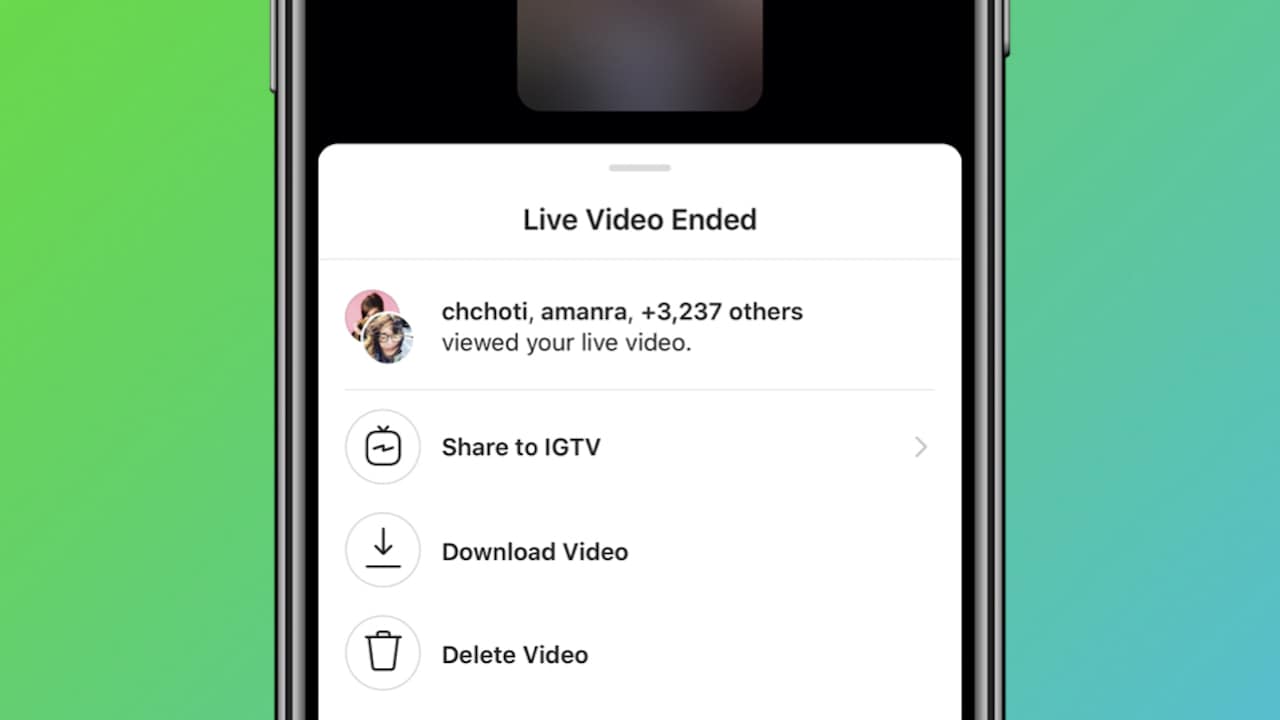 Instagram live videos don’t need to be downloaded first to be uploaded to IGTV now. Image: Instagram/Twitter[/caption] Last month, Instagram had revealed that it is rolling out a new feature to share Instagram Live videos to IGTV. According to the post, users will get to see the “Share to IGTV” button after they end their live broadcast.
Want to save your Live videos to IGTV? Now you can 🤩 and they'll stick around longer than 24 hours in stories. pic.twitter.com/x5OjjmcA7u
— Instagram (@instagram) May 14, 2020
Up until now, Instagram Live broadcasts have technically been available to viewers only during the broadcast. While they have been able to save it to their camera roll and re-upload if they want to, sending it directly to IGTV could provide additional benefits. The feature comes at a time when a number of users and performers are turning to Instagram Live to connect with others during the COVID-19 lockdown.
How to share Instagram Live video to IGTV
According to an Instagram help page, once the Live video ends, a replay of the live video will be shown. After this, one will see an option to “Share to IGTV” at the bottom of the screen. Instagrammers can tap on the button to save the live video on IGTV. There is also an option that allows one to download the Live video and save it to the device camera roll. Earlier this week, the Facebook-owned app **launched a sticker in Insta Stories** so that users may support small business that are facing challenges due to the coronavirus pandemic.


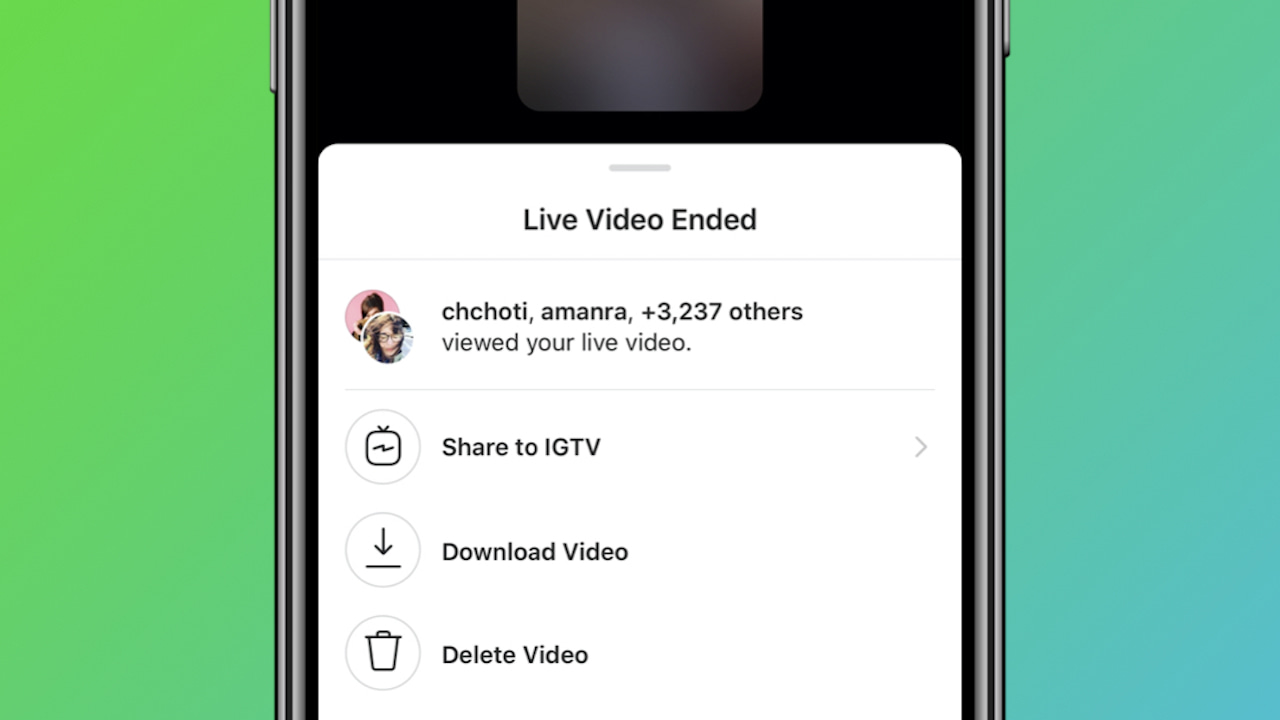)
)
)
)
)
)
)
)
)



