Twitter has recently
introduced a new feature called “continue thread”
that will conveniently let you add a new tweet to an old one in a thread. [caption id=“attachment_7777861” align=“alignnone” width=“1024”]
 Representational image: Reuters[/caption] Till now, in order to add a new tweet in an old tweet as a thread, you had to go back to the old tweet and then add a new tweet there to start a thread. The feature is now rolling out, as Twitter has confirmed in a recent post. However,
as per a TechCrunch report
, this feature is currently available only for a few iOS users. There is no confirmation as of now when this feature will be rolled out for Android users.
Representational image: Reuters[/caption] Till now, in order to add a new tweet in an old tweet as a thread, you had to go back to the old tweet and then add a new tweet there to start a thread. The feature is now rolling out, as Twitter has confirmed in a recent post. However,
as per a TechCrunch report
, this feature is currently available only for a few iOS users. There is no confirmation as of now when this feature will be rolled out for Android users.
There is no confirmation as of now when this feature will be rolled out for Android users.
[hq] How to use the ‘continue thread’ feature on Twitter [/hq]
[caption id=“attachment_8070111” align=“alignnone” width=“680”]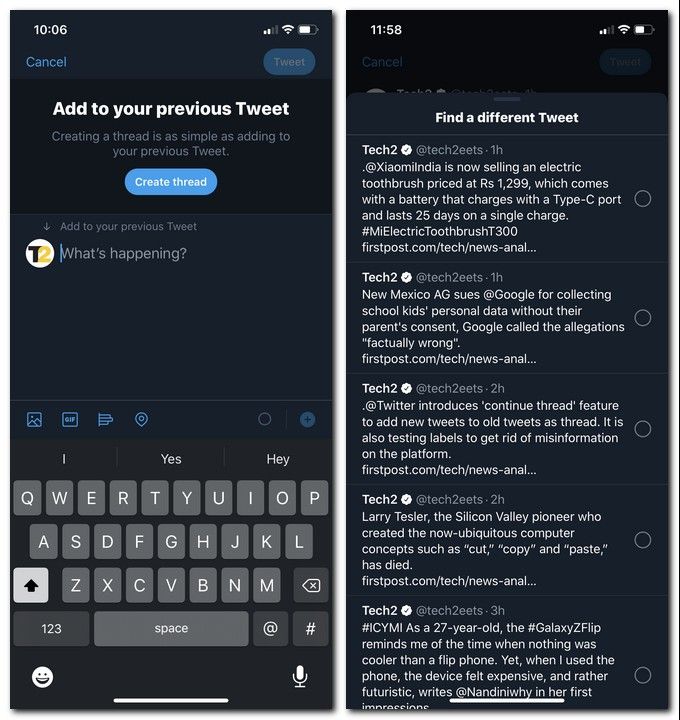 Twitter “continue thread” feature.[/caption] [hans] [hstep]Step 1: Once you finish composing a tweet, swipe down[/hstep] [hstep]Step 2: Tap on “Create thread” if you want to link your tweet with some other tweet than the most recent one[/hstep] [hstep]Step 3: Tap on three dots icon if you want to link it some other tweet[/hstep] [hstep]Step 4: Select desired tweet[/hstep][/hans] And that’s it. Your tweet will show up in continuation with the linked tweet as a thread.
Twitter “continue thread” feature.[/caption] [hans] [hstep]Step 1: Once you finish composing a tweet, swipe down[/hstep] [hstep]Step 2: Tap on “Create thread” if you want to link your tweet with some other tweet than the most recent one[/hstep] [hstep]Step 3: Tap on three dots icon if you want to link it some other tweet[/hstep] [hstep]Step 4: Select desired tweet[/hstep][/hans] And that’s it. Your tweet will show up in continuation with the linked tweet as a thread.
)