Osmania University has released the revaluation results of degree courses — Bachelor of Science (B.Sc), Bachelor of Commerce (B.Com), Bachelor of Business Administration (BBA) and Bachelor of Arts (BA) — on its official website. Osmania University has also announced the results of LLB examinations. Candidates who had appeared for these exams can check their scores on Osmania University’s official website —
osmania.ac.in. Candidates are advised to check their results online as soon as possible as they will be available for immediate use only. [caption id=“attachment_4037623” align=“alignleft” width=“380”] Representational image. Reuters[/caption] Steps to check Osmania University Results 2018: Step 1: Visit the official website of Osmania University website —
osmania.ac.in Step 2: On the homepage, click on the link of that says ‘Osmania University Result 2018’ Step 3: Select your course from the list. Step 4: Once the new window opens, fill in your roll number and date of birth to log in. Step 5: When your result appears on the screen, download it and take a printout for future use. Students might find the official website slower than usual because of heavy traffic. They are, hence, advised to check it regularly after short intervals. The examinations for degree courses were held in November 2018, while the LLB exams were held in January and February 2019.
Osmania University has released the revaluation results of degree courses — Bachelor of Science (B.Sc), Bachelor of Commerce (B.Com), Bachelor of Business Administration (BBA) and Bachelor of Arts (BA) — as well as LLB exams on its official website.
Advertisement
End of Article


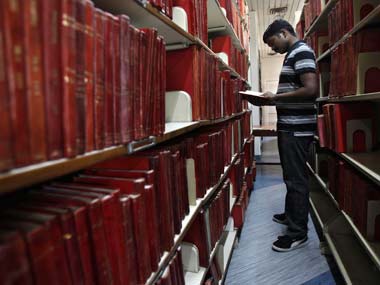)

)
)
)
)
)
)
)
)



