The Central Board of Secondary Education (CBSE) has announced Class 10th results. The results were earlier expected to come in at 4 pm. Candidates can check their scores on CBSE’s official website cbse.nic.in. Candidates can also view their results on cbseresults.nic.in.
Central Board of Secondary Education (CBSE) Class 10th results have been announced. pic.twitter.com/Rki36iZzjO
— ANI (@ANI) May 29, 2018
Students can get their Class 10 and 12 results delivered directly to their Android smartphones even if they are not connected to the Internet on that day using Microsoft’s “SMS Organizer”, an Android app available for free download on Google Play Store. Microsoft also released a video explaining the process to check results without internet on Twitter. At least, 16 lakh students appeared for the CBSE Class 10 exam this year. According to News18, girls have outshone boys yet again. [caption id=“attachment_4482899” align=“alignleft” width=“380”] Representational image. Getty images[/caption] Here are the steps to check your CBSE Class 10 results from the official website: Step 1: Go to the official results website, cbseresults.nic.in Step 2: Click on the CBSE 10 results link Step 3: On next page, enter your exam details; Roll Number and Date of birth Step 4: Submit the details and check your results CBSE released the Class 12 results on its official website on 26 May. 83.01 percent students passed the Class 12 examinations and Meghna Srivastava from Step By Step School, Uttar Pradesh topped the exam with 499 marks.


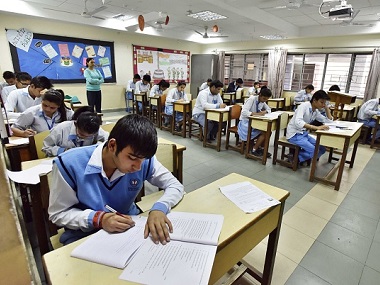)

)
)
)
)
)
)
)
)



