In a bid to get their pension benefit, it is crucial for the pension scheme beneficiaries to submit a life certificate. Failure to submit the Digital Life Certificate or Jeevan Pramaan Patra will result in the pensioner being unable to access the Pension Fund. Pensioners need to submit the life certificate by 30 November, in either online or offline mode. All you have to do to submit the life certificate there is to visit the website of the bank and scheme. What is a digital life certificate? You can still receive your pension in time, just by reviewing the status of your digital life certificate. The certificate contains the biometric and the physical details of the pensioner’s Aadhaar card. A person receives their Jeevan Pramaan Patra or DLC based on their Aadhaar number and biometrics. The certificate is valid and recognised under the IT act. This is because the Digital Life Certificate serves as evidence of the pensioners’ continued existence, upon which the monthly benefit of the pension is based. Check the status of Digital Life Certificate
- After generating your Pramaan ID, you can download your DLC by clicking on https://jeevanpramaan.gov.in/ppouser/login.
- By going to the above-mentioned link, one can not only download the PDF version of the certificate but also can find out the current status of the DLC.
- You must remember one thing- your Aadhaar number and VID is a must-have in a bid to generate/obtain the Jeevan Pramaan Patra.
You can also download the Jeevan Pramaan mobile app to check the status of your DLC. A step-by-step guide to getting the Jeevan Pramaan mobile app: As per the Jeevan Pramaan website, one can download the app very easily. To do that all you have to do is to follow the below-mentioned steps: Step: 1. To download the app, firstly you need to visit the official website. If you are unable to open it, then you can directly go to page by clicking on https://jeevanpramaan.gov.in Step: 2. Next you must enter your email address, complete the captcha, and agree to download. Step: 3. After entering your email ID you will receive a one-time password. Step: 4. Once you have submitted your OTP, you must click on ‘download the mobile app’. Step: 5. In your mail you must have also received a link, by clicking on that link, you can easily download the apk file. Read all the Latest News , Trending News , Cricket News , Bollywood News , India News and Entertainment News here. Follow us on Facebook , Twitter and Instagram .
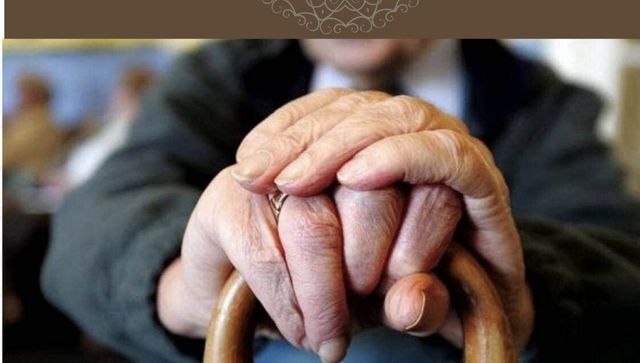)