Twitter has redesigned their embedded tweet feature making it much more interactive and easier to embed on websites. Now embedded tweets will look more like the tweets you see on Twitter. The all new feature will display photos, videos, article summaries and other content shared in the tweet. Not just that, you can also view retweet and favourite counts to better understand user engagement. Brian Ellin, Product Manager,
Twitter said in a blogpost, that embedded “tweets will now be more engaging, useful and fast.” Besides new features, Twitter has now made it simpler to embed a tweet on a website. Previously the process required you to select Expand, then click details, before you were able to get to the embed option. But now users can click on the “more” button in any tweet, and then select “Embed this Tweet” that provides embed code. Since the tweets are optimised, it is also easier to upload them on your website. You can look at this example below to know how to embed tweets on your website [caption id=“attachment_599467” align=“alignleft” width=“380”] Embedding tweets is a little easier now.[/caption] [caption id=“attachment_599468” align=“alignleft” width=“380”]
 Step 2. To embed a tweet, you simply click on the “More” button below it[/caption] [caption id=“attachment_599470” align=“alignleft” width=“380”]
Step 2. To embed a tweet, you simply click on the “More” button below it[/caption] [caption id=“attachment_599470” align=“alignleft” width=“380”]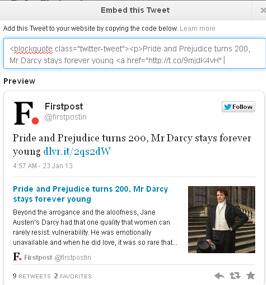 Step 3. Select “Embed Tweet” to get the short code for your website.[/caption]
Step 3. Select “Embed Tweet” to get the short code for your website.[/caption]
Twitter has redesigned their embedded tweet feature making it much more interactive and easier to embed on websites. The all new feature will now display photos, videos, article summaries and other content shared in a tweet.
Advertisement
End of Article


)

)
)
)
)
)
)
)
)



