In 2017, Motorola did not announce any flagship device in India, which was an anomaly in its product cycle. But the Lenovo owned brand is starting 2018 with the announcement of the
**Moto Z2 Force,** which is its Snapdragon 835 and 6 GB RAM housing, ShatterShield display sporting smartphone. [caption id=“attachment_3857261” align=“alignleft” width=“380”] The Moto Z2 Force Edition[/caption] Considering the launch prices of flagships are reaching stratospheric levels (hello Apple!) and even Android flagships crossing the Rs 60k barrier, there is immense space between the affordable flagship such as the OnePlus 5/5T and the 60k plus priced flagships. Motorola hopes to fill in that gap with the Z2 Force. And with a price of Rs 34,999, Moto has made it clear that it is gunning for the OnePlus 5/5T buyers. It sweetens the deal by adding the TurboPower Pack mod, which is retailing at Rs 5,999, for free along with every Moto Z2 Force purchase. With this Moto Z2 Force has taken care of its onboard 2,730 mAh battery which is quite a low capacity for a flagship phone. When the Moto X first launched, I was quite impressed with the shattershield tech on the glass, which prevented any damage to the display. But it was launched at a ridiculously high price point at the time. With Moto Z2 Force that is certainly not the case. Fresh from the success of the Moto Z2 Play, even though the Moto Z2 Force looks more 2017 than 2018 (well, it was launched internationally in July 2017) especially considering how flagships and even lower priced devices have now embraced the 18:9 aspect ratio display, it is still a phone worth considering. Let us explain. Build and Design: 8.5/10 Moto Z2 Force offers an excellent build quality. Crafted out of series 7000 aluminum, the Z2 Force comes with a unibody metal design. The phone is quite sleek, measuring just 6.1mm thick and I liked how light the device is, weighing in at 143 grams. [caption id=“attachment_4352587” align=“alignnone” width=“1280”]
 Moto Z2 Force is Motorola’s first smartphone launched in 2018. Image: Tech2[/caption] The corners are neatly rounded and the edges taper nicely along the display. Despite the metal build, the phone did not come across as slippery. The rear side has a nice hairline finish, and all around the edges there is a groove which houses the antenna band elegantly. The circular camera module protrudes out by quite a bit and has dual camera sensors along with the dual LED flash unit below them. Towards the lower half on the rear side, you have the connector to snap on the Moto Mods. Once you snap the Moto mods, the camera tends to be in line with most Mods. [caption id=“attachment_4352585” align=“alignnone” width=“1280”]
Moto Z2 Force is Motorola’s first smartphone launched in 2018. Image: Tech2[/caption] The corners are neatly rounded and the edges taper nicely along the display. Despite the metal build, the phone did not come across as slippery. The rear side has a nice hairline finish, and all around the edges there is a groove which houses the antenna band elegantly. The circular camera module protrudes out by quite a bit and has dual camera sensors along with the dual LED flash unit below them. Towards the lower half on the rear side, you have the connector to snap on the Moto Mods. Once you snap the Moto mods, the camera tends to be in line with most Mods. [caption id=“attachment_4352585” align=“alignnone” width=“1280”] Moto Z2 Force placed beside the Moto Z2 Play which was launched in May 2017. Image: Tech2[/caption] On the front, you have the fingerprint sensor at the base, a 5.5-inch display protected by shatterproof glass, which I will talk about in the Display section. The front camera, proximity sensors, earpiece speaker (which is also the only speaker module) and the dual LED flash units are placed after each other. One thing I did not like was that the place where the glass meets the metal edge, you can feel a sharpness of the top layer of the display. This is the slightly bendable element which tends to spread out the force after the point of impact. But it could certainly have been merged more smoothly with the edge. It also raises fears of that layer coming off, as has been observed by some users. One thing that is lacking though is the presence of waterproof and dustproof IP certification. Yes, the phone can take splashes of water, but it is not a phone you would want to submerge in water. On the right-hand edge, you have the volume rocker buttons and the power/standby buttons, which have a good amount of feedback. The left edge is clear. At the base, you have the USB Type C port and on the top, there is a hybrid dual SIM card tray. A favourite passtime with this phone was dropping it randomly and being amused at the shocked expressions of the people around me. Whether it was granite, marble, mud or even tar roads, the Moto Z2 Force took drops on every surface with no signs of cracking. Yes, it did pick up some scratches on the surface though. Features: 8/10 As the Z2 Force is the flagship phone from the Moto stable, Moto has gone all out on the feature set. For starters, you get the 5.5-inch AMOLED panel display which has a layer of plastic which is shatterproof. The Z2 Force houses a Qualcomm Snapdragon 835 chipset which has 8x Kryo 280 processors with one quad-core cluster clocked at 2.35 GHz and the other quad-core cluster clocked at 1.9 GHz. This is paired with Adreno 540 GPU. [caption id=“attachment_4352593” align=“alignnone” width=“1280”]
Moto Z2 Force placed beside the Moto Z2 Play which was launched in May 2017. Image: Tech2[/caption] On the front, you have the fingerprint sensor at the base, a 5.5-inch display protected by shatterproof glass, which I will talk about in the Display section. The front camera, proximity sensors, earpiece speaker (which is also the only speaker module) and the dual LED flash units are placed after each other. One thing I did not like was that the place where the glass meets the metal edge, you can feel a sharpness of the top layer of the display. This is the slightly bendable element which tends to spread out the force after the point of impact. But it could certainly have been merged more smoothly with the edge. It also raises fears of that layer coming off, as has been observed by some users. One thing that is lacking though is the presence of waterproof and dustproof IP certification. Yes, the phone can take splashes of water, but it is not a phone you would want to submerge in water. On the right-hand edge, you have the volume rocker buttons and the power/standby buttons, which have a good amount of feedback. The left edge is clear. At the base, you have the USB Type C port and on the top, there is a hybrid dual SIM card tray. A favourite passtime with this phone was dropping it randomly and being amused at the shocked expressions of the people around me. Whether it was granite, marble, mud or even tar roads, the Moto Z2 Force took drops on every surface with no signs of cracking. Yes, it did pick up some scratches on the surface though. Features: 8/10 As the Z2 Force is the flagship phone from the Moto stable, Moto has gone all out on the feature set. For starters, you get the 5.5-inch AMOLED panel display which has a layer of plastic which is shatterproof. The Z2 Force houses a Qualcomm Snapdragon 835 chipset which has 8x Kryo 280 processors with one quad-core cluster clocked at 2.35 GHz and the other quad-core cluster clocked at 1.9 GHz. This is paired with Adreno 540 GPU. [caption id=“attachment_4352593” align=“alignnone” width=“1280”]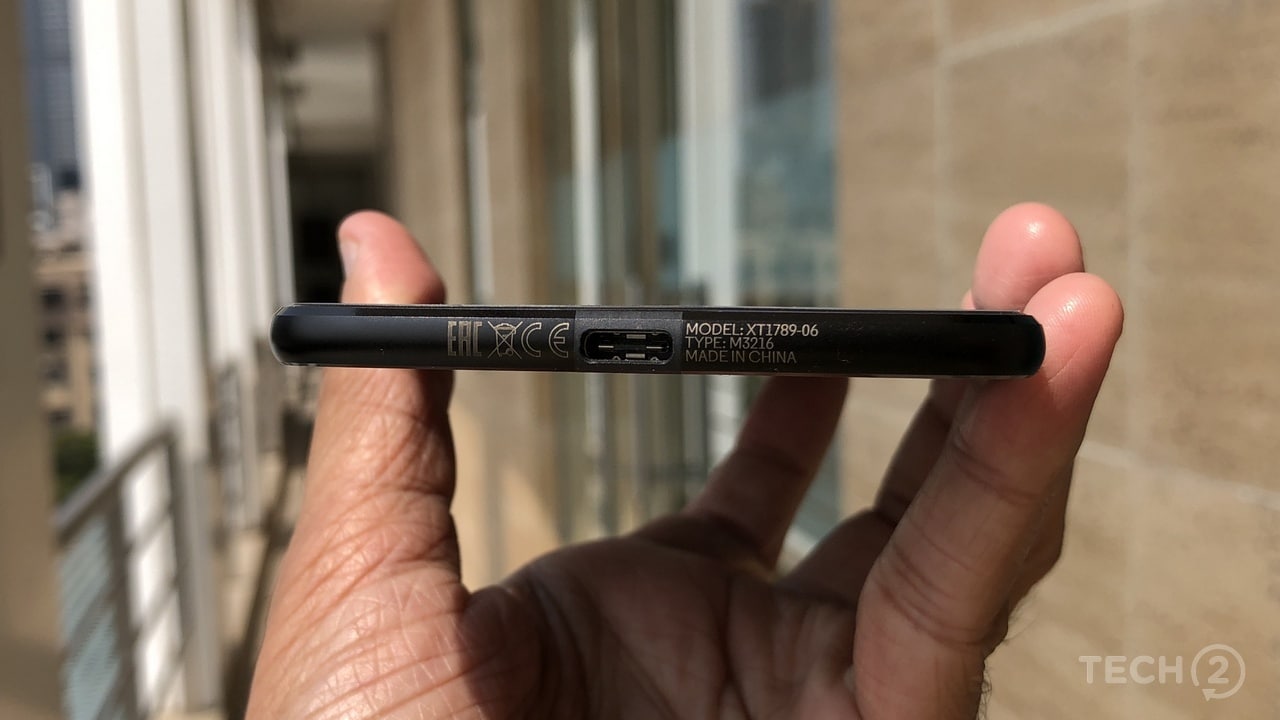 Moto Z2 Force has a USB Type C port for file transfer and charging. Notice the lack of a 3.5 mm headphone jack. Image: Tech2[/caption] It comes with 6 GB RAM and 64 GB storage which is expandable to up to 2 TB (I’d really love to know who purchases that kind of storage). There’s Android 8.0 Oreo out of the box with 1 December 2017 patch. There’s dual 12 MP cameras on the back and a 5 MP camera in the front, and there is LED flash unit on both sides. [caption id=“attachment_4352597” align=“alignnone” width=“1280”]
Moto Z2 Force has a USB Type C port for file transfer and charging. Notice the lack of a 3.5 mm headphone jack. Image: Tech2[/caption] It comes with 6 GB RAM and 64 GB storage which is expandable to up to 2 TB (I’d really love to know who purchases that kind of storage). There’s Android 8.0 Oreo out of the box with 1 December 2017 patch. There’s dual 12 MP cameras on the back and a 5 MP camera in the front, and there is LED flash unit on both sides. [caption id=“attachment_4352597” align=“alignnone” width=“1280”] Moto Z2 Force is sleek measuring just 6.1mm thick. Image: Tech2[/caption] In terms of connectivity, you have a hybrid dual SIM card slot on the top edge, Wi-Fi 802.11 b/g/n/ac, Wi-Fi Direct, Bluetooth 4.2, GPS with A-GPS, NFC, USB Type C port for data transfer and charging. It has a fingerprint scanner on the front and the rear side has the golden connectors for the Moto Mods. Display: 8/10 You get a 5.5-inch AMOLED display with a QHD resolution with 2560 x 1440 pixels which gives it a pixel density of 535 PPI. This ensures that everything is tack sharp and there is absolutely no pixellation visible, even when viewed up close. Thanks to the AMOLED display, you get excellent blacks, vivid colours and a great overall contrast ratio. If you find the display a bit too vivid for your liking, you can head over to the display settings and change to Standard mode to get a neutral colour profile. Consuming hours of Netflix and gaming on the device was a joy. Viewing angles are great too. There was a bit of problem with reading text under bright sunlight, but adjusting the brightness levels sorts out the issue. The adaptive display isn’t that quick. Also in a lot of instances, I noticed that while shooting images, the scene appeared a bit under a shadow, but the final output was quite bright. The USP and the reason this phone exists is the shatterproof display. The Z2 Force’s display is made up five layers with the display being the bottom-most layer and then there are protective layers on top. The topmost layer is made up of plastic, which tends to diverge the force across the panel in case the phone is dropped in a way that the display makes the first contact with the ground surface. Yes, among the current crop of 18:9 aspect ratio sporting flagships, the Moto Z2 Force display sticks out like a sore thumb, but then none of the other smartphones offers a shatterproof display. Speaking to Moto representatives I learned that the 18:9 display was not possible due to the presence of the plastic protective display layer on top. The body to screen ratio on the Moto Z2 Force isn’t that great. The only issue is that because of the protective plastic layer on the top of the display, there is no protection against scratches. And when the phone is in sleep mode, the scratches are visible. The only way out of that is to add a screen protector atop it. Software: 8/10 Motorola was one of the first handset makers who had stuck to a pure Android experience right from the Moto G days when every other player was offering their own skinned take on Android. Even after being acquired by Lenovo, the pure Android experience has remained. Of course, there are some custom Moto apps, but they do add a lot of value. The Moto Z2 Force comes with Android 8.0 Oreo with barely any skinning on it. The only bloatware if you will (I won’t call it that) is in the form of Moto experience. This certainly adds a lot of value to the overall experience. [caption id=“attachment_4352797” align=“alignnone” width=“1280”]
Moto Z2 Force is sleek measuring just 6.1mm thick. Image: Tech2[/caption] In terms of connectivity, you have a hybrid dual SIM card slot on the top edge, Wi-Fi 802.11 b/g/n/ac, Wi-Fi Direct, Bluetooth 4.2, GPS with A-GPS, NFC, USB Type C port for data transfer and charging. It has a fingerprint scanner on the front and the rear side has the golden connectors for the Moto Mods. Display: 8/10 You get a 5.5-inch AMOLED display with a QHD resolution with 2560 x 1440 pixels which gives it a pixel density of 535 PPI. This ensures that everything is tack sharp and there is absolutely no pixellation visible, even when viewed up close. Thanks to the AMOLED display, you get excellent blacks, vivid colours and a great overall contrast ratio. If you find the display a bit too vivid for your liking, you can head over to the display settings and change to Standard mode to get a neutral colour profile. Consuming hours of Netflix and gaming on the device was a joy. Viewing angles are great too. There was a bit of problem with reading text under bright sunlight, but adjusting the brightness levels sorts out the issue. The adaptive display isn’t that quick. Also in a lot of instances, I noticed that while shooting images, the scene appeared a bit under a shadow, but the final output was quite bright. The USP and the reason this phone exists is the shatterproof display. The Z2 Force’s display is made up five layers with the display being the bottom-most layer and then there are protective layers on top. The topmost layer is made up of plastic, which tends to diverge the force across the panel in case the phone is dropped in a way that the display makes the first contact with the ground surface. Yes, among the current crop of 18:9 aspect ratio sporting flagships, the Moto Z2 Force display sticks out like a sore thumb, but then none of the other smartphones offers a shatterproof display. Speaking to Moto representatives I learned that the 18:9 display was not possible due to the presence of the plastic protective display layer on top. The body to screen ratio on the Moto Z2 Force isn’t that great. The only issue is that because of the protective plastic layer on the top of the display, there is no protection against scratches. And when the phone is in sleep mode, the scratches are visible. The only way out of that is to add a screen protector atop it. Software: 8/10 Motorola was one of the first handset makers who had stuck to a pure Android experience right from the Moto G days when every other player was offering their own skinned take on Android. Even after being acquired by Lenovo, the pure Android experience has remained. Of course, there are some custom Moto apps, but they do add a lot of value. The Moto Z2 Force comes with Android 8.0 Oreo with barely any skinning on it. The only bloatware if you will (I won’t call it that) is in the form of Moto experience. This certainly adds a lot of value to the overall experience. [caption id=“attachment_4352797” align=“alignnone” width=“1280”]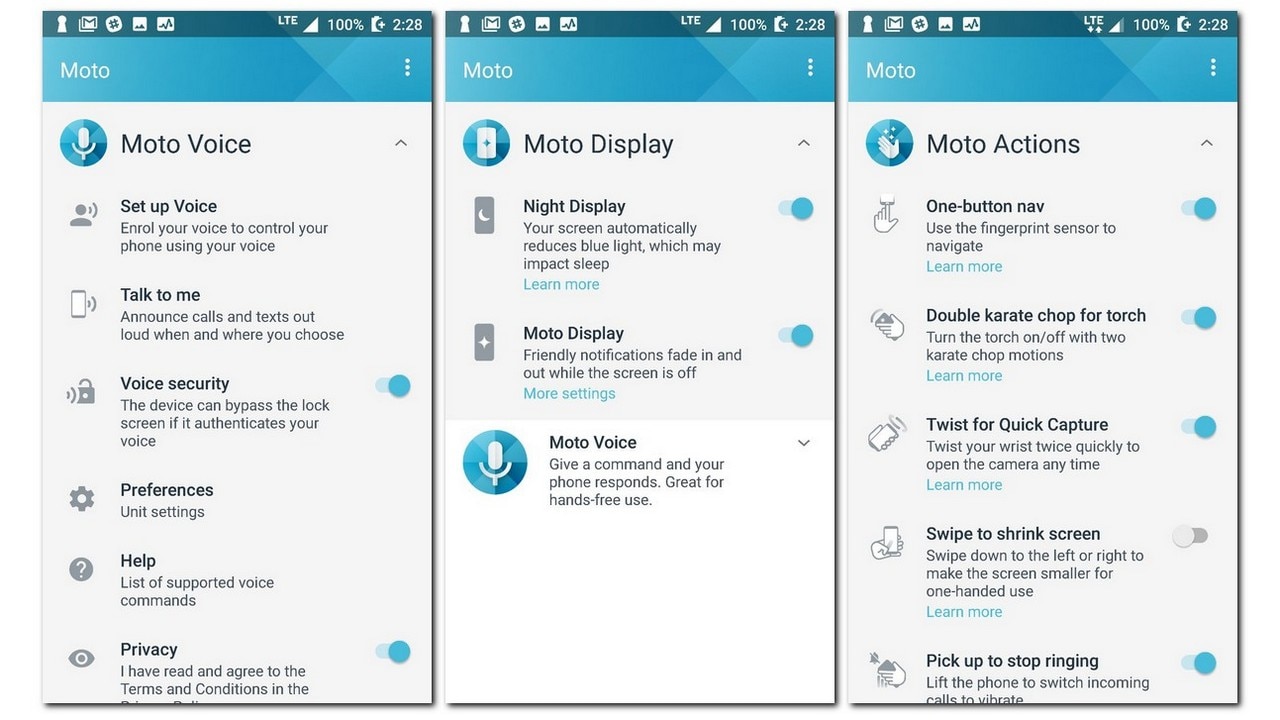 Moto assistant features: Moto Voice, Moto Display and Moto Actions[/caption] Under Moto Actions, you get one-button navigation, twisting hand gesture to turn on the camera, double chop gesture to activate the light, swiping to shrink the screen, pick up to stop ringing, among other things. I really love the one-button navigation, which eschews the need for on-screen navigation buttons. As it is the display real-estate isn’t much and to add on the nav buttons does not make sense when you have an option to reduce that. Moto Display lets you set the Night mode timings according to your convenience. It also lets you glance at your notifications even when the phone is sleeping. This is a convenient way to stay connected without having to interact much with the device. You also get the option to respond to messages or send voice messages. Moto Voice may initially seem like bloat, as you already have Google Assistant onboard for voice assistance. But as you use it, you can use Moto Voice to switch between apps, open apps, set alarms, call contacts and more. And of course, there’s the Moto Mods app as well to interface with the mods. The user experience thanks to the clean OS is wonderful. There was barely any noticeable lag or slow animations. The settings menu still seems a bit dated, but during the day to day usage, things are pretty intuitive. Performance: 8.5/10 This section is handled pretty well by the Moto Z2 Force. The Snapdragon 835 chipset paired with 6 GB RAM ensures that it runs everything you throw at it. There was barely any instance when I noticed any slowdown. Also, thanks to the clean Android interface, there were no screen freezes or glitches during the animation. I did notice the one-button navigation acting clunky at times. On a couple of instances, despite just waking the phone from sleep mode, it would force me to enter the PIN despite the registered fingerprint login.
Moto assistant features: Moto Voice, Moto Display and Moto Actions[/caption] Under Moto Actions, you get one-button navigation, twisting hand gesture to turn on the camera, double chop gesture to activate the light, swiping to shrink the screen, pick up to stop ringing, among other things. I really love the one-button navigation, which eschews the need for on-screen navigation buttons. As it is the display real-estate isn’t much and to add on the nav buttons does not make sense when you have an option to reduce that. Moto Display lets you set the Night mode timings according to your convenience. It also lets you glance at your notifications even when the phone is sleeping. This is a convenient way to stay connected without having to interact much with the device. You also get the option to respond to messages or send voice messages. Moto Voice may initially seem like bloat, as you already have Google Assistant onboard for voice assistance. But as you use it, you can use Moto Voice to switch between apps, open apps, set alarms, call contacts and more. And of course, there’s the Moto Mods app as well to interface with the mods. The user experience thanks to the clean OS is wonderful. There was barely any noticeable lag or slow animations. The settings menu still seems a bit dated, but during the day to day usage, things are pretty intuitive. Performance: 8.5/10 This section is handled pretty well by the Moto Z2 Force. The Snapdragon 835 chipset paired with 6 GB RAM ensures that it runs everything you throw at it. There was barely any instance when I noticed any slowdown. Also, thanks to the clean Android interface, there were no screen freezes or glitches during the animation. I did notice the one-button navigation acting clunky at times. On a couple of instances, despite just waking the phone from sleep mode, it would force me to enter the PIN despite the registered fingerprint login.
Moto Z2 Force Infogram Infogram
Gaming is a joy on this display and yes, you will feel like the screen to body ratio could have been better for an immersive gaming experience that you can now experience on other taller displays. But hey, you can add in a Gaming Controller Moto Mod and have physical buttons to control your games. Minor heating was noticed when I played Asphalt 8: Airborne for an extended duration. The metal on the rear would warm up, but temperatures never crossed 38 degrees Celcius. Heating never ever led to app shutdown. Call quality is excellent, and since the earpiece speaker is the only speaker, it can get sufficiently loud on call. But the single speaker made listening to audio while watching a video in landscape mode quite awkward. It always felt lopsided and as if something was missing. Thankfully, Moto bundles a USB Type C to 3.5 mm jack adapter. Benchmark scores are in line with other Snapdragon 835 SoC sporting devices. Nothing extraordinary there. Camera: 7.5/10 Moto Z2 Force houses a dual camera module which tends to protrude out from the plane of the rear side. The camera module is pleasant to look at and the dual LED flashlights almost make the module have a smiley face. In terms of specifications, you get two 12 MP Sony IMX 386 sensors with f/2.0 aperture and a 5 MP front-facing camera with f/2.2 aperture. The two cameras do not let you activate optical zoom right off the bat, as one of the sensors is an RGB colour one and the other is a black and white sensor. This is done to help with getting sharper contrasty images, and it also helps with depth modes which give a good shallow depth of field to your photos. On the video front, it can shoot up to 4K at 30 fps. [caption id=“attachment_4352805” align=“alignnone” width=“1280”] Depth editing, Professional mode, Photo modes[/caption] The camera interface is pretty straightforward if you have used older Moto devices. On the base, you have the shooting modes with the settings menu represented by three vertical dots and on the top bar, you have HDR switcher, flash switcher and timer mode. The Settings menu offers Professional mode (the user interface of which looks ripped off from older Nokia Lumia devices), True B&W mode (which only activates the B&W sensor to capture true monochrome images), Depth Enabled (which helps with getting that bokeh effect) and Panorama mode. In the video section, you get the Slow motion and True B&W modes.
Daylight image quality was excellent. The Moto Z2 Force handled lighting situations pretty well, and even with areas which had tricky lighting, the Auto HDR mode managed to get a lot of shadow detail. Thanks to the fast phase-detect AF, it was a joy shooting in the streets during daytime and evening. Colours do pop out on occasion, and this may not be to everyone’s liking. But there is a way to tone down the overall vivid display from the settings menu. I liked the True B&W mode which appeared better than just taking a colour photograph and editing it to the B&W setting. Daylight video is also usable but as there is no OIS, if you are walking and shooting, you will notice a lot of wobbles. Things slide south when shooting in low light situations. The shutter lag is immediately noticeable if using in HDR mode and ensure you have a steady hand or are using a tripod when shooting in HDR at night. Noise is visible in low light photographs, but as long as there is ambient light around, images are still usable. It is nowhere close to the clarity one gets with say a Pixel 2 or a Note 8 in low light situations. Battery: 7.5/10 Well, the Moto Z2 Force has a battery capacity of 2,730 mAh and when you compare that with flagship phones, that does not really fill you up with much confidence. The slim form factor of the Moto Z2 Force may have forced it to take that decision. Surely, no smartphone maker wants to repeat the Samsung Galaxy Note 7 fiasco. Just with the onboard battery, I could get around 12-14 hours of usage, with around 3-4 hours of screen on time, before I had to start charging it again. That is a little over my regular workday. But Motorola is bundling in its TurboPower Pack battery mod along with the Moto Z2 Force. This snap-on battery module has a capacity of 3,940 mAh, which is more than enough to give you over a day and half of battery life. It snaps on easily thanks to the magnetic connectors on the Moto Z2 Force’s rear side. Of course, it adds some fat to the slim form factor, it just adds around 7mm thickness and around 95 grams - small compromises for what you are getting in return. [caption id=“attachment_4353857” align=“alignnone” width=“1280”]
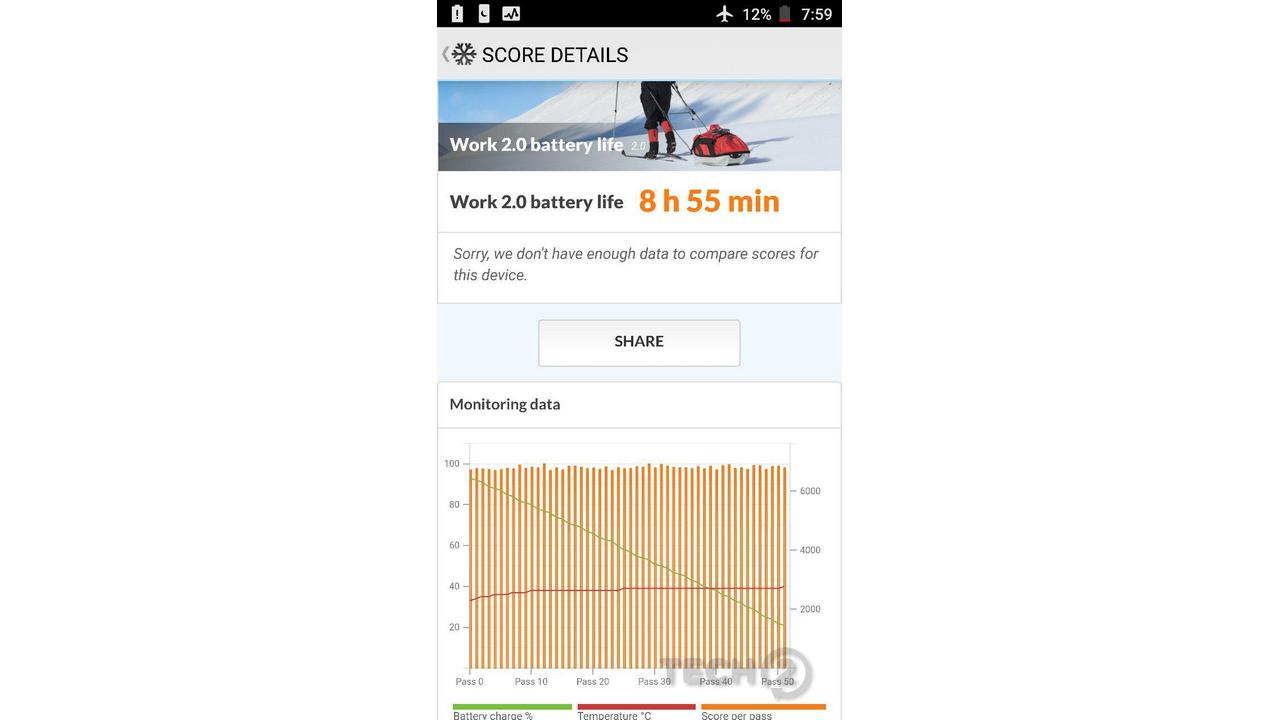 This is the standalone battery capacity of the Moto Z2 Force using our standard PC Mark 2.0 Work Battery Life test.[/caption] You are getting a combined battery pack of 6,220 mAh battery. This ensures that your phone will run well over two days. And as soon as the battery on the Turbo battery mod starts depleting, you can use the on-board battery of the phone. In that meantime, you can charge your mod, which supports fast charging so goes to 100 percent in under two hours. And the best part is that you can charge the TurboPower pack mod independent of the phone, thanks to its dedicated USB Type C port. Snap that back on and you have a phone whose battery will never go out. I loved the convenience this mod provides and I see myself using the Z2 Force over a weekend trip without bothering about running out of battery. The battery mode has a sturdy build with slanted pattern design which provides a good grip. There is a round button at the base beside which has four LED indicators for the charge level indication. Verdict and Price in India Moto Z2 Force has a lot going for it — clean Android experience, value-adding Moto software features, shatterproof display, sleek form factor and the bundled TurboPower Pack mod ensures that battery woes are kept at bay. Unlike other flagship phones out there, with the shatterproof display on the Moto Z2 Force you will never need to bother about the display cracking any time soon. For Moto fans who are still on a couple of generations old Moto X devices, this is a great upgrade path. But you will have to be ready to accept the compromises that come along with the Moto Z2 Force, such as lack of scratchproof display, lack of OIS, lack of water and dust proofing and low light photographs which leave a lot to be desired. Of course, it also looks like a 2017 flagship, and for those who are enamoured by the 18:9 aspect ratio displays the Moto Z2 Force may not appeal. The only other alternative in that price range is the OnePlus 5T, which still offers a good value proposition. If you want a road warrior, which you can rely on, get the Moto Z2 Force already.
This is the standalone battery capacity of the Moto Z2 Force using our standard PC Mark 2.0 Work Battery Life test.[/caption] You are getting a combined battery pack of 6,220 mAh battery. This ensures that your phone will run well over two days. And as soon as the battery on the Turbo battery mod starts depleting, you can use the on-board battery of the phone. In that meantime, you can charge your mod, which supports fast charging so goes to 100 percent in under two hours. And the best part is that you can charge the TurboPower pack mod independent of the phone, thanks to its dedicated USB Type C port. Snap that back on and you have a phone whose battery will never go out. I loved the convenience this mod provides and I see myself using the Z2 Force over a weekend trip without bothering about running out of battery. The battery mode has a sturdy build with slanted pattern design which provides a good grip. There is a round button at the base beside which has four LED indicators for the charge level indication. Verdict and Price in India Moto Z2 Force has a lot going for it — clean Android experience, value-adding Moto software features, shatterproof display, sleek form factor and the bundled TurboPower Pack mod ensures that battery woes are kept at bay. Unlike other flagship phones out there, with the shatterproof display on the Moto Z2 Force you will never need to bother about the display cracking any time soon. For Moto fans who are still on a couple of generations old Moto X devices, this is a great upgrade path. But you will have to be ready to accept the compromises that come along with the Moto Z2 Force, such as lack of scratchproof display, lack of OIS, lack of water and dust proofing and low light photographs which leave a lot to be desired. Of course, it also looks like a 2017 flagship, and for those who are enamoured by the 18:9 aspect ratio displays the Moto Z2 Force may not appeal. The only other alternative in that price range is the OnePlus 5T, which still offers a good value proposition. If you want a road warrior, which you can rely on, get the Moto Z2 Force already.


)
)
)
)
)
)
)
)
)



