Smart TVs have been around for a while now, building on the need for streaming online content at the convenience of a large screen. Although TV manufacturers have struggled to get Smart TVs popular among average users, they have come a long way from being connected TVs with buggy software and get better with every iteration. The 47-inch LG LB750T is another leap forward in making Smart TV a prerequisite rather than just an ornamental feature. For the first time, we have a TV running on LG webOS - an operating system specifically designed for TVs, which tries to provide a fun experience while making the TV interactive. But how easy is it to use and does it deliver on sound and picture quality? Read our detailed review to find out. webOS LG webOS brings elements of a smartphone operating system to your TV. It has a distinct ‘line-of-cards’ interface with a launcher that allows you to use its Smart TV features without interrupting your TV viewing. For example, you can quickly switch to the YouTube app while watching a DVD movie or a TV program. There were no problems navigating the launcher, except for occasional lags between pressing a button on the remote and getting a response. The webOS interface is very intuitive, which does justice to the label ‘Smart TV’.
 LG Magic Remote The TV lacks a conventional remote. Instead, there’s an updated Magic Remote optimised to work with the webOS interface. The TV’s interface works well with the Magic Remote, though typing can be a bit cumbersome as you’ll have to click individual letters on the on-screen keyboard rather than type them out. [caption id=“attachment_230041” align=“aligncenter” width=“640”]
LG Magic Remote The TV lacks a conventional remote. Instead, there’s an updated Magic Remote optimised to work with the webOS interface. The TV’s interface works well with the Magic Remote, though typing can be a bit cumbersome as you’ll have to click individual letters on the on-screen keyboard rather than type them out. [caption id=“attachment_230041” align=“aligncenter” width=“640”]
 The on-screen keyboard has well spaced out keys[/caption] You can change the settings or switch the TV source from any window and easily switch between different windows using the Home button on the remote. The curved remote fits nicely in the hand and feels quite solid. It has the Home and Back buttons placed at the top, as they are the two most-used buttons when navigating the webOS interface. There’s a microphone button to trigger the voice-assistant and a 3D button to switch to the 3D mode. The remote also doubles up as a mouse pointer for navigating the screen. Alternatively, you can use the scroll wheel to navigate through the options. The buttons are not back-lit for using in dim light. [caption id=“attachment_230028” align=“aligncenter” width=“640”]
The on-screen keyboard has well spaced out keys[/caption] You can change the settings or switch the TV source from any window and easily switch between different windows using the Home button on the remote. The curved remote fits nicely in the hand and feels quite solid. It has the Home and Back buttons placed at the top, as they are the two most-used buttons when navigating the webOS interface. There’s a microphone button to trigger the voice-assistant and a 3D button to switch to the 3D mode. The remote also doubles up as a mouse pointer for navigating the screen. Alternatively, you can use the scroll wheel to navigate through the options. The buttons are not back-lit for using in dim light. [caption id=“attachment_230028” align=“aligncenter” width=“640”]
 The LG Magic Remote fits well in the hand and its pointer on screen is quite responsive[/caption] The LB750T Smart TV has a voice recognition software built-in, but unlike voice assistants on mobile devices you can only use it to perform web searches. You can’t use it to switch different channels or ask it to perform tasks such as opening a web application, for example. It uses the microphone on the Magic Remote, so you don’t need to go close to the TV to say something. We were pleasantly surprised at its accuracy. [caption id=“attachment_229863” align=“aligncenter” width=“640”]
The LG Magic Remote fits well in the hand and its pointer on screen is quite responsive[/caption] The LB750T Smart TV has a voice recognition software built-in, but unlike voice assistants on mobile devices you can only use it to perform web searches. You can’t use it to switch different channels or ask it to perform tasks such as opening a web application, for example. It uses the microphone on the Magic Remote, so you don’t need to go close to the TV to say something. We were pleasantly surprised at its accuracy. [caption id=“attachment_229863” align=“aligncenter” width=“640”]
 The cards-based Smart TV interface[/caption] Apps Similar to other LG Smart TVs in the market, it comes with few apps such as YouTube, Skype and Hungama TV, which you can access from the bar running along the bottom of the screen. YouTube, in particular, works really well on this TV. However, you’d be better off sticking with high-quality, HD videos as low resolution videos look awful on the LG’s large, high-res display. [caption id=“attachment_230033” align=“aligncenter” width=“640”]
The cards-based Smart TV interface[/caption] Apps Similar to other LG Smart TVs in the market, it comes with few apps such as YouTube, Skype and Hungama TV, which you can access from the bar running along the bottom of the screen. YouTube, in particular, works really well on this TV. However, you’d be better off sticking with high-quality, HD videos as low resolution videos look awful on the LG’s large, high-res display. [caption id=“attachment_230033” align=“aligncenter” width=“640”]
 The LG app store has limited apps you can use[/caption] Other apps are not as polished as their web or mobile versions. Google Maps, for example, cannot determine your location. There’s a section of 3D movies, but the catalogue is very limited didn’t play any of them at the time of testing. You’ll be better off using the web browser for accessing popular sites such as Facebook, Twitter and Skype. There’s no built-in camera so you’ll have to attach an external webcam for video calls. [caption id=“attachment_230042” align=“aligncenter” width=“640”]
The LG app store has limited apps you can use[/caption] Other apps are not as polished as their web or mobile versions. Google Maps, for example, cannot determine your location. There’s a section of 3D movies, but the catalogue is very limited didn’t play any of them at the time of testing. You’ll be better off using the web browser for accessing popular sites such as Facebook, Twitter and Skype. There’s no built-in camera so you’ll have to attach an external webcam for video calls. [caption id=“attachment_230042” align=“aligncenter” width=“640”]
 The YouTube app works well on the LG webOS TV[/caption] Features High-end TVs come with the best mod-cons and the LG 47LB750T is no exception to that rule. There’s SmartShare that lets you access content from your mobile device or PC from the TV by connecting to the same wireless network. There’s Dual Play gives each player in a two-player game to watch different views on the same screen using the supplied dual-view glasses. A built-in PVR called Time Machine lets you record TV shows to watch them later. You can also schedule recordings in the background and save recorded videos on an external hard drive of upto 2TB capacity. The specification table also mentions an internal storage capacity of 3.9GB. It is compatible with the MHL standard which allows you to connect your mobile phone or tablet to the TV using a microUSB to HDMI cable - which will need to be bought separately. Picture quality HD picture quality is up there with the best LED TVs. When watching a test clip from the movie 300: Rise of an Empire, it handled fast-moving action scenes fairly well with good colour accuracy. The TV has good viewing angles, which helps when there are many people watching the TV from different angles in a room. Pictures have deep blacks and vibrant colours, and the TV picks out the smallest details with superb clarity. Standard definition looks great, too and the LG LB750T does a great job at up scaling DVD quality movies to a higher resolution for better quality viewing. [caption id=“attachment_230152” align=“aligncenter” width=“640”]
The YouTube app works well on the LG webOS TV[/caption] Features High-end TVs come with the best mod-cons and the LG 47LB750T is no exception to that rule. There’s SmartShare that lets you access content from your mobile device or PC from the TV by connecting to the same wireless network. There’s Dual Play gives each player in a two-player game to watch different views on the same screen using the supplied dual-view glasses. A built-in PVR called Time Machine lets you record TV shows to watch them later. You can also schedule recordings in the background and save recorded videos on an external hard drive of upto 2TB capacity. The specification table also mentions an internal storage capacity of 3.9GB. It is compatible with the MHL standard which allows you to connect your mobile phone or tablet to the TV using a microUSB to HDMI cable - which will need to be bought separately. Picture quality HD picture quality is up there with the best LED TVs. When watching a test clip from the movie 300: Rise of an Empire, it handled fast-moving action scenes fairly well with good colour accuracy. The TV has good viewing angles, which helps when there are many people watching the TV from different angles in a room. Pictures have deep blacks and vibrant colours, and the TV picks out the smallest details with superb clarity. Standard definition looks great, too and the LG LB750T does a great job at up scaling DVD quality movies to a higher resolution for better quality viewing. [caption id=“attachment_230152” align=“aligncenter” width=“640”]
 Four pairs of passive 3D glasses are bundled with the TV[/caption] 3D picture quality is also brilliant, with immense depth and convincing effects. The TV also allows you to convert normal pictures into 3D. 2D to 3D works well, but don’t expect the 3D effects to match those you’ll get from an videos recorded for 3D viewing. This LG uses passive 3D technology, so you get four pairs of comfortable 3D glasses that don’t run on batteries. [caption id=“attachment_230151” align=“aligncenter” width=“640”]
Four pairs of passive 3D glasses are bundled with the TV[/caption] 3D picture quality is also brilliant, with immense depth and convincing effects. The TV also allows you to convert normal pictures into 3D. 2D to 3D works well, but don’t expect the 3D effects to match those you’ll get from an videos recorded for 3D viewing. This LG uses passive 3D technology, so you get four pairs of comfortable 3D glasses that don’t run on batteries. [caption id=“attachment_230151” align=“aligncenter” width=“640”]
 LED Local Dimming feature when enabled causes the TV to dynamically dim the backlit LEDs to improve constrast heavy scenes[/caption] For our technical testing, we tested the LG 47LB750T with a Spyder3Elite colorimeter. Keeping the contrast at 75 per cent and backlight at 75 per cent, the TV delivered a contrast ratio of 678:1 at a black level of 0.22, when set to a brightness level of 50. Increasing the brightness to 75 per cent brings down the black levels to 2.40 and reduces the contrast ratio, while reducing the backlight (to 50 per cent) improves the contrast ratio to 710:1. [caption id=“attachment_230150” align=“aligncenter” width=“640”]
LED Local Dimming feature when enabled causes the TV to dynamically dim the backlit LEDs to improve constrast heavy scenes[/caption] For our technical testing, we tested the LG 47LB750T with a Spyder3Elite colorimeter. Keeping the contrast at 75 per cent and backlight at 75 per cent, the TV delivered a contrast ratio of 678:1 at a black level of 0.22, when set to a brightness level of 50. Increasing the brightness to 75 per cent brings down the black levels to 2.40 and reduces the contrast ratio, while reducing the backlight (to 50 per cent) improves the contrast ratio to 710:1. [caption id=“attachment_230150” align=“aligncenter” width=“640”]
 Super Resolution helps in easy scaling up of non HD content[/caption] We ran the
Lagom.nl
test after the calibration. Lagom.nl is an online testing tool which gives you a battery of tests such as contrast test, sharpness, black level, white saturation and so on. In the contrast test which comprises all the 7 colours neatly separated and each colour further graduating from darkest to brightest, we noted that all the colour bands were neatly demarcated except for blue which tended to merge in the last couple of bands. In the black level test, we could see all the black boxes neatly separate without any colour tinting. For the white saturation test, only the last couple of checker boxes tend to merge. The gradient banding test showed a smooth transition from black to white without any colour tinging. All in all, the LG 47LB750T gave an impressive performance. Sound quality The LG LB750T has stereo speakers placed along the bottom of the front panel. This helps in giving a fuller sound and a surround sound effect. While sound quality of the LB750T is decent, it doesn’t match the top-notch picture quality. The maximum volume is not loud enough and spoken words sound muffled at higher volume levels. On the upside, it provides good bass levels which works well when playing games or watching sports. For best sound results, we recommend hooking up a good home cinema system to compliment the picture quality. Connections The LG 47LB750T comes with ample connectivity options to hook it up to a speaker system. There are three HDMI ports for watching high definition video, component sockets for standard definition videos and three USB ports for playing music, photos and movies from an external storage device. You can connect to the wired Internet through the Ethernet port, a USB dongle or through the integrated Wi-Fi chip. There’s a 3.5mm headphone jack for listening via headphones, though it’s right at the back so it might not be the most convenient to use. [caption id=“attachment_230032” align=“aligncenter” width=“640”]
Super Resolution helps in easy scaling up of non HD content[/caption] We ran the
Lagom.nl
test after the calibration. Lagom.nl is an online testing tool which gives you a battery of tests such as contrast test, sharpness, black level, white saturation and so on. In the contrast test which comprises all the 7 colours neatly separated and each colour further graduating from darkest to brightest, we noted that all the colour bands were neatly demarcated except for blue which tended to merge in the last couple of bands. In the black level test, we could see all the black boxes neatly separate without any colour tinting. For the white saturation test, only the last couple of checker boxes tend to merge. The gradient banding test showed a smooth transition from black to white without any colour tinging. All in all, the LG 47LB750T gave an impressive performance. Sound quality The LG LB750T has stereo speakers placed along the bottom of the front panel. This helps in giving a fuller sound and a surround sound effect. While sound quality of the LB750T is decent, it doesn’t match the top-notch picture quality. The maximum volume is not loud enough and spoken words sound muffled at higher volume levels. On the upside, it provides good bass levels which works well when playing games or watching sports. For best sound results, we recommend hooking up a good home cinema system to compliment the picture quality. Connections The LG 47LB750T comes with ample connectivity options to hook it up to a speaker system. There are three HDMI ports for watching high definition video, component sockets for standard definition videos and three USB ports for playing music, photos and movies from an external storage device. You can connect to the wired Internet through the Ethernet port, a USB dongle or through the integrated Wi-Fi chip. There’s a 3.5mm headphone jack for listening via headphones, though it’s right at the back so it might not be the most convenient to use. [caption id=“attachment_230032” align=“aligncenter” width=“640”]
 Rear-facing inputs[/caption] Verdict and Price in India The LG 47LB750T is priced at an MRP of Rs 1,15,900, which is pretty reasonable for the features it offers. The Smart TV interface, powered by webOS, is its shining feature, which should be the main reason why you should consider this model. It has a fun interface that’s also simpler to use compared with other Smart TVs we’ve seen in the past. The web browser, in particular, works like a charm. You can either use the on-screen keyboard or dictate the web address using the TV’s voice recognition software. Web pages look fantastic on the bright screen and its easy to navigate using the scroll wheel on the Magic Remote. If you’re in the market for a Smart TV, there’s little to go wrong with this LG. Not to mention it has outstanding picture quality and decent sound quality, too.
Rear-facing inputs[/caption] Verdict and Price in India The LG 47LB750T is priced at an MRP of Rs 1,15,900, which is pretty reasonable for the features it offers. The Smart TV interface, powered by webOS, is its shining feature, which should be the main reason why you should consider this model. It has a fun interface that’s also simpler to use compared with other Smart TVs we’ve seen in the past. The web browser, in particular, works like a charm. You can either use the on-screen keyboard or dictate the web address using the TV’s voice recognition software. Web pages look fantastic on the bright screen and its easy to navigate using the scroll wheel on the Magic Remote. If you’re in the market for a Smart TV, there’s little to go wrong with this LG. Not to mention it has outstanding picture quality and decent sound quality, too.
LG 47LB750T webOS TV review: Finally a Smart TV that’s remarkably efficient
Alina Lewis
• August 20, 2014, 12:05:25 IST
Smart TVs have been around for a while now, building on the need for streaming online content at the convenience of a large screen. Although TV manufacturers have struggled to get Smart TVs popular among average users, they have come a long way from being connected TVs with buggy software and get better with every iteration. The 47-inch LG LB750T is another leap forward in making Smart TV a prerequisite rather than just an ornamental feature.
Advertisement
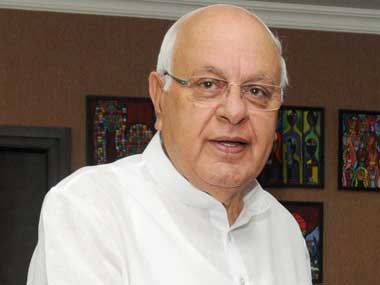)
End of Article