The tablet category was once considered to have sounded the death knell for laptops. Or at least, it started off with that promise when we first saw tablets launch back in 2007-08. Ten years later, despite the massive improvements in available computing power and evolution of design, this is far from the truth.
[caption id=“attachment_4408425” align=“alignleft” width=“380”] The new Apple iPad now supports the Apple Pencil. Apple[/caption] Paradoxically, it’s the tablet that’s dying out, with increasingly larger and powerful smartphones sounding the death knell of the tablet. In this declining market for tablets, if there is one brand that has been doing things right, then it has to be Apple. In fact it is Apple, and to some extent Samsung, that have at least managed to keep the tablet category relevant. Yes, there is Microsoft too with its Surface proposition, but its market share is a fraction of the Apple iPad. In 2018, Apple has introduced yet another iPad which comes in that familiar form factor, but with an additional feature this time around: Apple Pencil support. Apple launched the iPad 2018 at a school in Chicago alongside a plethora of apps for students. But in India, where PCs are a luxury, the educational ecosystem does not really offer much scope for incorporating Apple iPads just yet, if you leave aside the privileged few schools where students can afford to have a tablet as part of their school work flow. In western countries, the iPad is positioned as an educational tool, a cheaper alternative to a laptop. Since that’s not going to work in India, the real question we need to ask is whether the Apple iPad 2018 make the tablet sexy again and also whether the support for Pencil will make any difference? Let’s find out. Build and Design: 8/10 [caption id=“attachment_4468225” align=“alignnone” width=“1280”]
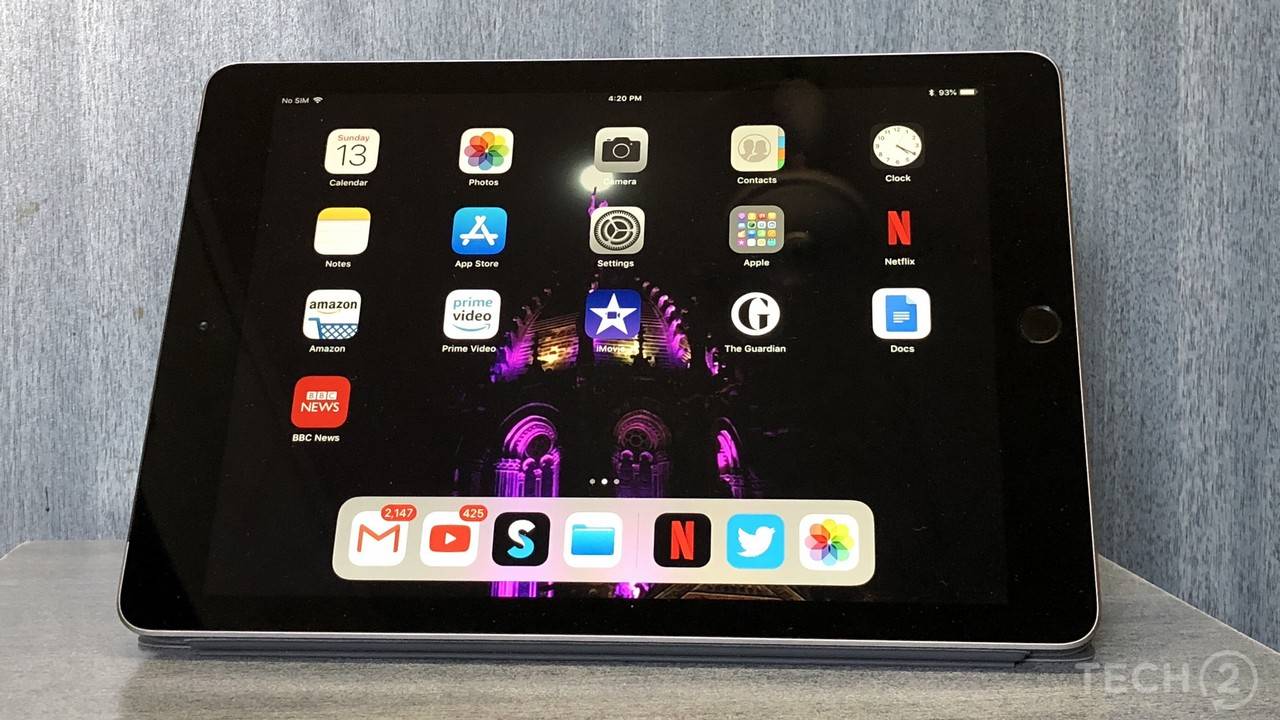 At first glance, and even at the second and third glances, you’ll be hard pressed to tell the 2018 iPad apart from its previous iterations.[/caption] In terms of looks, the 2018 iPad looks like any other previous generation iPad Air. Coming in the Space Gray colour (along with two other colours: Silver and Gold) nothing really feels new here. Yes, the build is sturdy. Yes, it’s slim at just 7.5 mm thickness. Yes, it weighs under a kilo. And yes, you still have a 9.7-inch diagonal display surrounded by thick bezels. [caption id=“attachment_4468229” align=“alignnone” width=“1280”]
At first glance, and even at the second and third glances, you’ll be hard pressed to tell the 2018 iPad apart from its previous iterations.[/caption] In terms of looks, the 2018 iPad looks like any other previous generation iPad Air. Coming in the Space Gray colour (along with two other colours: Silver and Gold) nothing really feels new here. Yes, the build is sturdy. Yes, it’s slim at just 7.5 mm thickness. Yes, it weighs under a kilo. And yes, you still have a 9.7-inch diagonal display surrounded by thick bezels. [caption id=“attachment_4468229” align=“alignnone” width=“1280”] The button layout will be familiar to anyone who’s used an iPad before.[/caption] Going around the edges, you have the volume rocker buttons on the upper right-hand corner and a SIM card slot along the lower edge. A power/standby button is on the top right hand edge. The left hand side provides the clean edge to snap on an iPad cover. The base has the lightning port for charging and data transfer and it’s surrounded by two speaker grilles, only one of which is hides an actual speaker. The iPad 2018 does not offer stereo sound. Thankfully, there is a 3.5 mm audio jack, but the lightning port can also works with any supporting earphone or dongle. [caption id=“attachment_4468227” align=“alignnone” width=“1280”]
 One of those speaker grilles is a lie![/caption] In 2018, the decision to go with thick bezels is strange. Agreed, the bottom bezel has to house the Touch ID sensor, but some thickness could easily have been shaved off from the top and side bezels. It’s possible that Apple simply wanted to make a cheap iPad and so, didn’t want to spend much to change a long-established design. It’s equally possible that Apple just doesn’t care too much about the tablet line or that they wanted to restrict design innovation to the iPad Pro line. Features: 7/10 Since the new iPad looks ridiculously similar to its predecessors, Apple had to ensure that the internals were up to speed with the current generation. It is powered by the Apple A10 Fusion chipset which was last seen on the iPhone 7 and iPhone 7 Plus. That’s still a pretty powerful chipset, but it’s not as powerful as the A10X Fusion chip in the 10.5-inch iPad Pro. This is paired with 2 GB RAM and a PowerVR series XT7 Plus graphics chip. In terms of storage, there are two options, namely, 32 GB and 128 GB, and they come in Wi-Fi-only and Cellular versions. The iPad I am testing comes with 128 GB storage and is a Wi-Fi + cellular variant. It runs on iOS 11.3, which is the latest from Apple. There’s an 8 MP rear camera and a 1.2 MP front facing camera. The rear camera comes with an f/2.4 aperture whereas the front camera has an f/2.0 aperture. The rear camera is capable of shooting Full HD videos at 30 fps whereas the front camera is capable of shooting at HD resolution at 30fps. In 2018, having a front-facing camera with those specs is appalling. Then again, we wouldn’t want too many more iPad photographers now, do we? [caption id=“attachment_4468231” align=“alignnone” width=“1280”]
The button layout will be familiar to anyone who’s used an iPad before.[/caption] Going around the edges, you have the volume rocker buttons on the upper right-hand corner and a SIM card slot along the lower edge. A power/standby button is on the top right hand edge. The left hand side provides the clean edge to snap on an iPad cover. The base has the lightning port for charging and data transfer and it’s surrounded by two speaker grilles, only one of which is hides an actual speaker. The iPad 2018 does not offer stereo sound. Thankfully, there is a 3.5 mm audio jack, but the lightning port can also works with any supporting earphone or dongle. [caption id=“attachment_4468227” align=“alignnone” width=“1280”]
 One of those speaker grilles is a lie![/caption] In 2018, the decision to go with thick bezels is strange. Agreed, the bottom bezel has to house the Touch ID sensor, but some thickness could easily have been shaved off from the top and side bezels. It’s possible that Apple simply wanted to make a cheap iPad and so, didn’t want to spend much to change a long-established design. It’s equally possible that Apple just doesn’t care too much about the tablet line or that they wanted to restrict design innovation to the iPad Pro line. Features: 7/10 Since the new iPad looks ridiculously similar to its predecessors, Apple had to ensure that the internals were up to speed with the current generation. It is powered by the Apple A10 Fusion chipset which was last seen on the iPhone 7 and iPhone 7 Plus. That’s still a pretty powerful chipset, but it’s not as powerful as the A10X Fusion chip in the 10.5-inch iPad Pro. This is paired with 2 GB RAM and a PowerVR series XT7 Plus graphics chip. In terms of storage, there are two options, namely, 32 GB and 128 GB, and they come in Wi-Fi-only and Cellular versions. The iPad I am testing comes with 128 GB storage and is a Wi-Fi + cellular variant. It runs on iOS 11.3, which is the latest from Apple. There’s an 8 MP rear camera and a 1.2 MP front facing camera. The rear camera comes with an f/2.4 aperture whereas the front camera has an f/2.0 aperture. The rear camera is capable of shooting Full HD videos at 30 fps whereas the front camera is capable of shooting at HD resolution at 30fps. In 2018, having a front-facing camera with those specs is appalling. Then again, we wouldn’t want too many more iPad photographers now, do we? [caption id=“attachment_4468231” align=“alignnone” width=“1280”] The Pencil’s charging mechanism is easily Apple’s silliest idea yet.[/caption] There’s a first gen Touch ID sensor on the home button, which is certainly disappointing. The first-gen Touch ID is simply not as fast or as reliable as the current generation unit. Unlike the last two generation of iPhones, the button is clickable. The iPad supports Wi-Fi 802.11ac, Bluetooth 4.2, GPS with A-GPS and GLONASS, among other things. Display: 7/10 [caption id=“attachment_4468233” align=“alignnone” width=“1280”]
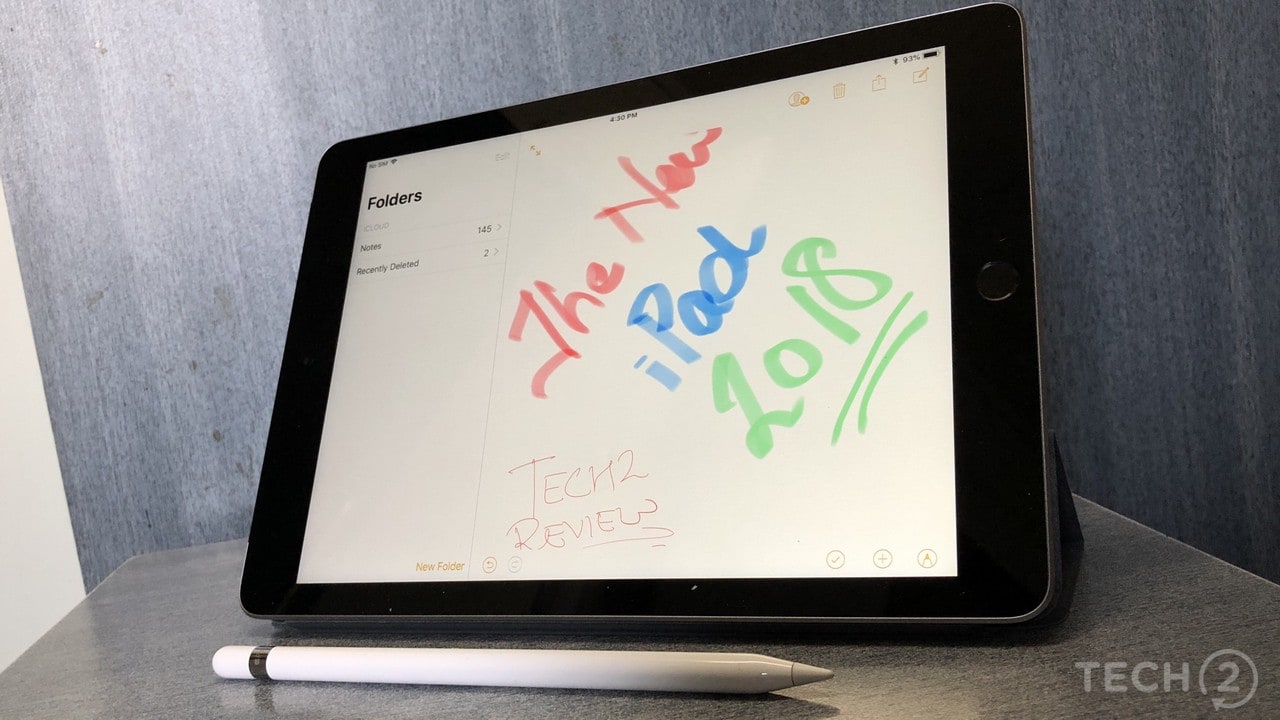 The 2018 iPad lacks the advanced features of its iPhone brethren. There’s no TrueTone display or P3 colour gamut support. This is just your traditional, straight-forward, 9.7-inch iPad display.[/caption] The new iPad comes with the familiar looking 9.7-inch diagonal display with a resolution of 2048 x 1536 pixels, which give a pixel density of 264 PPI. It supports the Apple Pencil with this generation. But unlike its smartphone siblings, the iPad does not come with DCI-P3 gamut support and the TrueTone chops of the iPad Pro display. That makes sense considering the price at which the iPad is selling. The new Apple iPad once again ticks off all the right boxes, except if you are an iPhone 8 or iPhone X user who is used to the TrueTone P3 display. But there are some shortcomings with the display on the new iPad. For starters, there is a noticeable air gap which is easily observed when you use the Pencil. This is a non-laminated display. It is also quite reflective when compared with the display of the iPad Pro. And since there is no P3 gamut support, the vibrancy and richness isn’t that hard hitting. I found the reflective nature to be particularly annoying when watching movies having a lot of dark scenes. Yes, it’s still great for viewing videos and playing that game or just working on office documents. It’s just not as great an experience as we’ve come to expect from Apple devices. The colours are crisp, the text is sharp. Sunlight legibility is fine, but if you quickly go from dark to light areas, it will require some time before it adjusts the colours, something that is instant on iPhones. Performance: 7/10 The first thing that immediately irritates you is how slow and unpredictable the Touch ID sensor is. After being spoiled by lightning fast fingerprint sensors, on both iPhones as well as Android phones, it is disappointing to see how much of a hit and miss the Touch ID sensor on the new iPad is. It requires you to place your finger in a proper angle it seems. I don’t know why Apple would bother with a first generation Touch ID sensor when its second gen is so wonderfully fast. Apple’s decision to go with a sensor that was seen on the iPhone 5s is inexcusable. [caption id=“attachment_4468237” align=“alignnone” width=“1280”]
The 2018 iPad lacks the advanced features of its iPhone brethren. There’s no TrueTone display or P3 colour gamut support. This is just your traditional, straight-forward, 9.7-inch iPad display.[/caption] The new iPad comes with the familiar looking 9.7-inch diagonal display with a resolution of 2048 x 1536 pixels, which give a pixel density of 264 PPI. It supports the Apple Pencil with this generation. But unlike its smartphone siblings, the iPad does not come with DCI-P3 gamut support and the TrueTone chops of the iPad Pro display. That makes sense considering the price at which the iPad is selling. The new Apple iPad once again ticks off all the right boxes, except if you are an iPhone 8 or iPhone X user who is used to the TrueTone P3 display. But there are some shortcomings with the display on the new iPad. For starters, there is a noticeable air gap which is easily observed when you use the Pencil. This is a non-laminated display. It is also quite reflective when compared with the display of the iPad Pro. And since there is no P3 gamut support, the vibrancy and richness isn’t that hard hitting. I found the reflective nature to be particularly annoying when watching movies having a lot of dark scenes. Yes, it’s still great for viewing videos and playing that game or just working on office documents. It’s just not as great an experience as we’ve come to expect from Apple devices. The colours are crisp, the text is sharp. Sunlight legibility is fine, but if you quickly go from dark to light areas, it will require some time before it adjusts the colours, something that is instant on iPhones. Performance: 7/10 The first thing that immediately irritates you is how slow and unpredictable the Touch ID sensor is. After being spoiled by lightning fast fingerprint sensors, on both iPhones as well as Android phones, it is disappointing to see how much of a hit and miss the Touch ID sensor on the new iPad is. It requires you to place your finger in a proper angle it seems. I don’t know why Apple would bother with a first generation Touch ID sensor when its second gen is so wonderfully fast. Apple’s decision to go with a sensor that was seen on the iPhone 5s is inexcusable. [caption id=“attachment_4468237” align=“alignnone” width=“1280”]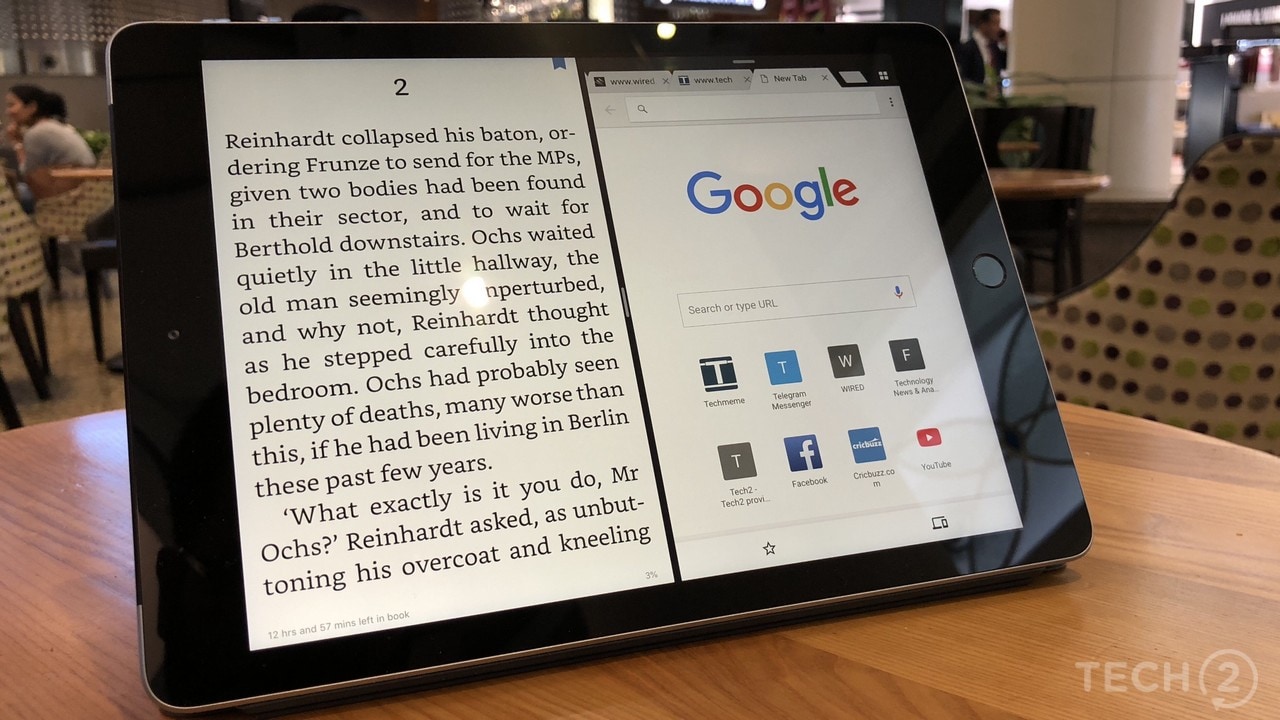 An older processor and limited RAM mean that the iPad is no multitasking beast. However, performance is perfectly adequate for the average user.[/caption] The second issue has to do with multitasking. The new Apple iPad, thanks to a mere 2 GB of RAM, does not let you work with more than two apps at a time. The iPad Pro could easily let you toggle between three or more apps at a given time. But this isn’t that much of a deal breaker as at this price, you shouldn’t really expect the moon from the iPad. I noticed that if I used a third app as a slide-over, I couldn’t use the apps already open in split-view. This is something you can easily do on the iPad Pro. The Apple A10 Fusion processor ensures that things run smooth most of the time. There is some lag, which is noticeable when using the Apple Pencil. The ink seems to follow a little behind the Pencil tip. When it came to things like working with multimedia apps, streaming video content and even using AR apps, the new iPad delivered. In fact, I wrote this review entirely on the iPad using the onscreen keyboard, and I must say, it wasn’t as bad as I expected it would be. Having said that, I would have loved to have the tactility of a smart keyboard and I’m a bit disappointed that the 9.7-inch iPad Pros smart keyboard isn’t supported. You can still use any third-party Bluetooth keyboard along with the new iPad, so in case you really want to use this as a laptop, there is a workaround. The speakers aren’t that loud, but you can manage to listen to it (provided you cup the speaker section) when in a quiet room. I liked the flexibility in terms of using either the 3.5 mm jack or the lightning port for earphones. Your bundled iPhone Lightning EarPods will work fine with the new iPad. Apart from these issues, the iPad performed as expected. It works great as a media consumption device. Even long reading sessions were fine, although I prefer my Kindle for ebooks. I tried Alto’s Adventure and didn’t notice any stutter, but demanding games such as Asphalt Xtreme did show a bit of stutter here and there, but nothing to make me want to turn off the game. I tried out a few Pencil-related apps, especially the colouring apps as well as sketching apps. While colouring apps were not an issue with the pencil, the air gap under the display was a bit annoying when doing fine sketching work. It’s just not as intuitive as I experienced it on the iPad Pro. So that is something you will have to get used to. The Apple Pencil has been optimised to work with the iWork Suite of apps such as Pages, Keynote, etc. Smart Annotations is a feature where the annotations you make will sort of act like a part of the original document so that when you zoom in or out or go to the next page, the annotations made will zoom in or out or move relative to the page. You can also animate what your are writing, which can come in handy if you are learning a new language that has a non-roman script or if your are teaching writing alphabets to your toddlers. Camera: 7/10
An older processor and limited RAM mean that the iPad is no multitasking beast. However, performance is perfectly adequate for the average user.[/caption] The second issue has to do with multitasking. The new Apple iPad, thanks to a mere 2 GB of RAM, does not let you work with more than two apps at a time. The iPad Pro could easily let you toggle between three or more apps at a given time. But this isn’t that much of a deal breaker as at this price, you shouldn’t really expect the moon from the iPad. I noticed that if I used a third app as a slide-over, I couldn’t use the apps already open in split-view. This is something you can easily do on the iPad Pro. The Apple A10 Fusion processor ensures that things run smooth most of the time. There is some lag, which is noticeable when using the Apple Pencil. The ink seems to follow a little behind the Pencil tip. When it came to things like working with multimedia apps, streaming video content and even using AR apps, the new iPad delivered. In fact, I wrote this review entirely on the iPad using the onscreen keyboard, and I must say, it wasn’t as bad as I expected it would be. Having said that, I would have loved to have the tactility of a smart keyboard and I’m a bit disappointed that the 9.7-inch iPad Pros smart keyboard isn’t supported. You can still use any third-party Bluetooth keyboard along with the new iPad, so in case you really want to use this as a laptop, there is a workaround. The speakers aren’t that loud, but you can manage to listen to it (provided you cup the speaker section) when in a quiet room. I liked the flexibility in terms of using either the 3.5 mm jack or the lightning port for earphones. Your bundled iPhone Lightning EarPods will work fine with the new iPad. Apart from these issues, the iPad performed as expected. It works great as a media consumption device. Even long reading sessions were fine, although I prefer my Kindle for ebooks. I tried Alto’s Adventure and didn’t notice any stutter, but demanding games such as Asphalt Xtreme did show a bit of stutter here and there, but nothing to make me want to turn off the game. I tried out a few Pencil-related apps, especially the colouring apps as well as sketching apps. While colouring apps were not an issue with the pencil, the air gap under the display was a bit annoying when doing fine sketching work. It’s just not as intuitive as I experienced it on the iPad Pro. So that is something you will have to get used to. The Apple Pencil has been optimised to work with the iWork Suite of apps such as Pages, Keynote, etc. Smart Annotations is a feature where the annotations you make will sort of act like a part of the original document so that when you zoom in or out or go to the next page, the annotations made will zoom in or out or move relative to the page. You can also animate what your are writing, which can come in handy if you are learning a new language that has a non-roman script or if your are teaching writing alphabets to your toddlers. Camera: 7/10
The new iPad comes with an 8 MP rear camera with an f/2.4 aperture and 1.12 micron pixel size, and a front facing camera with 1.2 MP resolution and an aperture of f/2.2. The rear camera performance is strictly OK. You spot a lot of noise with images shot indoors, and in low light it is not really practical to use it. In the bright outdoors, there aren’t a lot of issues with the outcome, although it is nowhere close to what you can get on an iPhone. But for quick social sharing, the photos coming out of the 8 MP rear camera are more than enough. The front camera supports FaceTime HD calling, which is good provided you have a stable data connection. Battery Life: 8/10 [caption id=“attachment_4468235” align=“alignnone” width=“1280”]
 You can easily get 10 hours of battery life from the new iPad[/caption] The battery life on the new iPad is quite impressive, although we don’t know the actual battery capacity. I could easily eke out over 10 hours of usage before I had to hunt for a charger. After watching a couple of hour-long episodes on a Netflix show, I noticed a battery drain of under 12 percent, which is quite impressive. Even downloading five episodes drained just around 7 percent of the battery. Using it as a regular laptop, for writing articles, surfing the web, streaming audio and watching a few videos on YouTube, I still saw around 8 hours of usability. Considering this is a tablet, you will most likely be using it for media consumption for a couple of hours a day, so keeping that in mind, it will easily last you over 2-3 days on one charge. The standby time is good. Thankfully, it bundles with a fast charger, which takes a couple of hours to fully charge the iPad. I was worried that Apple would bundle a slower charger to shave a bit more off the price. Verdict and Price in India The sixth generation iPad does not bring anything new to the table, if you discount Apple Pencil support (which by the way, you have to buy separately for Rs 7,600) and the speedier processor. The new iPad is a commentary on the tablet category as a whole, where not much action is happening anyway. Unlike in the US, where this is being marketed as an education-focussed tablet, I don’t see that proposition working in India. Especially when you have to shell out Rs 46,300 for the top-end iPad. Having said that, if you are looking to buy a tablet in 2018, the new Apple iPad is the only one that is worth recommending. The only other option is last year’s Samsung Galaxy Tab S3 , but it did come with its own set of issues. That leaves this segment with only one player, and that’s Apple. Barring the issues we mentioned, the new Apple iPad is still a capable tablet, and more so because the only competition is its higher-priced sibling — the 10.5-inch iPad Pro. The iPad Pro is a great option, but go for it only if you’re looking for a powerful option that might replace your laptop. Of course, the better display and speakers can be tempting as well, but do remember that you’re paying a premium for them. If you want to go for the 2018 iPad and are not too keen on the Rs 46,300 variant, you can opt for a non-Cellular 128 GB variant which is selling for Rs 35,700 (around Rs 34,100 after discount on Amazon). If you are going for the 32 GB variant, I would suggest going for the cellular version. With such limited storage, you’ll run out of space in no time, leaving the cloud as your only salvation.
You can easily get 10 hours of battery life from the new iPad[/caption] The battery life on the new iPad is quite impressive, although we don’t know the actual battery capacity. I could easily eke out over 10 hours of usage before I had to hunt for a charger. After watching a couple of hour-long episodes on a Netflix show, I noticed a battery drain of under 12 percent, which is quite impressive. Even downloading five episodes drained just around 7 percent of the battery. Using it as a regular laptop, for writing articles, surfing the web, streaming audio and watching a few videos on YouTube, I still saw around 8 hours of usability. Considering this is a tablet, you will most likely be using it for media consumption for a couple of hours a day, so keeping that in mind, it will easily last you over 2-3 days on one charge. The standby time is good. Thankfully, it bundles with a fast charger, which takes a couple of hours to fully charge the iPad. I was worried that Apple would bundle a slower charger to shave a bit more off the price. Verdict and Price in India The sixth generation iPad does not bring anything new to the table, if you discount Apple Pencil support (which by the way, you have to buy separately for Rs 7,600) and the speedier processor. The new iPad is a commentary on the tablet category as a whole, where not much action is happening anyway. Unlike in the US, where this is being marketed as an education-focussed tablet, I don’t see that proposition working in India. Especially when you have to shell out Rs 46,300 for the top-end iPad. Having said that, if you are looking to buy a tablet in 2018, the new Apple iPad is the only one that is worth recommending. The only other option is last year’s Samsung Galaxy Tab S3 , but it did come with its own set of issues. That leaves this segment with only one player, and that’s Apple. Barring the issues we mentioned, the new Apple iPad is still a capable tablet, and more so because the only competition is its higher-priced sibling — the 10.5-inch iPad Pro. The iPad Pro is a great option, but go for it only if you’re looking for a powerful option that might replace your laptop. Of course, the better display and speakers can be tempting as well, but do remember that you’re paying a premium for them. If you want to go for the 2018 iPad and are not too keen on the Rs 46,300 variant, you can opt for a non-Cellular 128 GB variant which is selling for Rs 35,700 (around Rs 34,100 after discount on Amazon). If you are going for the 32 GB variant, I would suggest going for the cellular version. With such limited storage, you’ll run out of space in no time, leaving the cloud as your only salvation.


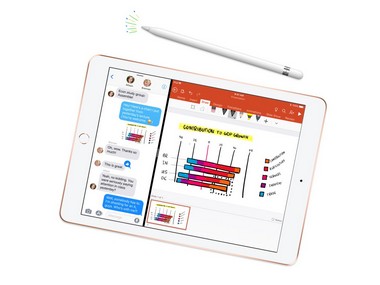)
)
)
)
)
)
)
)
)



