In an official blogpost today, Google announced that it’s magazine reader app Google Currents was getting an update for Android (an IOS update will be released later). And boy does the update look good.
Google Currents is similar to Flipboard and allows users to subscribe to news feed from websites, magazines, blogs, etc. The new look for Currents is quite impressive.
So what are the changes in Google Currents?
**Categories:**Editions will now be grouped into categories. For instance all news related editions will be part of that group, Science and Tech editions will grouped as one. The new format includes a sidebar that will show you all the editions you have subscribed to. The categories are below and if you click on a category, a drop down menu will show you more editions.
[caption id=“attachment_556150” align=“alignleft” width=“380”]
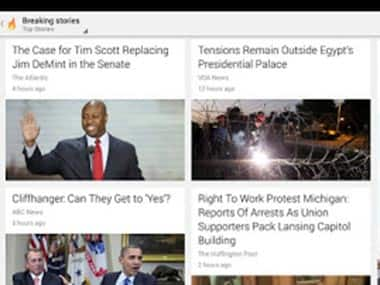 Screengrab of Google Currents. Image from Google Blog.[/caption]
Screengrab of Google Currents. Image from Google Blog.[/caption]
Browsingthrough editions is much easier. You can just swipe horizontally from edition to edition, which is very similiar to Flipboard and allows you to quickly see the top stories. Each edition has a drop-down menu on the right hand side that allows you to see all the articles. You can also click on the edition logo on the top left and see which category you want to read in an edition.
Google has also added a Breaking Stories tab to Currents and you click on it customise it to your country, so you can get the stop stories from India. Google Currents will now use some of the technology behind Search to ensure that the biggest breaking stories in categories such as World, Entertainment, Sports, Science and more are available to you.
Editions on Currents have also also been updated. Larger images and the new box layouts with larger text is quite interesting.
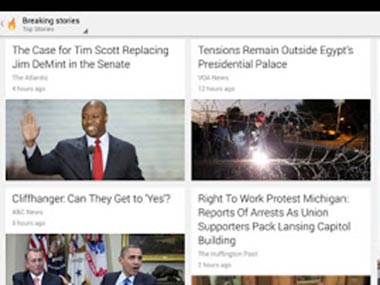)