Hours after Microsoft announced that **Powerpoint** will get support for real-time captions and subtitles in 2019, the company rolled out these features to its video calling app, Skype. This rollout marks the UN International Day of Persons with Disabilities, which is observed every year on 4 December. The real-time captions and subtitles are aimed to aid users who are deaf or hard of hearing to read the words that the person on the other side of the camera is saying. [caption id=“attachment_5668481” align=“alignnone” width=“1024”] 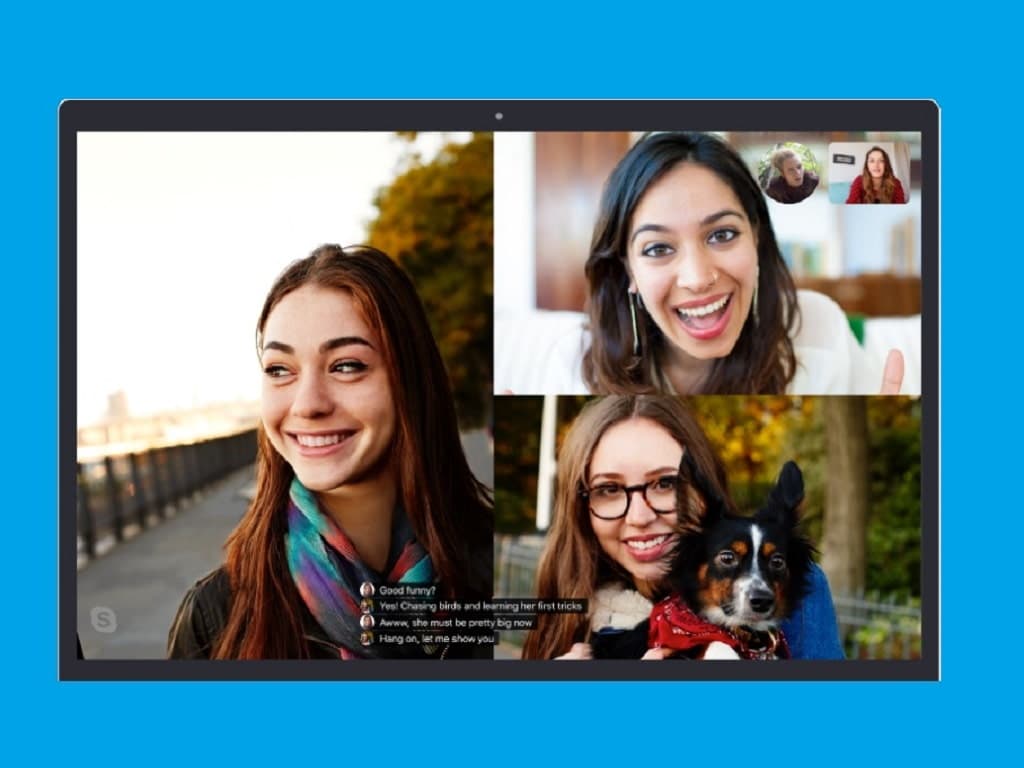 Skype gets new real-time caption and subtitles feature. Image: Microsoft[/caption] These features are gradually rolling out to users of Skype version 8 on Android (v6.0 and up), Android tablet, iPhone, iPad, Linux, Mac, Windows and Skype for Windows 10 (v14). If the feature isn’t immediately available to you, it should be by end of the week. In case you have received the feature, to enable real-time captions and subtitles, head to Settings by clicking on the “+” icon during a call, and toggle on Subtitles option. You can also choose this as your default setting by clicking on your Profile picture, then head to Settings>Calling>Call Subtitles, then toggle on Show Subtitles for all voice and video calls. Once you set this as your default setting on Skype, whenever you make an audio or a video call on the app, you will see live captions and subtitles auto-scroll during the call. In addition to that, Skype will soon allow you to scroll through the captions in a side window. That would be like an archive of your conversation with the person. Though, we are unsure if these real-time subtitles can be saved or do they get deleted as you end the call.
The features are aimed at users who are deaf or hard of hearing to read the words during a call.
Advertisement
End of Article


)
)
)
)
)
)
)
)
)



