By Anick Jesdanun/Associated Press
New York: As much as I like Google Docs for word processing and spreadsheets, I find the online software clunky at times. So I was skeptical when I heard Microsoft is trying to sell its new version of Office as an online subscription.
I was pleasantly surprised to learn that the subscription gets you the same software you’d get buying it at a retail store. In fact, I’m using the new Office 2013 to write this review, and it feels as smooth as the customised version of Office 2010 I regularly use.
With an online subscription, you keep paying Microsoft to use the latest version of the software, rather than pay the company once for software that gets outdated over time. It’s pricey, at $100 a year, compared with the traditional way of paying a one-time fee that starts at $140 and is good for years. Nonetheless, households with several computers will find subscriptions a good value, as one subscription is good for up to five Windows or Mac machines.
At first glance, Office 2013 resembles Office 2010, whether you buy it as a subscription or out of a box. There’s a row of buttons - the ribbon - with quick access to the tools you need most. Files are compatible, so you can send Office 2013 documents to someone who has only Office 2010 (as I’m doing with this review).
What Office 2013 does, though, is embrace Microsoft’s touch-screen philosophy. Microsoft’s Windows 8 operating system, which came out last fall, enables touch-screen controls so desktop and laptop computers work more like tablets. It’s Microsoft’s way of addressing a challenge to PCs brought about by the popularity of the iPad and tablets running Google’s Android system.
[caption id=“attachment_607290” align=“alignleft” width=“380”] 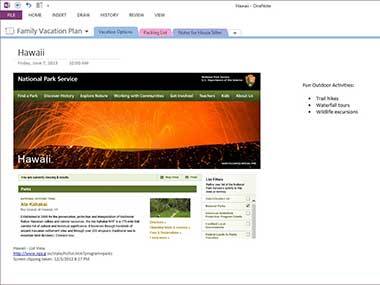 This image provided bu Microsoft shows the company’s new version of its Office software. AP[/caption]
So with Office 2013, you can access those ribbon buttons and menu options with your finger, as long as you have a touch-screen monitor. You can also move your cursor by touching the spot on the screen where you want to insert a paragraph into a Word document or edit a formula in an Excel spreadsheet. Of course, you can use the old-fashioned mouse and keyboard commands instead.
A button at the top lets you switch between touch and mouse modes, though you can still touch in mouse mode and vice versa. In touch mode, buttons and menus are spaced farther apart to reduce the chance of accidentally hitting the wrong one.
Microsoft also designed Office 2013 to reflect the fact that people these days tend to have multiple devices - perhaps a desktop at work, a laptop at home and a tablet on the go.
When you’re online and signed in with a free Microsoft account (such as Hotmail, Live or Outlook.com), Office will push you toward storing your files online through Microsoft’s SkyDrive storage service. That way, a file you save at home will pop up at work with all the changes you made. No longer do you have to email files to yourself - or kick yourself for forgetting to do so. If you prefer, you can still store files the traditional way, on your hard drive.
Other features reflect our continual connectedness. You can insert an image into Word directly from an online service such as Flickr, for instance, without first saving it onto your computer.
A “read mode” in Word temporarily reformats your document into something that resembles an electronic book. Commands for editing documents disappear, so you’re left with the functions you’d need most, such as defining a word or translating a phrase. Word can also convert PDF documents into Word format so that you can make changes more easily.
Word and the other Office programs can access an Office Store, which carries apps you can buy or get for free to extend the software’s functionality. That was how I got a free Merriam-Webster dictionary for defining words in read mode. Sadly, it works only when you’re online. That means I’d have to wait to look up “defenestrate” if, say, I’m near the window of a skyscraper without Wi-Fi.
That gets me to my frustrations with Google Docs. It works well when I have a steady Internet connection, less so when I don’t. You can enable offline use, but it’s not the same. Since I travel a lot, I want to know I’ll be able to access my Office files anywhere, especially with this push to save everything online.
The good news is Office 2013 works quite well without an Internet connection. SkyDrive is an Internet-based storage service, but it can also automatically save copies of all your files on every computer you use. That way, you can still open files when you’re offline. Any changes you make will sync with the online copy later. I’ve tricked it by making different changes from different computers. Word managed to merge them.
And as I mentioned earlier, you’re getting the full version of Office installed on your computer, not a copy that runs on your Web browser over the Internet. That means you’re not losing most of the program’s functionality when you’re offline.
I’ve had only a few days to try out the new Office, so there are plenty of hard-core functions I have yet to discover. I’ve focused on Word and Excel for my test. The basic, Office 365 Home Premium subscription package also comes with PowerPoint for presentations, OneNote for note-taking, Outlook for e-mail, Publisher for desktop publishing and Access for databases. Packages geared for businesses will come later.
Microsoft will continue selling software the traditional way, for a one-time fee for one Windows computer. I use “traditional” loosely, though. If you buy it at a retail store, you’re getting only a 25-character code, which you use to activate the software after downloading it at home.
At any rate, packages start at $140 for Word, Excel, PowerPoint and OneNote ($20 more than the comparable Office 2010 package). You get Outlook as well for $220 and all seven programs for $400. You can also buy them a la carte - $70 for OneNote and $110 for any of the others. Consider that just $30 more gets you four programs.
If you have just one computer, the one-time fee is clearly for you. If you have two, it might still be cheaper to buy it the traditional way. You’d pay $280 for the basic package, compared with $300 over three years. I’m still running Office software from 2006 on an old iMac. That’s less than $25 a year at today’s prices, compared with $100 for a subscription.
Of course, the subscription gets you more, including access to all seven programs, not just four. You can change which five computers work with the subscription if you upgrade a machine or send a kid to college. You also get 20 additional gigabytes of storage on SkyDrive, on top of the 7 GB that comes for free, plus 60 minutes of free international calls a month on Skype.
Although Microsoft hasn’t updated Office for Apple computers yet, the subscription will let you install Office 2011 on a Mac and give you a new version when it comes out, likely next year. The value proposition will grow even more if Microsoft ever makes versions that run on the iPad and Android devices. For now, the only tablets supported are those running Windows.
Office 2013 will require either Windows 7 or 8. With the subscription, you also get Office On Demand, which allows you to temporarily install copies on additional machines, such as that of a friend you are visiting. It’s not the full experience, but it’ll do. You won’t lose your documents if you end your subscription one day, but you’ll be limited to viewing and printing them.
Besides Google Docs, I’ve also used a number of free or cheaper options, including OpenOffice and Apple’s Pages and Numbers. Yet I’ve repeatedly found myself coming back to Microsoft’s Office. It’s not cheap, but you’re getting something far more versatile, whether you decide on a subscription or just a one-time payment.
Associated Press


)
)
)
)
)
)
)
)
)



