**Instagram** announced that it has unveiled two new tools for both its iOS and Android apps. These
new features are called as Stories Highlights and Stories Archive. [caption id=“attachment_4236899” align=“alignleft” width=“380”] The Instagram application is seen on a phone screen August 3, 2017. Reuters[/caption] With the Stories Archive feature, all your stories will be stored in a private archive after the 24-hour time-period has expired. This way the story can be relived on a future date in the Stories Highlights feature. Tap the Archive icon on your profile and you will see your Post Archive and Stories Archive. In the Stories Archive, all your stories will appear as a grid where the most recent story would be at the bottom. The archive is private and therefore only you can see it. You can also turn off auto-archiving in your profile settings any time you want. [caption id=“attachment_4245009” align=“alignnone” width=“1024”]
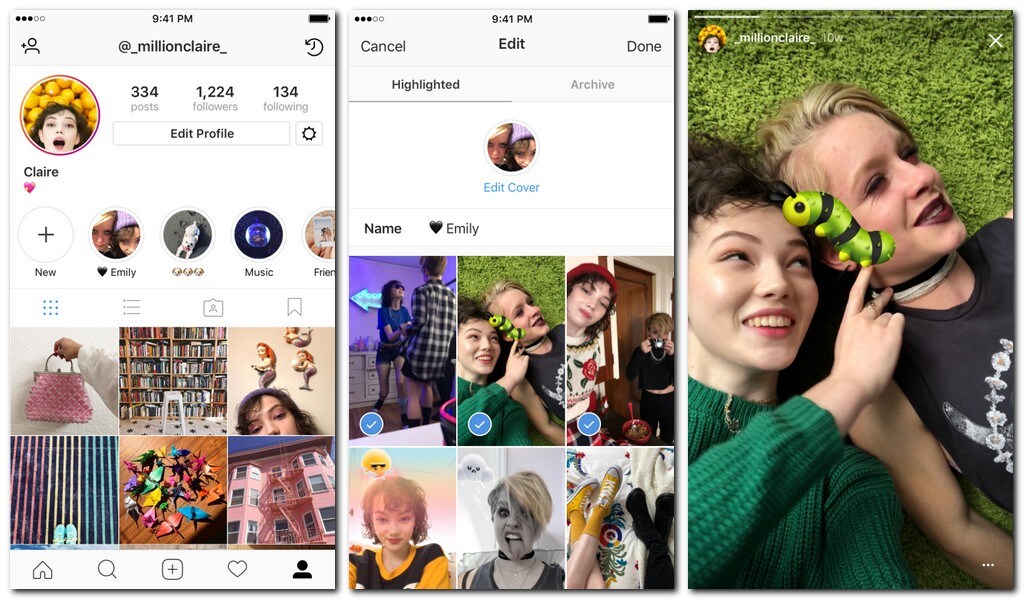 Instagram Stories Highlights. Instagram[/caption] Stories Highlights, lets the user choose any Instagram story from the Archive and group them together under one’s profile so that it can be viewed any number of times by you and your followers. The Highlights can be created by tapping on the “New” circle on the far left, then selecting your archived stories, giving it a cover photo and finally renaming it appropriately. [caption id=“attachment_4245011” align=“alignnone” width=“1024”]
Instagram Stories Highlights. Instagram[/caption] Stories Highlights, lets the user choose any Instagram story from the Archive and group them together under one’s profile so that it can be viewed any number of times by you and your followers. The Highlights can be created by tapping on the “New” circle on the far left, then selecting your archived stories, giving it a cover photo and finally renaming it appropriately. [caption id=“attachment_4245011” align=“alignnone” width=“1024”]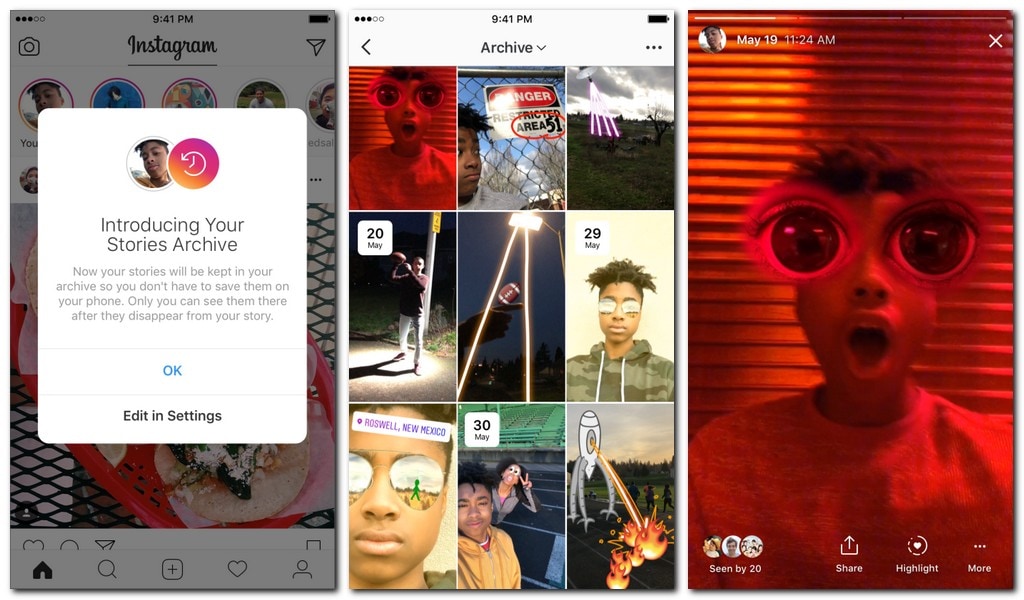 Instagram Stories Archive. Instagram[/caption] The Highlight will appear as a circle on your profile and plays as a stand-alone story when clicked upon. To edit or remove the highlight just tap and hold on the circle. You can have as many highlights as you like.
Instagram Stories Archive. Instagram[/caption] The Highlight will appear as a circle on your profile and plays as a stand-alone story when clicked upon. To edit or remove the highlight just tap and hold on the circle. You can have as many highlights as you like.
Stories Highlights, lets the user choose any Instagram story from the Stories Archive and group them together under one’s profile.
Advertisement
End of Article


)



