Google wants to make signing into your Google apps and services easier for iOS users. Using its Smart Lock app, Google will now use your Android smartphone as a physical 2FA key to log in to a Google account on an iOS device. This means, if you have the Smart Lock app installed on your iPad or iPhone and have 2-Step Verification or 2-factor authentication enabled on your Google account, you can use your Android smartphone to log in. [caption id=“attachment_6765541” align=“alignnone” width=“1024”]  iPhone 8 Plus.[/caption] How this works is, when you log into your Google account on an iOS device, the app will ping your Android phone over Bluetooth. Then, by holding the volume down button, you can confirm that it is, in fact, you trying to log in, which relays that information back to the iOS device and allows the login to proceed. [caption id=“attachment_6808401” align=“alignnone” width=“640”] 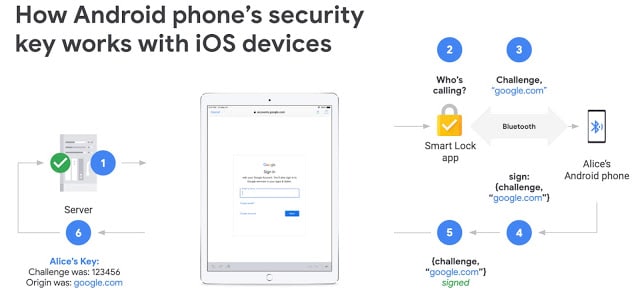 Image: Google Blog[/caption] Though, Google does warn that it would be wise to have a backup physical security key in case you ever lose your phone. The feature is particularly useful for people who use multiple devices. via GIPHY
[hq]How to log in to your Google apps on iPhone using an Android device?[/hq]
If you do use multiple phones, here’s how you can set this up: [hans][hstep]Step 1: Add the security key to your Google Account[/hstep] a) Add your personal or work Google Account to your Android (v7.0 or above) phone. b) Make sure you’re enrolled in 2-Step Verification (2SV). c) On your computer, visit the 2SV settings and click “Add security key”. d) Choose your Android phone from the list of available devices. [hstep]Step 2: Use your Android phone’s built-in security key[/hstep][/hans] a) On both of your devices, make sure Bluetooth is turned on. b) On your iPhone or iPad (iOS version 10.0 or up), sign in to your Google Account with your username and password using the Google Smart Lock app. c) Check your Android phone for a notification. d) Follow the instructions to confirm it’s you signing in. And you are done! This feature was launched in April, but, until now, it only worked with Chrome OS, macOS, or Windows 10.


)
)
)
)
)
)
)
)
)



