One of the most talked about social media app in India these days, especially among the youth, is TikTok. Channelling the inner singer/actor has led many closet singers to come to the fore. Some are good, some are cringe-worthy, but the app’s popularity is not debatable. But many people still lack playing with its tools and making the most out of the provided features. One of such features is creating a slow-motion video on TikTok. Here are the steps that you can follow to get on board with this exciting feature of the application. [caption id=“attachment_6165981” align=“alignnone” width=“1024”] 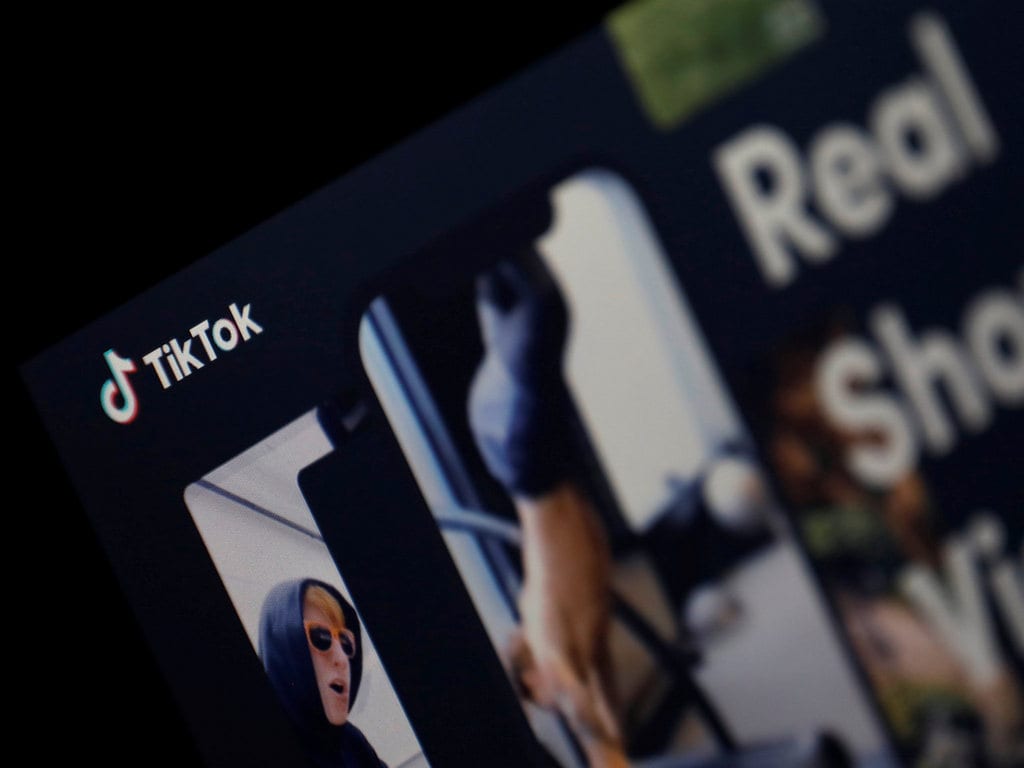 Image: Reuters[/caption]
[hq]How to make slow motion videos on TikTok?[/hq]
[hans][hstep]Step 1: Open the application and click on the “+” option at the bottom[/hstep] [hstep]Step 2: Choose a slow song that you want to have in your video (it is recommended to opt for a slow song to get a better video) [/hstep] [hstep]Step 3: Now click on the “speed” option on the right[/hstep] [hstep]Step 4: Select the preferred speed for the video from the options that pop up at the bottom[/hstep] [hstep]Step 5: Once you’re done with it, choose preferred filters and you are good to go[/hstep][/hans]


)
)
)
)
)
)
)
)
)



