Security experts at Google have identified more than a dozen government-backed hacking groups using the COVID-19 pandemic as cover for phishing and malware attempts. Google says that its Threat Analysis Group found hackers targeting international health organizations, including activity corroborating a Reuters report from early April that the World Health Organisation (WHO) was targeted. WHO and other organizations, at the center of a global effort to contain the coronavirus, have come under a sustained digital bombardment by hackers seeking information about the outbreak. Google said it has detected 18 million malware and phishing Gmail messages per day related to the coronavirus outbreak. [caption id=“attachment_7322871” align=“alignnone” width=“1024”]  Google Pixel 3XL. Representational Image.[/caption] “One notable campaign attempted to target personal accounts of US government employees with phishing lures using American fast-food franchises and COVID-19 messaging,” Google said in a blog post. Some messages also offered free meals and coupons in response to COVID-19, others suggested recipients visit sites disguised as online ordering and delivery options, according to the blog post. Google said it was working to identify and prevent threats, using a combination of internal investigative tools, information sharing with industry partners and law enforcement, as well as leads and intelligence from third-party researchers.
How to spot and avoid COVID-19 scams
Meanwhile, Google has listed a few ways users can spot COVID-19 scams.
- Since most of these scams come via emails, Google says users should be wary of requests for personal information such as your home address or bank details.
- If you receive an email with a link in it that leads you to a website claiming to be of an established website, examine the URL for extra words or letters — check the URL’s validity by hovering over it (on desktop) or with a long press (on mobile).
[caption id=“attachment_8291001” align=“alignnone” width=“1280”] 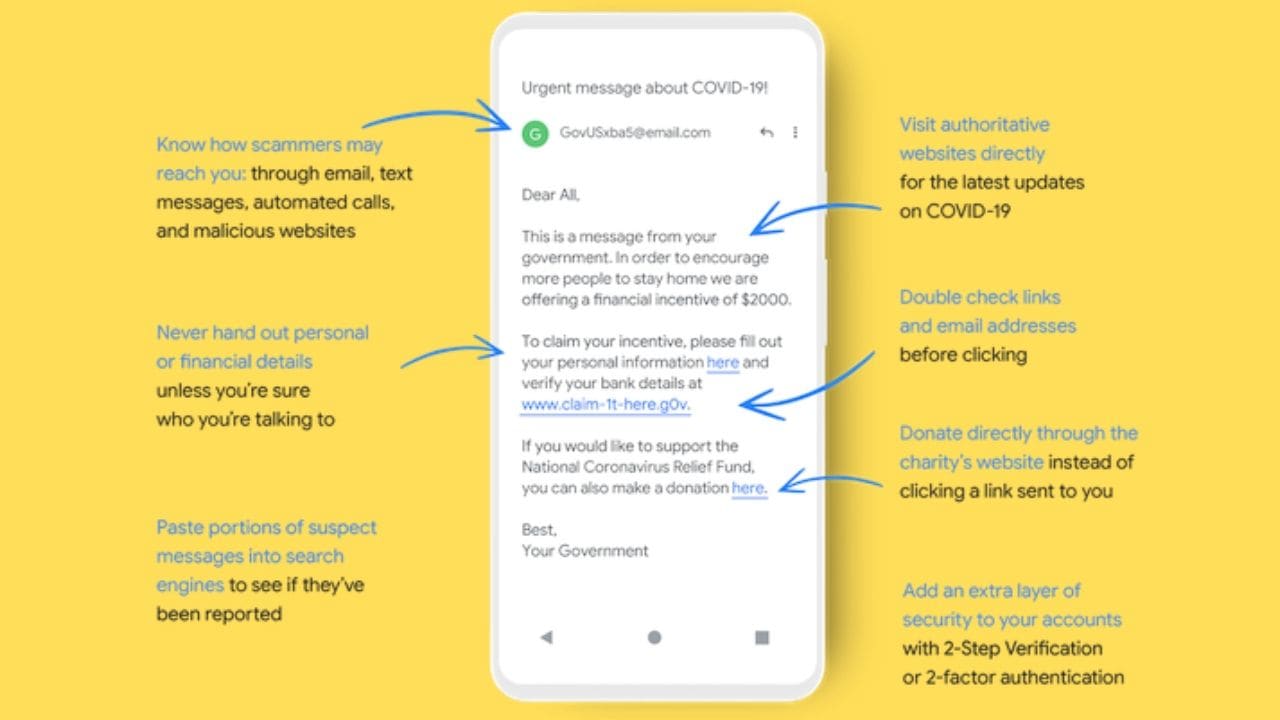 A few ways to spot a COVID-19 scam. Image: Google[/caption] There are also ways you can avoid such scams, as per Google.
- Google suggests that you must use your company’s enterprise email account for anything work-related
- Make your video calls on video conferencing apps more secure by enabling features like ensuring only invited attendees can join the call.
- If you receive a meeting invite that requires installing a new video-conferencing app, always verify the invitation before installing.
- Keep your mobile, computer and frequently used apps updated.
- Use strong and unique passwords for all your social media and email accounts, and other apps.
With inputs from Reuters


)
)
)
)
)
)
)
)



