Google Photos for Android will soon be receiving a ‘Crop & adjust’ update that will allow users to refine the images of receipts and documents. After taking a photo, document images will be recognised automatically and the app will display a ‘Crop & adjust’ pill at the bottom. Users can further tweak around the document image. [caption id=“attachment_6352281” align=“alignnone” width=“1280”] ‘Crop & adjust’ feature on Google Photos for Android.[/caption] On tapping the ‘Crop & adjust’ button, it will open a different editing menu where you can adjust the colour, crop the image and rotate it. ‘Color’ will enhance the contrast between the text and the white background. ‘Adjust corners’ removes the outer edges of the document image and finally, ‘Rotate’ lets you manually rotate the image. This update is part of the Suggested Actions feature that was announced for Google Photos at the Google I/O 2018 conference. Google
took to Twitter to announce the new feature. It uses AI to automatically suggest enhancements to your photos to change the lighting or rotation. ‘Crop & adjust’ is the latest addition to this feature. In this case, the app will automatically identify whether the picture is a document or receipt and accordingly suggest the enhancements.
New! Crop documents in a single tap. Rolling out this week on Android, you may see suggestions to crop photos of documents to remove backgrounds and clean up the edges. pic.twitter.com/mGggRyb3By
— Google Photos (@googlephotos) March 28, 2019
Google is rolling out this feature to Android over the week. The ‘Crop & adjust’ pill should appear only when the app detects a document in the image. At the time of writing this piece, the feature wasn’t live on any of our devices yet.


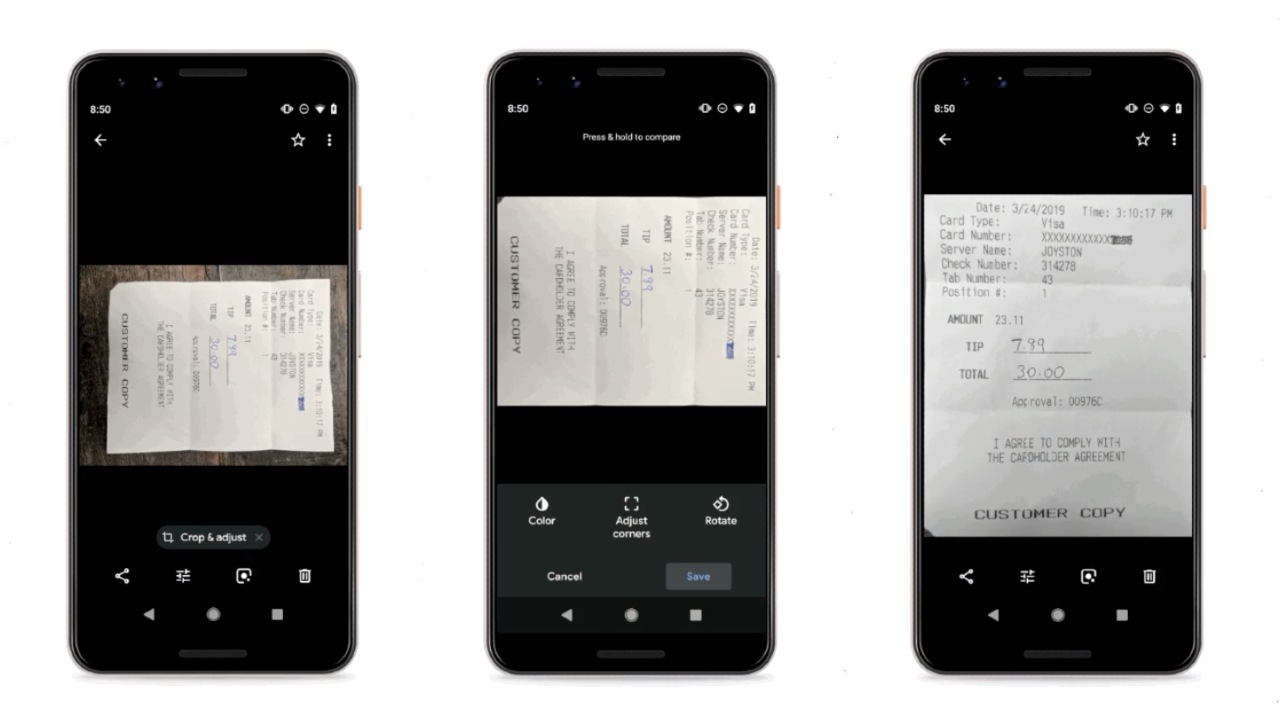)
)
)
)
)
)
)
)
)



