Google has
launched Nearby Share
, a feature that will enable reliable and easy sharing of files, links, pictures across Android 6.0, and above devices. According to Google’s blogpost, select Google Pixel and Samsung devices will be the first smartphones to receive the Nearby Share feature. [caption id=“attachment_8675121” align=“alignnone” width=“1280”]
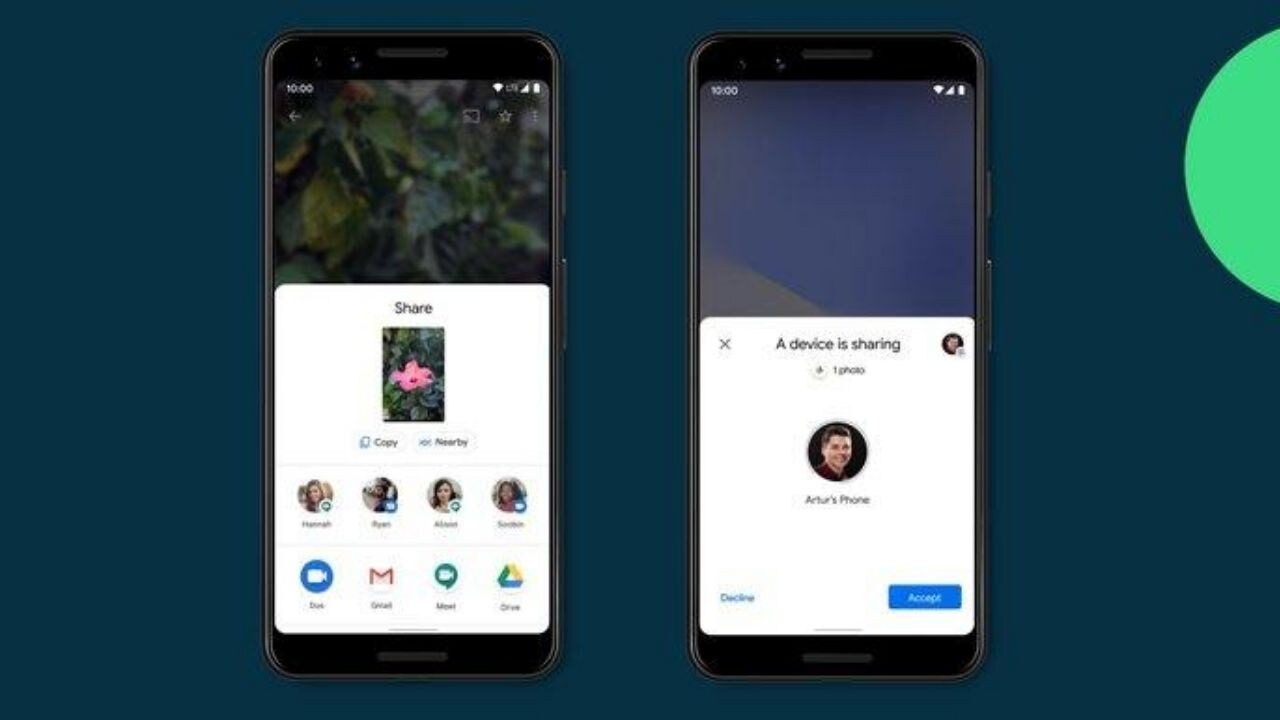 Nearby Share will start rolling out to a ‘select Google Pixel and Samsung devices’ first.[/caption] Google says that it will continue to work with its partners to bring the feature to more smartphones in the Android ecosystem over the next few weeks.
Nearby Share will start rolling out to a ‘select Google Pixel and Samsung devices’ first.[/caption] Google says that it will continue to work with its partners to bring the feature to more smartphones in the Android ecosystem over the next few weeks.
Nearby Share: How does it work?
Once you select a file to share with another Android user, Nearby Share automatically selects the best protocol for fast and easy transfer using your device’s Bluetooth, Bluetooth Low Energy (BLE), WebRTC or Wi-Fi. Nearby Share works effectively both in online and offline mode. It lets you adjust your privacy settings from your smartphone’s Quick Settings at any time.
via GIPHY
You can be hidden, visible to some of your contacts, or all your contacts and can never receive files that you did not ask for. The receiver will get a “device nearby is sharing” notification. One needs to tap to “become visible.” Users must first “Accept” the transfer, with file name listed, and a circular indicator around the avatar noting progress. After the file is received, it will automatically open or give you the option to copy in the case of text. [caption id=“attachment_8675131” align=“alignnone” width=“1280”]
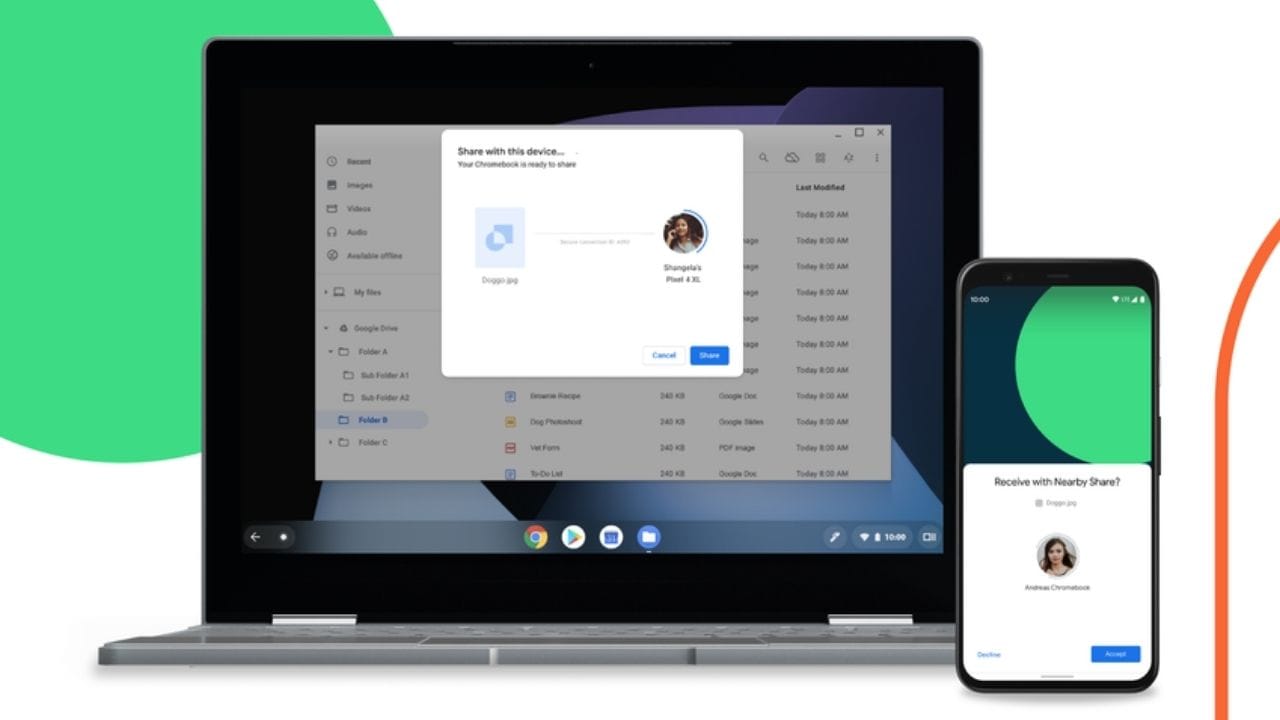 Nearby Share will allow transferring data from an Android phone to a Chromebook.[/caption] Additionally, Google has said that it will be making Nearby Share available on Chromebooks in the coming months after which users will be able to share files between their Android phone and a Chromebook easily. The Nearby Share feature is quite similar to Apple’s AirDrop. The AirDrop was introduced on the iPhone and Mac in 2011.
Nearby Share will allow transferring data from an Android phone to a Chromebook.[/caption] Additionally, Google has said that it will be making Nearby Share available on Chromebooks in the coming months after which users will be able to share files between their Android phone and a Chromebook easily. The Nearby Share feature is quite similar to Apple’s AirDrop. The AirDrop was introduced on the iPhone and Mac in 2011.
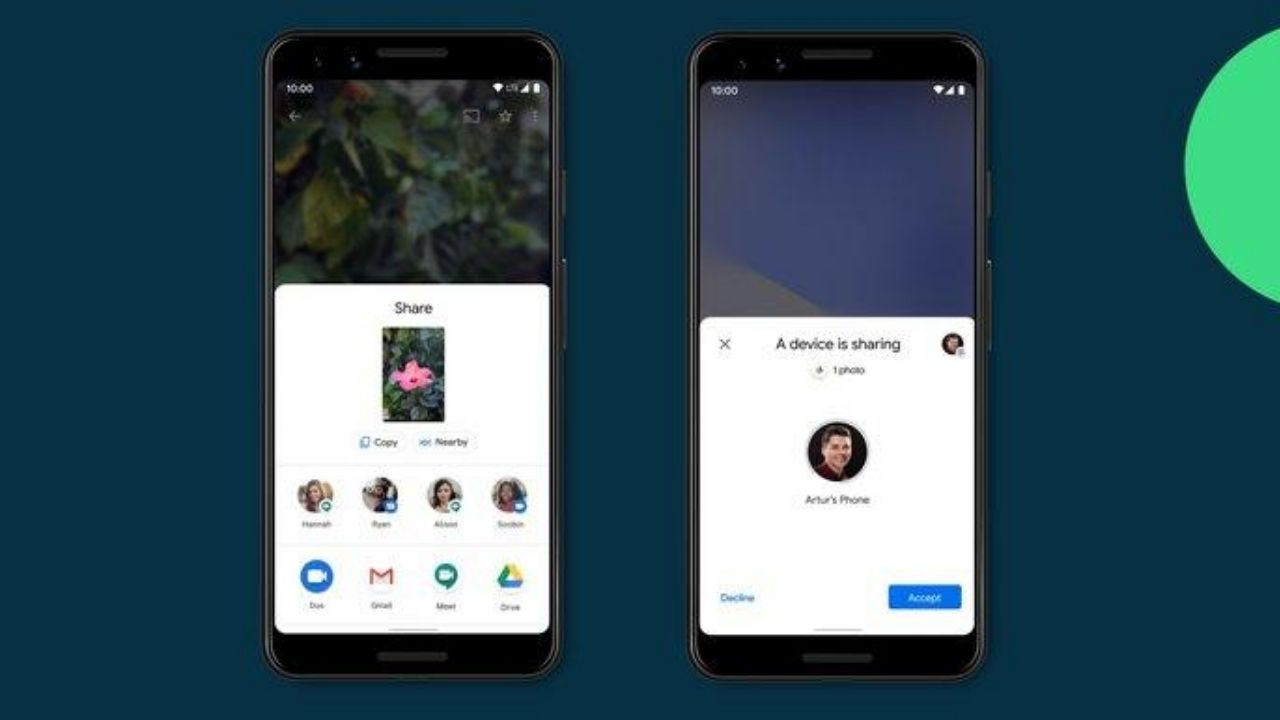)