At its annual developer’s conference in San Francisco earlier this week, Google announced that its social networking platform, Google Plus was getting a major design overhaul and new features. The update which will be rolled out across platforms over the coming week sees the site get a new multi-stream design, hashtags, Photo-editing features and of course the new Hangouts chat addition.
We take a look at the desktop version of the new Google Plus:
**The new Stream:**The new multi-stream design is a major improvement and makes the website appear clutter-free. With two or three posts side-by-side depending on your screen size, Google Plus has broken free from the pattern of most social networks to have one long stream and its definitely easy on the eye. For users, the new design will also give access to lot more content in the first few scrolls, which definitely makes user experience a little easier.
Google has also converted posts into cards which can be flipped and faded out. So, for instance in the new design if you click on the top right corner of a post, you will get a menu option and if you choose view post activity, the card flips around and you can see the kind of activity such as +1’s, shares, comments on the post. Like Facebook, Google Plus, now also shows you when there are new stories in your stream with a bright blue circle on the top left of your screen.
[caption id=“attachment_791981” align=“alignleft” width=“380”] 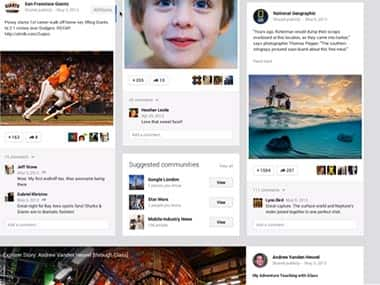 The Google Plus in this screengrab.[/caption]
Google Plus has also added ‘related hashtags’ to posts. Basically how it works is, Google will analyze the contents of a post and add a related hashtag. If you click on a hashtag, which sits on the top right corner of the post and looks like a pretty little label, the post flips and shows you other content with that hashtag. Google also adds a little tiny bar at the same place with the hashtag without you having to leave the stream and you can just keep clicking on the arrows on the bar to view more content related to that particular hashtag.
This is an absolutely beautiful feature simply because it doesn’t require you to leave the stream to go to one particular tag, like you have to do in Twitter. You can leave that tag clicked on and simply scroll down to the rest of your stream. Of course, you can click on the hashtag link as well and then Google Plus displays all posts with the tag.
Posts now also have the ‘View Ripples’ option in the menu on the top right of the post and if you click on it, you will get to see clusters of people who have shared that post publicly. This is a good option to see how well a post or link is doing on the site.
Google says however, that it’s not going to show private shares in the Ripples effect. You can expand the Ripples graph as well. In terms of design too it is quite superior as it doesn’t feel cluttered.
Also Google has added a little video player at the bottom with the description Watch the Spread of this post and if you click on it, it will do exactly that: show you how a post was shared. Google also shows a graph of the share, the influencers who made an impact sharing of the post, the statistics on sharing and the languages of those who publicly shared the post.
This is god-send for news publishers who want data on how their links are shared on social networks and will definitely increase Google +’s importance. And more importantly, its beautifully executed.
Photos on Google Plushave also got a bunch of tools that allow users to edit pictures and make them look better. ‘Auto Awesome’ will let you create GIFS automatically once you upload an album with a cluster burst of a minimum five photos which are in motion.The Awesome GIF feature in particular seems to have generated a lot of interest and is in fact the number one hashtag trending on the site.
Google has also introduced automatic backup of photos taken on smartphones, which will be sent to Google’s cloud storage, but you can turn it off.
It might seem like Google is trying too hard by stuffing so many features on a social networking site, but there’s no denying that the editing features are pretty good. Plus they are a great way to increase time spent on the site.
I did edit a couple of pictures and its rather easy to get the hang of how it works. You will need a fast internet connection for the editing page to load andthe most recent version of Adobe Flash Playerfor it to work.You can tinker with contrast, exposure colours, crop, rotate, pictures etc. Google has also a bunch of filters and probably the best feature is that in these filters you can tweak sharpness, saturation, hue, etc.
You can even add fake tan to someone’s face if the desire so takes you.
Speech bubbles are also available (couldn’t find the option to add speech to bubble which seemed odd), doodle on pictures, and add text. All of this via a social network, which is truly impressive.
It’s also worth noting that Google will give you the option of saving a copy of the original image after you edit it. You can also undo changes, via the Undo button.
**Google Hangouts:**Google Hangouts has of course replaced what used to be Google Plus’ Messenger. Hangouts is on the left panel but its got much bigger and starts at the same level as your newstream. Obviously Google doesn’t want you to miss out Hangouts. It’s definitely much more prominent that the current Facebook chat looks.
Google is also displaying Conversations and not contacts in your list, and this means that current conversations are always on top. Google has also added a save Screengrab option to the Video calls option, which can be useful, I suppose. To start a video Hangout with a group of people you can just click on the Hangout Party option below and start a group call, although Google insists on calling it a party.
In addition the Hangout will let you share pictures, emoticons and emoji, etc like a regular mobile messenger. Clearly Google has cleared up its chat mess and gone for features that are same across devices.
Google Plus’ revamp was definitely much needed. Yes, the clutter is gone and it does have some truly stunning visual elements such as Ripple effect. Of course, the big question is will more people start using Google Plus more actively thanks to all the gimmicky effects? I’m not entirely convinced.


)
)
)
)
)
)
)
)
)



