Google has been working on making the messaging process better on Android . With the new Android Messages, Google claims that it is trying to create a platform which allows the user to share messages by using
**AI** as well. To set it up, simply head to
messages.android.com and use your Messages app on Android to set it up. The app is currently unsupported on iOS. [caption id=“attachment_4540291” align=“alignleft” width=“380”] Search and share GIFs. Image: Google[/caption] Here are the
list of updates made available by Google: Messages for Web Google will be starting its messenger for web service on 19 June, which will allow users to send and receive messages, stickers, emojis and images from the computer. Search and send GIFs By tapping the + button on the left hand side of the compose bar you can directly search for GIFs. Smart Reply With Smart Reply, Google claims that the user can save time as the feature will suggest quick text or emoji responses to your messages. The smart reply sends the message instantaneously after you tap it. It’s available only in English only right now. Preview links while in a conversation An inline preview of the link is shown in the chat itself. Copy One-time passwords with a single tap When you receive a One-time password from a secure site, you can directly copy it with one tap. Google says that these features will start coming out by next week. Users can try these features by updating their Messages app on Android to the latest version.
Google says that the messages for web will start today and that other features will start coming out by next week.
Advertisement
End of Article


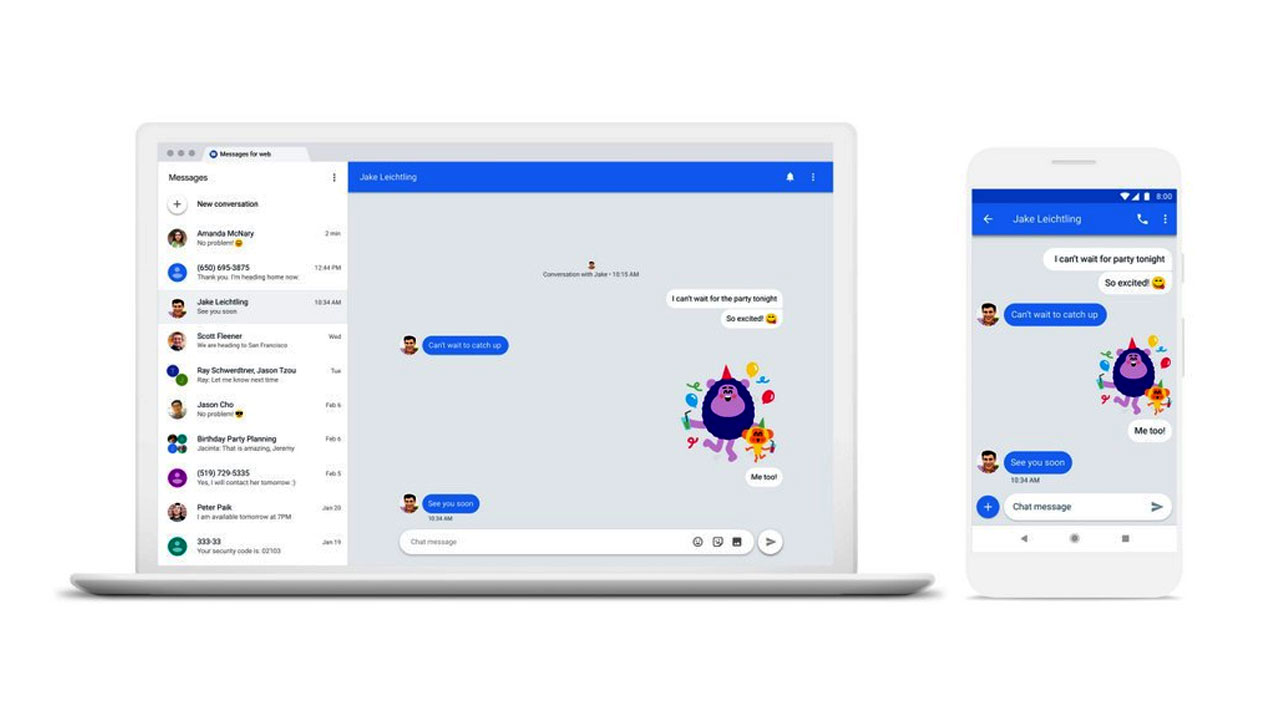)
)
)
)
)
)
)
)
)



