Security has always been a big question when it comes to social media. It’s a bigger issue with **Facebook** , considering the recent breach of a massive amount of data. [caption id=“attachment_4480883” align=“alignleft” width=“380”] 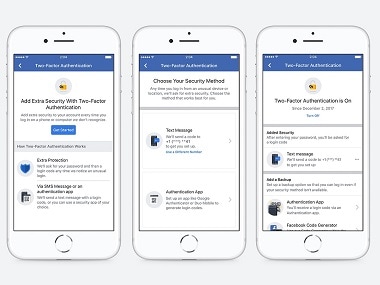 Facebook streamlines its two factor authentication feature.[/caption] However, security doesn’t only limit to data, but of your account itself. And so, Facebook has beefed up its two-factor authentication feature to make your account more secure. In a recently rolled out OTA update, Facebook has improved its existing two-factor authentication layer. The improvement has been brought about in two ways. One, Facebook has now made it easier to enable two-factor authentication with a much more streamlined setup, which guides you through the process. This is to ensure that you don’t give up on the feature because it is hard to set up. Second, is the ways in which you can now secure your account with a second factor by ensuring that even users without a phone number can enable two-factor authentication. This basically means that you can now sign up for two-factor authentication using apps like Duo and Google Authenticator, as well. Up till now, you could only sign up for two-factor authentication with a phone number. There was also a physical security key and Facebook’s own code generator, but it was never as streamlined as it is now. But why should you even use two-factor authentication? That is the question you ask here right? Well, two-factor authentication is an additional layer of security for your account, designed to ensure that you are the only who has can access your account. Say for instance, you have gone abroad where you are logging in through a local network there. Now for Facebook, that is a brand new location and just to ensure that it is indeed you, it will trigger the 2FA wherein in the past it would either send a code to your phone number or your email address. Once you enter that Facebook knows for sure, that it is indeed you who is accessing your account. How to set up two-factor authentication In order to set up the new feature, head to your account settings. On the left-hand side, you will see an option called Security and Login (sits right under the General Settings tab). Tap on it and scroll down, you’d see an option called “Use Two-factor authentication”. Hit ‘Edit’ next to it. [caption id=“attachment_4480863” align=“alignnone” width=“1064”] 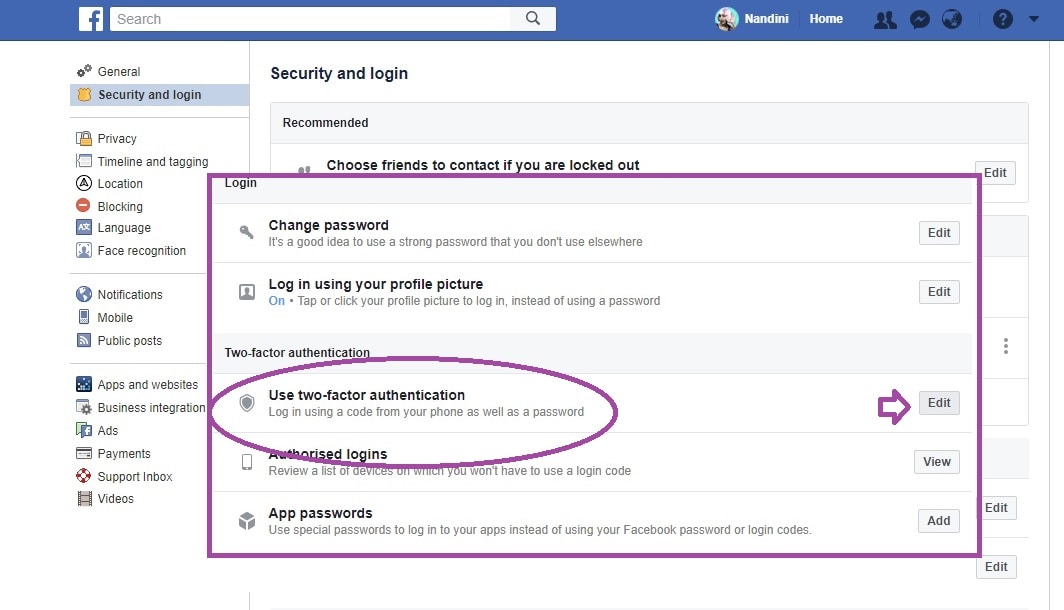 How to set up two-factor authentication.[/caption] Facebook will now lead you to a new tab for the feature. Click on “Get Started” and Facebook will ask you to re-enter your account password. [caption id=“attachment_4480869” align=“alignnone” width=“996”] 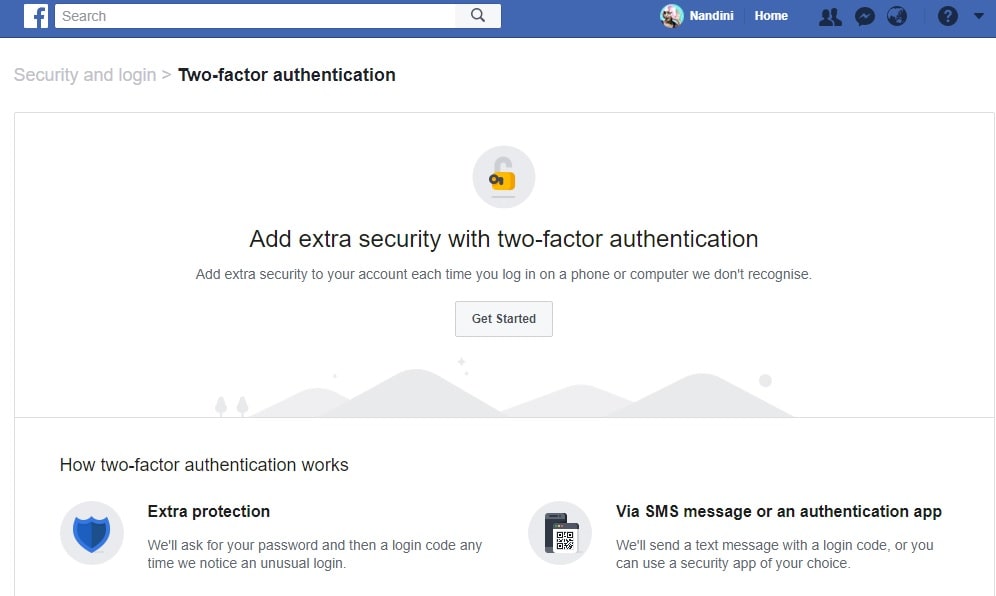 Facebook’s new two-factor authentication.[/caption] [caption id=“attachment_4480871” align=“alignnone” width=“790”] 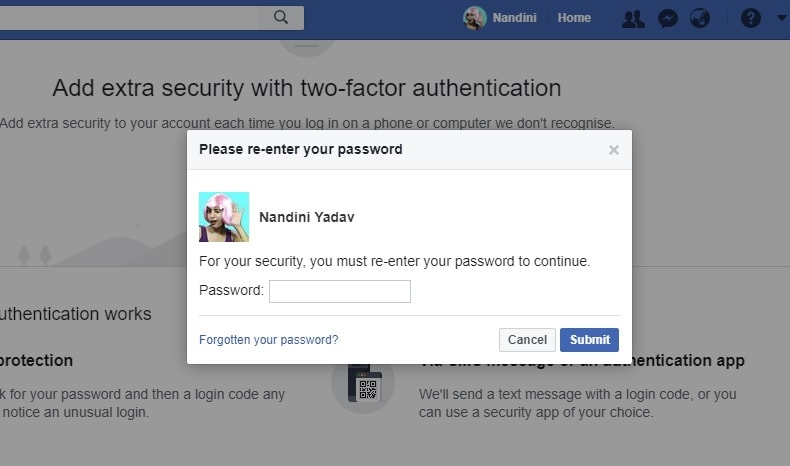 Re-enter password to enable the two-factor authentication process.[/caption] Once that’s done, it asks you the security method you want to choose, between text message or an authenticator app. [caption id=“attachment_4480879” align=“alignnone” width=“632”]  You can choose between using your mobile or an authenticator app.[/caption] You can choose either of them. If you have been using your mobile number to authenticate all this while and wish to continue with that, then you just tap on the option for mobile and continue again. You can also change your mobile number using the same process, and hit on ‘Use a Different Number’. If you go with the authentication app, Facebook will show you a QR code, you scan that on your app, and you are good to go. In case you are using your mobile phone for enabling the feature, the process remains the same. Settings & Privacy > Account Settings > Security and Login > Turn on ‘Use two factor authentication’ > Get Started > Choose from mobile or authenticator app > Scan or enter OTP > You are set up. Facebook says that it has been working on the feature for a while, and as of today most users globally should have received the updated version of two-factor authentication. For anyone who hasn’t, the feature will be rolled out by the end of the week, latest.
Here’s a step by step guide how you can now use both mobile number and an authenticator app to setup two factor authentication feature on your Facebook app.
Advertisement
End of Article


)
)
)
)
)
)
)
)
)



