WhatsApp had started rolling out its new sticker feature a few days back on the Android and iOS platform. The Stickers feature is available on the latest version of WhatsApp, which
**according to previous reports** is 2.18.329 for Android and 2.18.100 for iOS. There are a lot of sticker packs that can be used on the platform. On WhatsApp, we have usually shared videos or greeting cards to wish someone on the occasion of Diwali. But now with WhatsApp rolling out its new Diwali sticker pack as well, we can see our WhatsApp inboxes being flooded by Diwali stickers as well. If you’re wondering how to activate stickers on WhatsApp, here’s what you need to do. [caption id=“attachment_5513301” align=“alignnone” width=“1280”] How you can get the Diwali Sticker pack on WhatsApp. Image: Tech2[/caption] Firstly, check whether you’re on the latest version of WhatsApp on your smartphone. Then go to your Apple App Store or Google Play Store and check for Diwali stickers for WhatsApp on iOS or WAStickerApps on Google Play Store. [caption id=“attachment_5513311” align=“alignnone” width=“1280”]
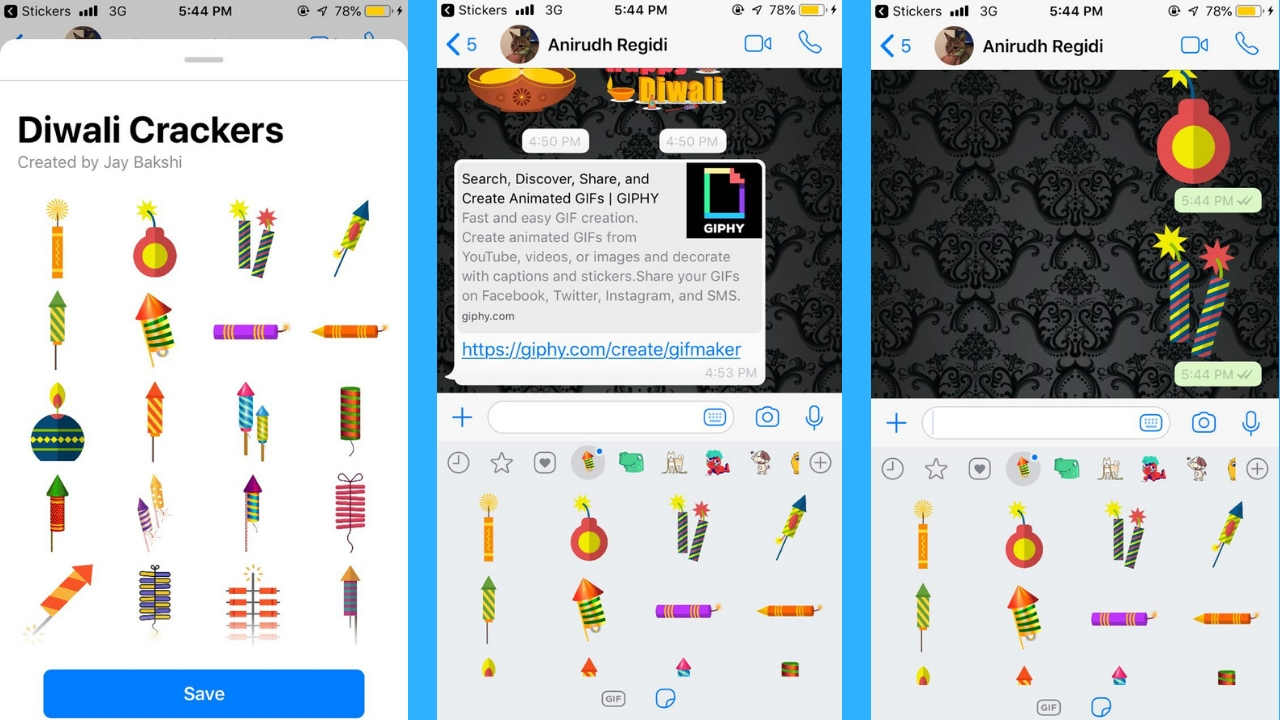 How you can get the Diwali Sticker pack on WhatsApp. Image: Tech2[/caption] All of these apps are third-party apps. Now after installing the app you will get the option of which sticker pack you want to save. Once you have chosen your ideal sticker pack, you can head over to WhatsApp to your sticker section and you’ll see your Diwali stickers over there. So go ahead and spread the Diwali love through these stickers to your family and friends.
via GIPHY
How you can get the Diwali Sticker pack on WhatsApp. Image: Tech2[/caption] All of these apps are third-party apps. Now after installing the app you will get the option of which sticker pack you want to save. Once you have chosen your ideal sticker pack, you can head over to WhatsApp to your sticker section and you’ll see your Diwali stickers over there. So go ahead and spread the Diwali love through these stickers to your family and friends.
via GIPHY
Firstly check whether you’re on the latest version of WhatsApp on your smartphone.
Advertisement
End of Article


)
)
)
)
)
)
)
)
)



