By Abhilash Pavuluri If you’ve been reading our weekly photography series up till now, you’ll see that we’ve mostly concentrated on people who are buying and using a DSLR for the first time. But that doesn’t mean we’ve left mobile photography users in the lurch. As the market of smartphone cameras continues to ever improve, we think that there’s a lot that can be done with smartphone cameras, provided you have the right tools for it. [caption id=“attachment_3899681” align=“alignleft” width=“380”] 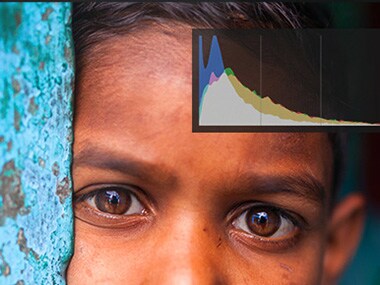 Adobe Lightroom[/caption] While most stock photography apps in your phone are usually limited in functionality, a lot of third party apps that give you access to a lot more features do exist. Let’s have a look at a few in this article. VSCO Cam: VSCO Cam is among the most popular filter-based camera apps out there. While it doesn’t give you much control over the actual photo, the real power of VSCO lies in its editor. You’re given access to not just a pretty handy filter pack but also adjustments like contrast, saturation and the like. You do get some basic controls like a histogram, grid for compostion, and exposure sliders. One cool feature that you will realise the use of only after extended use is the option of batch photo editing. This is particularly useful when editing stacked images, etc. VSCO has an extensive online community, and some extra features like more filters and controls can be unlocked for a price. It’s also quite intuitive to use and works on most popular mobile platforms. We will say that it offers most of what Instagram offers, apart from the social networking aspect. So try VSCO out if you need a simple editor app today. Open Camera: Open Camera is a much more versatile, powerful manual camera app that does a lot more than VSCO. It’s loaded to the gills with features: the ability to control shutter speed, ISO, exposure, white balance, for instance, really should suffice for a novice photographer. But that isn’t all: you can also use the built in intervalometer to take images at intervals and stitch a timelapse from them, trigger the camera to take a photo via a noise(like clapping or whistling), record a HD video, and so many more. Open Camera opens up a new world of possibilities. Another cool feature that has to be a first: Open Camera has the option to auto stabilise the phone while a photo is being taken. While we’re sure it’s not magic,and merely software, it’s still a nice feature to have, especially if your phonr doesn’t have OIS. Open Camera is among the most feature packed apps we’ve listed, but do be warned that there’s a learning curve to it. Lightroom: Another editor, and probably the most famous batch processor on desktops, Lightroom made its way to mobile phones recently, and there are enough reasons to recommend it. The biggest reason? It’s free! That’s right, in contrast to the huge price tag for the desktop version, Lightroom for mobile is completely free. But what else can you do with it? For one thing, HDR. Lightroom has always been known to be popular in the HDR department, for the sheer number of presets available. The mobile variant is no different, although you only have 5 presets at first. The other most interesting feature is the ability to capture photos in RAW using Adobe’s own in-app camera(DNG format). This is a feature that’s actually essential if you want to become good at post processing. Lastly, Lightroom lets you organise your sets across multiple devices(provided they all have Lightroom), which makes it really good for batch processing. Google Photos: We’re not being paid to say this: Google Photos is a great way to store, organise and retrieve your photos. While that’s all it can do, it does so perfectly. Considering it has free unlimited storage to your Google account, snapping away at your phone should finally be something you can do without worry. What the app can also do is let you get creative with your photo sets, and make movies,animations or even GIFs from them. You can also turn them into a creative album and get it printed if you wish to, and Google will automatically turn a good photo set into an album if it thinks the photos are related enough.
A lot that can be done with smartphone cameras, provided you have the right tools for it.
Advertisement
End of Article
Written by FP Archives
see more


)



