Google has decided to revamp Gmail and the new design will soon be available on both desktop and mobile. The new desktop look will let users group their email into categories which will appear as different tabs on the top. There are five tabs in the new look Gmail: The ‘Primary tab’ which includes your really important mails, ‘Social tab’ with all the updates from Google Plus, YouTube, etc, one for Promotions from shopping sites, and one for Updates on your orders from the Google Play Store. The fifth tab is your regular inbox. According to the Gmail blogpost
, [caption id=“attachment_826847” align=“alignleft” width=“380”]
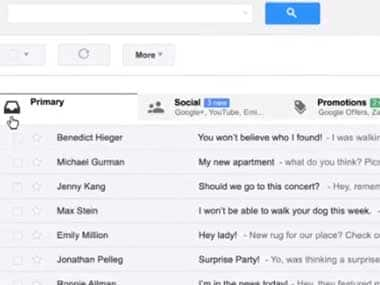 Screengrab from YouTube[/caption] You can easily customize the new inbox - select the tabs you want from all five to none, drag-and-drop to move messages between tabs, set certain senders to always appear in a particular tab and star messages so that they also appear in the Primary tab. For the Android app (phones running Ice-Cream Sandwich and above) and for the iPhone and iPad apps, users will get their Primary mail on opening the app and can navigate to the other tabs. Of course if you don’t want the next inbox you can simply switch off all optional tabs to go back to classic view. The desktop, Android and iOS versions will become available within the next few weeks. To try out the new inbox on Desktop, check the gear menu on the right hand corner of your inbox and select Configure inbox when it appears in the Settings options. Watch video below:
Screengrab from YouTube[/caption] You can easily customize the new inbox - select the tabs you want from all five to none, drag-and-drop to move messages between tabs, set certain senders to always appear in a particular tab and star messages so that they also appear in the Primary tab. For the Android app (phones running Ice-Cream Sandwich and above) and for the iPhone and iPad apps, users will get their Primary mail on opening the app and can navigate to the other tabs. Of course if you don’t want the next inbox you can simply switch off all optional tabs to go back to classic view. The desktop, Android and iOS versions will become available within the next few weeks. To try out the new inbox on Desktop, check the gear menu on the right hand corner of your inbox and select Configure inbox when it appears in the Settings options. Watch video below:
Google revamps Gmail with new tabs to group mail into categories
FP Staff
• May 30, 2013, 12:31:36 IST
Google has decided to revamp Gmail and the new design will soon be available on desktop and mobile. The new desktop look will let users group their email into categories which will appear as different tabs on the top.
Advertisement
)
End of Article