Rating an app on the App Store is very easy. Here’s how you do it. Go to the Apple App Store on your Apple device or via iTunes on a PC or Mac.
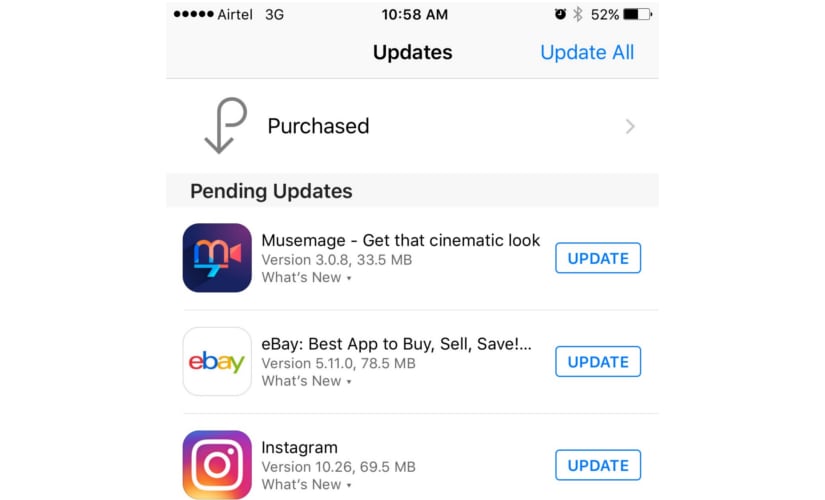 Search for the app you want to rate using the search field or by selecting the Purchased field from the menu bar at the top of the screen. You can only review apps that you have installed and used at some point of time, even if they are not on your phone at the moment.
Search for the app you want to rate using the search field or by selecting the Purchased field from the menu bar at the top of the screen. You can only review apps that you have installed and used at some point of time, even if they are not on your phone at the moment.
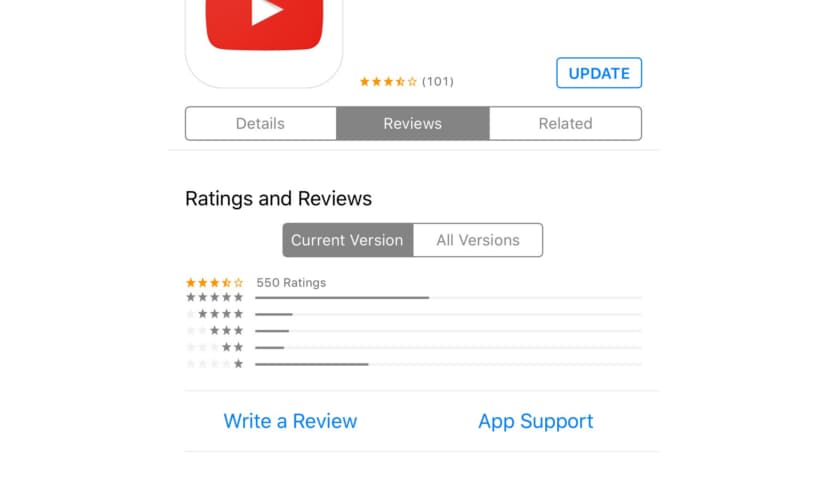 You need to be logged in to write a review for the app and you may be prompted to enter in your Apple ID details.
You need to be logged in to write a review for the app and you may be prompted to enter in your Apple ID details.
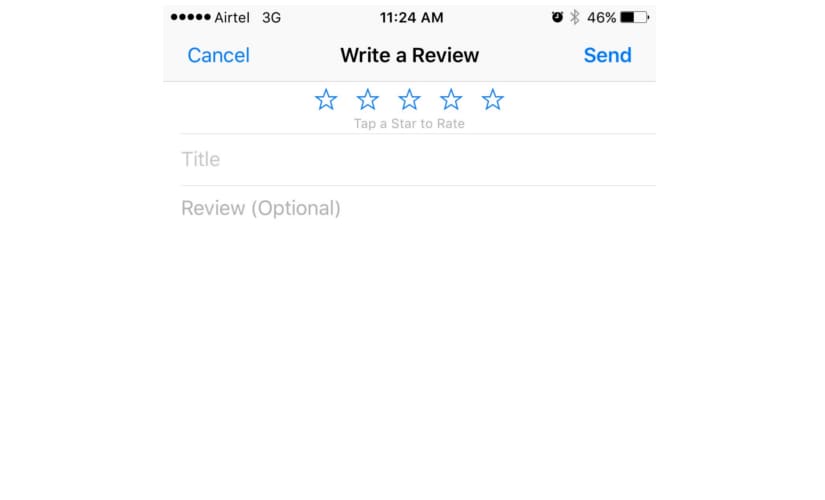 You can leave a star rating for the app and also write a review by selecting Write a Review next to the ratings by all the other users.
You can leave a star rating for the app and also write a review by selecting Write a Review next to the ratings by all the other users.
End of Article
)