The long-awaited option to block a sender on Gmail is on now. Yes, no more unwanted mails or newsletters on your mail now. Giving more control to Gmail users over messages they recieve, Google is offering block and unsubscribe options to its users. By using the “Block” option, the sender is blacklisted, and any future mails from this sendor automatically goes to the spam folder. However, this list can be edited anytime and users can “unblock” the sendor in settings. [caption id=“attachment_2445648” align=“alignleft” width=“380”]
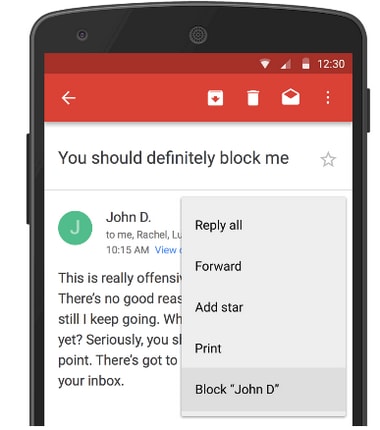 Source: Google[/caption] In a blog post, Sri Harsha Somanchi, product manager, wrote, “Sometimes you get mail from someone who’s really disruptive. Hopefully it doesn’t happen often—but when it does, you should be able to say, “Never see messages from this person again.”” “That’s why you can now block specific email addresses in Gmail—starting today on the web, and over the next week on Android. Future mail will go to the spam folder (and you can always unblock in Settings).” In addition, Google is making the “Unsubscribe” option, which already existed on the web, available on Android phones. “The unsubscribe option is now making its way to Android, allowing users to opt out of eligible mailing lists directly from the Gmail app,” Somanchi added. “It’s perfect for those newsletters you subscribed to a while back but don’t read any mor.”
Source: Google[/caption] In a blog post, Sri Harsha Somanchi, product manager, wrote, “Sometimes you get mail from someone who’s really disruptive. Hopefully it doesn’t happen often—but when it does, you should be able to say, “Never see messages from this person again.”” “That’s why you can now block specific email addresses in Gmail—starting today on the web, and over the next week on Android. Future mail will go to the spam folder (and you can always unblock in Settings).” In addition, Google is making the “Unsubscribe” option, which already existed on the web, available on Android phones. “The unsubscribe option is now making its way to Android, allowing users to opt out of eligible mailing lists directly from the Gmail app,” Somanchi added. “It’s perfect for those newsletters you subscribed to a while back but don’t read any mor.”
Much-needed 'Block' button is on! Now keep annoying senders away in Gmail
FP Staff
• September 25, 2015, 14:31:38 IST
By using the “Block” option, the sender is blacklisted, and any future mails from this sendor automatically goes to the spam folder.
Advertisement
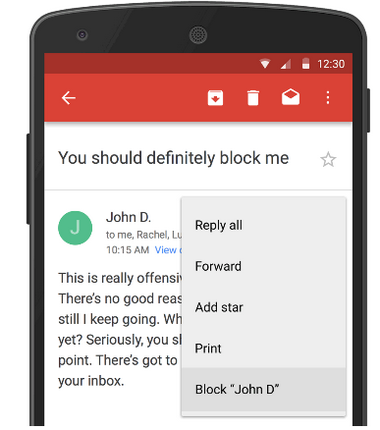)
End of Article