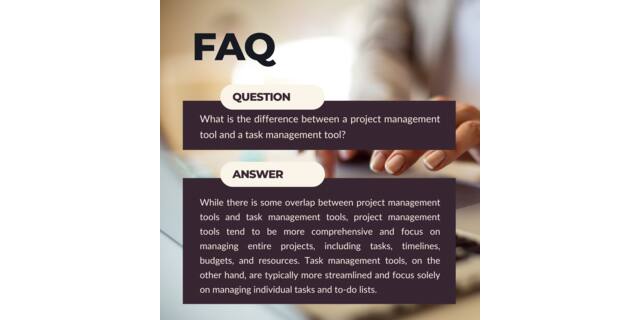You understand the significance of resource management as the founder of a business. Making the most of time, money, and people—all essential resources—can make the difference between winning and losing. startup project management tools for startups may help with it. These software programs are intended to make it easier for you to manage your workload, monitor your development, and work successfully with your team. We’ll look more closely at a few of the top toolkits for startups in this article so you can pick the best one for your company and start working more efficiently. >> Use Monday.com for Your Startup »
10 Best Startup Project Management Tools for Startups
Monday.com – Best startup Project Management Tool for Startups Overall
ClickUp – Best for a Full-Featured Tool at a Low-Cost
Asana – Best for Easy User Adoption
Wrike – Best for External Collaborators
Zoho Projects – Best for Scalability
Trello – Best for Kanban Boards
Teamwork – Best for Client-Facing Service Providers
Celoxis – Best All-In-One Startup Project Management Tools
Birdview PSA – Best for Resource Management and Collaboration
Smartsheet – Best for Automation
We considered important elements like functionality, simplicity of use, integrations, cost, and customer service while ranking the top project management software for startups. By thoroughly assessing each tool by these standards, we produced a thorough and reliable rating that aids startup teams in selecting the best project management platform for their requirements.
| Startup Project Management Tools for startups | Features | Ease of Use | Pricing | Integrations | Customer Support |
|---|---|---|---|---|---|
| Monday.com | A wide range of features include task management, team collaboration, time tracking, and reporting. | User-friendly interface that makes it easy for startups to get started. | Starts at $8/month. | Integrates with over 50 third-party apps. | Offers 24/7 customer support via chat and email. |
| ClickUp | Offers a comprehensive suite of features including task management, team collaboration, time tracking, and reporting. | Intuitive interface that allows for easy navigation. | Free plan available, with paid plans starting at $5/month. | Integrates with over 1,000 third-party apps. | Offers customer support via email and chat, with priority support available for paid plans. |
| Asana | Offers a range of features including task management, team collaboration, time tracking, and reporting. | User-friendly interface that makes it easy for teams to collaborate. | Free plan available, with paid plans starting at $10.99/user/month. | Integrates with over 100 third-party apps. | Offers customer support via email, chat, and phone. |
| Wrike | Offers a comprehensive suite of features including task management, team collaboration, time tracking, and reporting. | User-friendly interface that allows for easy navigation. | Starts at $9.80/user/month | Integrate with over 400 third-party apps. | Offers customer support via email, chat, and phone. |
| Zoho Projects | Offers a range of features including task management, team collaboration, time tracking, and reporting. | Simple interface that’s easy to use. | Free plan available, with paid plans starting at $4/user/month. | Integrates with over 40 third-party apps. | Offers customer support via email, chat, and phone. |
Monday.com – Best Startup Project Management Tools for Startups Overall
 Fees: Starting at $8/mo
Star rating: 4.9/5 It would seem that the startup project management tool for startups used by professional athletes nowadays is Monday.com
. The most beneficial technologies startup companies should think about incorporating early on is Monday.com so they can ultimately join the major players. Also, Monday.com is simple to set up, and we understand how crucial it is to maintain focus on all of your work as business expands. Since Monday.com understands how crucial cooperation is for creative teams, it offers several options to communicate without ever leaving the site, file attachments, including comments, “liking” postings,@-tagging, and simple point-and-click job assignment. To make it simple for everyone to keep track of what is worked on, you can also create customized project boards and dashboards for your team. With the help of Monday.com, scattered businesses of all sizes may enhance productivity by streamlining their operations and fostering more openness and cooperation. Pros:
Fees: Starting at $8/mo
Star rating: 4.9/5 It would seem that the startup project management tool for startups used by professional athletes nowadays is Monday.com
. The most beneficial technologies startup companies should think about incorporating early on is Monday.com so they can ultimately join the major players. Also, Monday.com is simple to set up, and we understand how crucial it is to maintain focus on all of your work as business expands. Since Monday.com understands how crucial cooperation is for creative teams, it offers several options to communicate without ever leaving the site, file attachments, including comments, “liking” postings,@-tagging, and simple point-and-click job assignment. To make it simple for everyone to keep track of what is worked on, you can also create customized project boards and dashboards for your team. With the help of Monday.com, scattered businesses of all sizes may enhance productivity by streamlining their operations and fostering more openness and cooperation. Pros:
- Attractive UI that’s readily configurable
- Collaboration between external teams and different organizations
- More features are regularly introduced
- Free version is offered
- Many integrations
- Test out advanced features for free
- Version for mobile apps
- Kanban and Gantt diagrams
- Many templates
Cons:
- Few possibilities for reporting
- Messy boards for intricate or in-depth tasks
- Sophisticated features with a steep learning curve
- Lower levels have fewer features
- Several bugs with new functionality
Features
- Use various tables, Kanban boards, and dashboard views to visualize project data.
- Use the WorkForms tool to personalize and distribute questionnaires for data collecting.
- Use a wide range of choices to create automation rules and prebuilt automation.
- Access connectors for developers, advertising, CRM, and program management.
- Create individualized, vibrant interfaces that make project data come to life.

Plans & Pricing
- Individual **:** The first two seats are free.
- Basic **:** For small teams, $8 per user per month (paid yearly) is ideal.
- Standard **:** For managing work, $10/user/month (paid yearly) is optimal.
- Pro **:** The ideal price for businesses to join with teams is $16 per user per month (paid yearly).
- Enterprise **:** It’s best for businesses to manage and grow workflow, For the price, speak with Monday.com.
**>** > Use Monday.com for Your Startup »
ClickUp – Best Full-Featured Tool at a Low-Cost
 Fee: Starting at
$5/mo
Star rating: 4.6/5 Startup project management tool for startups that consistently rank at the top is called ClickUp
. This application offers all the capabilities entrepreneurs want, plus it includes a fantastic free version. amazing functionality for little to no cost You may develop your one-pager, investment paperwork, and partner agreements with the use of collaborative docs. You may use whiteboards to generate ideas for a new product. Without having to purchase additional software or depend on instant messaging systems, their in-app conversation will keep your communications lively. If you want more storage space than the free version’s 100MB cap, you may upgrade to the tiny team package and even haggle a lower price by indicating how much you’re ready to spend per user. Pros:
Fee: Starting at
$5/mo
Star rating: 4.6/5 Startup project management tool for startups that consistently rank at the top is called ClickUp
. This application offers all the capabilities entrepreneurs want, plus it includes a fantastic free version. amazing functionality for little to no cost You may develop your one-pager, investment paperwork, and partner agreements with the use of collaborative docs. You may use whiteboards to generate ideas for a new product. Without having to purchase additional software or depend on instant messaging systems, their in-app conversation will keep your communications lively. If you want more storage space than the free version’s 100MB cap, you may upgrade to the tiny team package and even haggle a lower price by indicating how much you’re ready to spend per user. Pros:
- There are several viewpoints
- More than a thousand fusions
- Sophisticated startup project management tools
- Free plan for everyone, forever
- Ready-made templates
- Manage difficult tasks with ease
- Several alternatives for automation
- Strong characteristics
Cons:
- Might be too much for first-time users
- It’s not always easy to monitor time
- For tiny firms, top tiers might be rather expensive
- Not really intuitive is the mobile app
Features
- Control granular customizations of features and capabilities and security.
- Use the Board, List, Gantt, Workload, Calendar, and Map views to visualize project data.
- The Dashboards view allows you to monitor and display project data.
- Tasks may be created, modified, or edited in bulk from a collection of potential actions.
- Data from Asana, Monday.com, Trello, Jira, Basecamp, and Wrike should be imported.
Plans & Pricing
- Free Forever: Complimentary seat to be used privately.
- Unlimited: For small teams, $5 per user per month (paid yearly) is ideal.
- Business: Best for mid-sized businesses; $12 per user/month (paid yearly).
- Business Plus: For numerous teams, $19 per user per month (paid yearly) is ideal.
Enterprise: For price, get in touch with ClickUp. Ideal for several big teams.
>> Use ClickUp for Your Startup »
Asana – Best Startup Project Management Tool for Easy User Adoption
 Fee: Starting at $10.99/mo
Star rating: 4.3/5 A well-liked project and project management for startup
applications is Asana
. While you’re missing out on a few of its more sophisticated capabilities, it provides a free subscription for up to Fifteen users that includes much of what Asana has to offer. Yet, this entry-level free version is a terrific spot for companies to join. You may assign tasks and projects to as many as 15 workers at once. It’s simple to give each job a due date, so everyone is aware of when work has to be completed. Changing the order of tasks is straightforward owing to the drag-and-drop interface. So that the appropriate individuals are informed when work has to be done, task dependencies may be created. Managers may examine work in calendar and list formats and gain an overview of projects in the dashboard. Pros:
Fee: Starting at $10.99/mo
Star rating: 4.3/5 A well-liked project and project management for startup
applications is Asana
. While you’re missing out on a few of its more sophisticated capabilities, it provides a free subscription for up to Fifteen users that includes much of what Asana has to offer. Yet, this entry-level free version is a terrific spot for companies to join. You may assign tasks and projects to as many as 15 workers at once. It’s simple to give each job a due date, so everyone is aware of when work has to be completed. Changing the order of tasks is straightforward owing to the drag-and-drop interface. So that the appropriate individuals are informed when work has to be done, task dependencies may be created. Managers may examine work in calendar and list formats and gain an overview of projects in the dashboard. Pros:
- Adaptable processes
- A simple-to-use interface
- Flexible for startups
- Powerful startup project management tools for cooperation
Cons:
- Many notifications
- Slope of learning
- Few opportunities for modification
- A limited number of reporting options
Features
- Visualize project data through the list, board, timeline, calendar, and workload views.
- Manage and create project data with custom fields, rules, and forms.
- Enable the built-in time-tracking tool to visualize time spent on tasks.
- Import data from Airtable, Google Sheets, Monday work management, Trello, Smartsheet, or Wrike.
- Add integrations for communications, files, finance, IT, reporting, sales, and security.
Plans & Pricing
- Basic **:** Free for individual use or small teams.
- Premium **:** $10.99/user/month (billed annually), best for teams to create project plans.
- Business **:** $24.99/user/month (billed annually), best for companies to manage.
>> Use Asana for Your Startup »
Wrike – Best Startup Project Management Tool for External Collaborators
 Fee: Starting at $9.80/mo
Star rating: 4/5
Wrike
is a project management for startups solution that lets users customize workflows, set timelines by creating Gantt charts, prioritize important tasks with a pin feature, collaborate with proofing and approving features, and track time within the platform. Wrike has a free plan for unlimited users and that includes at least 20 external collaborators! Collaborators are user types in Wrike that can be assigned to contractors or stakeholders that may not be a part of your core team. They will have access to the “My To-do” tab and the Wrike inbox, plus they can create tasks, folders, projects, and spaces. As an account owner, you can limit what they can and cannot see. Wrike offers 400+ pre-built native integrations, including integrations with the most popular file management software from Microsoft, Google, and Dropbox, along with sales and marketing software from Salesforce and Marketo. Pros:
Fee: Starting at $9.80/mo
Star rating: 4/5
Wrike
is a project management for startups solution that lets users customize workflows, set timelines by creating Gantt charts, prioritize important tasks with a pin feature, collaborate with proofing and approving features, and track time within the platform. Wrike has a free plan for unlimited users and that includes at least 20 external collaborators! Collaborators are user types in Wrike that can be assigned to contractors or stakeholders that may not be a part of your core team. They will have access to the “My To-do” tab and the Wrike inbox, plus they can create tasks, folders, projects, and spaces. As an account owner, you can limit what they can and cannot see. Wrike offers 400+ pre-built native integrations, including integrations with the most popular file management software from Microsoft, Google, and Dropbox, along with sales and marketing software from Salesforce and Marketo. Pros:
- Easy to use
- Special account types for marketing/creative teams and professional services
- Can manage projects and ongoing work
- New intelligent features flag projects at risk of slipping
Cons:
- Longer learning curve
- Expensive compared to other startup project management tools for startups
- Several startup project management tools for startups are only available as an add-on feature or a higher subscription
Features
- Including connectors for file sharing, reporting, sales, IT, finance, and security.
- Import information from Trello, Smartsheet, Monday Work Management, Google Sheets, Airtable, or Wrike.
- To see how much time is spent on each job, activate the built-in time-tracking feature.
- Use custom fields, filters, and forms to manage and produce project data.
- Use the board, list, calendar, timeline, and workload views to visualize project data.
Plans & Pricing
- Free: Starting teams get no funding.
- Team: $9.8 per user each month (paid yearly), ideal for expanding teams.
- Business: The most affordable monthly fee for all teams within an organization is $24.8 (paid yearly).
- Enterprise: Ideal for big teams. For cost, contact Wrike.
- Pinnacle: Best for big teams. Inquire about cost with Wrike.
>> Use Wrike for Your Startup »
Zoho Projects – Best Startup Project Management Tools for Scalability
 Fee: Starting from $4/mo
Star rating: 3.9/5 Team members may plan, monitor, and collaborate on projects using the online project management for startup platform Zoho Projects
. Small and startup companies may use the program. Users of Zoho Projects may establish project schedules, as well as ad hoc tasks that can be distributed across the team. Further features of the application include baselines, critical routes in Gantt charts, collaborative job allocation, flexible work hours, and task reminders. Managers may prevent staff from being overworked by using time monitoring and resource utilization startup project management tools for startups. Users may manage budgets using expenditure management capabilities, monitor activities and progress using advanced reports, and automate task transitions and workflows. A forum to discuss problems and solutions, team-wide and individual discussion management, a meeting tab to facilitate virtual meetings, a social feed to interact with and keep track of all your project activities, and a central document management module to manage all information are just a few of the collaboration features available. There are additional mobile apps available. Pros:
Fee: Starting from $4/mo
Star rating: 3.9/5 Team members may plan, monitor, and collaborate on projects using the online project management for startup platform Zoho Projects
. Small and startup companies may use the program. Users of Zoho Projects may establish project schedules, as well as ad hoc tasks that can be distributed across the team. Further features of the application include baselines, critical routes in Gantt charts, collaborative job allocation, flexible work hours, and task reminders. Managers may prevent staff from being overworked by using time monitoring and resource utilization startup project management tools for startups. Users may manage budgets using expenditure management capabilities, monitor activities and progress using advanced reports, and automate task transitions and workflows. A forum to discuss problems and solutions, team-wide and individual discussion management, a meeting tab to facilitate virtual meetings, a social feed to interact with and keep track of all your project activities, and a central document management module to manage all information are just a few of the collaboration features available. There are additional mobile apps available. Pros:
- The subscription plans are available at a low cost and offer strong features.
- The interface is user-friendly
- Provides added value for current Zoho clients
- There’s a free plan that accommodates up to five users
- Integration capabilities for Zoho and Google applications
- Time tracking is also available for hourly billing
- Cons:
Using
- Gantt charts can be difficult and inconvenient
- Reporting startup project management tools for startups may not be suitable for larger teams
- There are limited options for exporting files in different formats
- Some reporting features are missing
- Integration with QuickBooks isn’t available
Features
- The project data can be viewed in different ways such as Classic (spreadsheet), Plain (List), and Kanban views.
- Project baselines can compare the expected progress with the actual progress on tasks.
- The time spent on tasks can be tracked to manage workload and resources efficiently.
- Integration with important apps like Google, Microsoft, code repositories, and more is also possible.
- Zoho Apps like Mail, Docs, CRM, Desk, Analytics, and Forms can be easily accessed.
Plans & Pricing
- Free **:** $0 for up to three users.
- Premium **:** $4/user/month (billed annually), with a free 10-day trial.
- Enterprise **:** $9/user/month (billed annually), with a free 10-day trial.
>> Use Zoho Projects for Your Startup »
Trello – Best Startup Project Management Tools For Kanban Boards
 Fee: Starting from $5/mo
Star rating: 3.6/5 The Kanban boards of Trello
, a Project Management for Startups, are its most prominent feature. With the no workflow automation builder and an easy-to-use drag-and-drop interface for customizing boards, it provides startup teams with a complete solution that can be rapidly set up and understood. In opposition to many PM solutions that restrict automation to premium membership plans, their free plan allows you to conduct 250 automatic command runs each month. Startups, pay attention! Thanks to a feature-rich free plan that will appeal especially to supporters of Kanban boards, Trello is excellent for startup teams. You receive limitless cards, limitless members, up to 10 boards per workspace, free plugins with other PM products (such as Google Drive, Slack, etc.), limitless activity logs, access to the mobile app, and two-factor authentication for log-ins. Pros:
Fee: Starting from $5/mo
Star rating: 3.6/5 The Kanban boards of Trello
, a Project Management for Startups, are its most prominent feature. With the no workflow automation builder and an easy-to-use drag-and-drop interface for customizing boards, it provides startup teams with a complete solution that can be rapidly set up and understood. In opposition to many PM solutions that restrict automation to premium membership plans, their free plan allows you to conduct 250 automatic command runs each month. Startups, pay attention! Thanks to a feature-rich free plan that will appeal especially to supporters of Kanban boards, Trello is excellent for startup teams. You receive limitless cards, limitless members, up to 10 boards per workspace, free plugins with other PM products (such as Google Drive, Slack, etc.), limitless activity logs, access to the mobile app, and two-factor authentication for log-ins. Pros:
- Cloud-based
- There are several Powerups, or add-ons, that expand the functionality of your board
- Team assistance
- Support across platforms
- May get insightful automation advice based on your regular behaviors
Cons:
- Absence of built-in time tracking capabilities
- Not appropriate for complicated projects
- Not dependable for reporting in detail
- Customers’ complaints about having trouble contacting support
Features
- Trello gives each job a board, which project managers can edit, add tags, custom data, and prioritize with a single click.
- The “Butler” tool, which automates a predetermined collection of activities, is Trello’s most well-liked power-up.
- Rearranging and editing tasks and projects is simple, thanks to drag and drop capability.
- Each project assignment may be given a power-up, which can include free features like Google Drive connectors, calendar views, and easy file sharing, as well as paid upgrades for further capability.
Plans & Pricing
Free **:** $0 for the whole team.
Standard **:** Best for small teams, $5 per user every month (paid yearly).
Premium **:** Ideal for teams to monitor several projects, $10 per user each month (paid yearly).
Enterprise **:** The most effective price for businesses to link work across teams is $17.5 per user per month (paid yearly).
>> Use Trello for Your Startup »
Teamwork - Best Startup Project Management Tools for Client-Facing Service Providers
Fee: Starting from $9.99/m
o Star rating: 3.3/5  Teamwork
is a potent Project Management for Startups tool that gives users access to a wide range of benefits and features, including several choices for viewing current projects from various angles. Teamwork users may quickly move between several views, including task lists, Gantt charts, and Kanban boards, to gain a clear picture of their projects and monitor development in real-time. Teamwork includes time-tracking capabilities in addition to the beautiful view to assist users in efficiently managing and monitoring the time spent on different projects. This tool makes it simpler to stay on top of deadlines and guarantee on-time project delivery by allowing team members to record their time to keep track of the time they have spent on each assignment. The capability of Teamwork’s workload monitoring feature, which allows teams to keep track of team members’ workloads and assures effective job management and allocation, is another important advantage. Users can readily observe the amount of work each group member has on his plate with this feature, and they may reassign jobs as necessary to ensure everybody is working to the best of their abilities. Pros:
Teamwork
is a potent Project Management for Startups tool that gives users access to a wide range of benefits and features, including several choices for viewing current projects from various angles. Teamwork users may quickly move between several views, including task lists, Gantt charts, and Kanban boards, to gain a clear picture of their projects and monitor development in real-time. Teamwork includes time-tracking capabilities in addition to the beautiful view to assist users in efficiently managing and monitoring the time spent on different projects. This tool makes it simpler to stay on top of deadlines and guarantee on-time project delivery by allowing team members to record their time to keep track of the time they have spent on each assignment. The capability of Teamwork’s workload monitoring feature, which allows teams to keep track of team members’ workloads and assures effective job management and allocation, is another important advantage. Users can readily observe the amount of work each group member has on his plate with this feature, and they may reassign jobs as necessary to ensure everybody is working to the best of their abilities. Pros:
- Unlimited team members with premium plans
- Free version is offered
- All programs come with a free 30-day trial
- Clients indefinitely
- Large storage capacity for premium plans
- Budget monitoring
- Features for managing clients, such invoicing
Cons:
- Restricted free plan options
- Little integration
- More expensive than many rivals
- Low levels have few security measures
Features
- Use the Kanban, Gantt, calendar, and tabular views to visualize project data.
- Get built-in Teamwork startup project management tools for online chats, help desks for IT issues, collaboration areas, and customer relationship management.
- Create and produce project data reports to send through Excel, CSV, or PDF.
- Connect to Zapier, Microsoft, HubSpot, Google Drive, Box, and more services.
- Make reusable dashboards, project templates, risk assessments, and project-level tags.
Plans & Pricing
- Free Forever **:** Near to 5 users at no cost.
- Deliver **:** Best for simple Project Management for Startups, $9.99 per user each month (paid yearly).
- Grow **:** Best for complicated tasks, $17.99 per user per month (paid yearly).
- Scale **:** Better to contact Collaboration for pricing on a bespoke plan.
>> Use Teamwork for Your Startup »
Celoxis – Best All-In-One Startup Project Management Tools
 Fee: Starting from $25/mo
Star rating: 3/5 A wonderful option for startups seeking complete project management for startups is the Celoxis
. This program provides several features that may assist startups in streamlining their project processes, increasing productivity, and improving communication. Startups may use Celoxis to complete all aspects of project management for startups, including resource allocation, planning, project management for startups, time tracking, and reporting. The user-friendly interface of Celoxis, which is simple to use and explore, is one of its main advantages. For companies that don’t have a dedicated program manager or even a lot of expertise with startup project management tools, this can be extremely beneficial. Celoxis is a platform solution, making it accessible from any location with an internet connection. This makes it simple for companies to engage with team members while working remotely. Scalability is another benefit of Celoxis for new businesses. Celoxis can adjust to a startup’s changing demands as it develops and embarks on more challenging initiatives. The software enables entrepreneurs to design a project management system that best suits their particular requirements and objectives by providing configurable processes, project templates, and interfaces with other startup project management tools for startups and apps. Pros:
Fee: Starting from $25/mo
Star rating: 3/5 A wonderful option for startups seeking complete project management for startups is the Celoxis
. This program provides several features that may assist startups in streamlining their project processes, increasing productivity, and improving communication. Startups may use Celoxis to complete all aspects of project management for startups, including resource allocation, planning, project management for startups, time tracking, and reporting. The user-friendly interface of Celoxis, which is simple to use and explore, is one of its main advantages. For companies that don’t have a dedicated program manager or even a lot of expertise with startup project management tools, this can be extremely beneficial. Celoxis is a platform solution, making it accessible from any location with an internet connection. This makes it simple for companies to engage with team members while working remotely. Scalability is another benefit of Celoxis for new businesses. Celoxis can adjust to a startup’s changing demands as it develops and embarks on more challenging initiatives. The software enables entrepreneurs to design a project management system that best suits their particular requirements and objectives by providing configurable processes, project templates, and interfaces with other startup project management tools for startups and apps. Pros:
- Powerful reporting skills
- A simple-to-use interface
- Characteristics that are extensive
- Adaptable processes
Cons:
- Not a free version
- No startup project management tools for editing
- Limited capability of mobile apps
- No features for billing or invoices
Features
- Real-time 360-degree insights with our very robust reports and dashboards.
- Straightforward and simple to modify.
- Simple distribution of resources according to demand, skill level, and availability.
- Tool for integrated project management for startups.
- Simple file sharing, conversation, and remark exchange not just with coworkers but also with customers.
Plans & Pricing
Cloud **:** $22.5/user/month (paid yearly) (billed annually).
Premise **:** Best ROI in the sector. For the price, contact Celoxis.
>> Use Celoxis for Your Startup »
Birdview PSA - Best Startup Project Management Tools for Resource Management and Collaboration
 Fee: Starts from $15/mo
Star rating: 3.2/5 Professional services firms may get a single source of truth via Birdview
, a platform for Professional Services Automation (PSA). Better visibility is the end consequence, allowing data-driven choices, cooperation, and improved synchronization at key handoff points across the service delivery lifecycle. With resource project accounting, optimization, and a set of startup project management tools for monitoring and optimizing at the project and portfolio levels, Birdview PSA delivers comprehensive project management for startup capability. Services firms may benefit from extensive capabilities with Birdview PSA without having to endure a protracted onboarding procedure or stretch their budget. The platform’s user-friendly interface and easy connection with ERPs, CRMs, and dozens of other apps make this feasible. Pros:
Fee: Starts from $15/mo
Star rating: 3.2/5 Professional services firms may get a single source of truth via Birdview
, a platform for Professional Services Automation (PSA). Better visibility is the end consequence, allowing data-driven choices, cooperation, and improved synchronization at key handoff points across the service delivery lifecycle. With resource project accounting, optimization, and a set of startup project management tools for monitoring and optimizing at the project and portfolio levels, Birdview PSA delivers comprehensive project management for startup capability. Services firms may benefit from extensive capabilities with Birdview PSA without having to endure a protracted onboarding procedure or stretch their budget. The platform’s user-friendly interface and easy connection with ERPs, CRMs, and dozens of other apps make this feasible. Pros:
- Provide useful information based on historical performance
- May plan and allocate resources according to their qualifications, suitability, and availability while simulating “what-if” situations to prevent disputes
- KPIs and indicators from numerous projects and portfolios are included in pre-built reports and dashboards
- Built-in metrics, resources, and alarms to keep track of delivery schedule adherence
Cons:
- Lacks platform-based capabilities for building and compiling proposals
- Has no ability to generate invoices
Features
- Prioritizing and ranking prospective projects or new customers according to value, strategy alignment, resource demand, and risk, are things that Birdview PSA assists firms with.
- Leadership teams may make prompt and well-informed choices thanks to pre-built dashboards and reports that include KPIs and indicators from several projects and portfolios.
- The application provides built-in indicators, analytics, and alarms to check compliance to the delivery date and can simulate “what-if” situations to prevent problems.
- Based on skill set, availability, and fit, managers may allocate and schedule personnel using Birdview PSA.
Plans & Pricing
Lite **:** Depending on the user type, $13 per user per month (paid yearly).
Team **:** Depending on the user, $19 per user each month.
Enterprise **:** For the price, speak with Birdview PSA.
>> Use Birdview PSA for Your Startup »
Smartsheet – Best Startup Project Management Tools for Automation
 Fee: Starting from $7/mo
Star rating: 2.9/5 A platform for task organization and teamwork called Smartsheet
is intended to boost productivity and efficiency in start-ups and small enterprises. Businesses may more easily plan, manage, collect, and report on their work thanks to Smartsheet. Those acquainted with Excel or, preferably, have expertise using Excel to handle their tasks may find the project management for startups application Smartsheet useful. It’s regarded as an improvement over organizing your job using Excel, and thankfully, it’s a cost-effective update. With the help of the solution, users may quickly collaborate on spreadsheets and upload spreadsheet data to the Internet. It may send email notifications to users about changes to a project. The system aims to empower users and assist them in making better-informed choices that provide great outcomes more rapidly. It emphasizes efficiency, speed, and accountability. Pros:
Fee: Starting from $7/mo
Star rating: 2.9/5 A platform for task organization and teamwork called Smartsheet
is intended to boost productivity and efficiency in start-ups and small enterprises. Businesses may more easily plan, manage, collect, and report on their work thanks to Smartsheet. Those acquainted with Excel or, preferably, have expertise using Excel to handle their tasks may find the project management for startups application Smartsheet useful. It’s regarded as an improvement over organizing your job using Excel, and thankfully, it’s a cost-effective update. With the help of the solution, users may quickly collaborate on spreadsheets and upload spreadsheet data to the Internet. It may send email notifications to users about changes to a project. The system aims to empower users and assist them in making better-informed choices that provide great outcomes more rapidly. It emphasizes efficiency, speed, and accountability. Pros:
- A user-friendly UI
- Sheet-to-sheet connecting
- To start working right away, use prebuilt application and automation templates
- Extensive paperwork and availability of onboarding support
Cons:
- The Enterprise membership is the only one that offers security features
- A few startup project management tools for startups are add-ons that must be purchased separately
- Only the higher-tier plans are eligible for premium assistance
Features
- Use group cooperation
- automatic requests for updates
- Attaching files from OneDrive, Google Drive, Dropbox, and other services
- Become aware of who is and isn’t busy
- Secure access project management for startups
Plans & Pricing
- Free **:** Free for up to two editors and one user.
- Pro **:** For teams with indefinite viewers, the cost per user per month is $7 (billed annually).
- Business **:** Perfect for projects featuring unlimited editors, $25 per user each month (paid yearly).
- Enterprise **:** Ideal for big teams; for price, contact Smartsheet.
>> Use Smartsheet for Your Startup »
Our Ranking Methodology for the Best Startup Project Management Tools for Startups
There are several crucial factors that must be considered while assessing startup project management tools for startups. By using these criteria, we could make sure that the solutions we’ve mentioned are appropriate for startups and would increase team efficiency and productivity. Let’s examine each of these requirements in more detail.
- User interface and ease of use: While analyzing project management tools for startups, it’s important to consider the user interface since it affects how simple it’s for groups to utilize the tool productively.
The software should be simple so team members can get started quickly. Team members unable to use the tool efficiently due to a confusing or too complex interface may become more frustrated and less productive.
- Features and functionality: While assessing a tool for a startup, the tool’s features and usefulness are also crucial.
The program should provide time-tracking, task management, and reporting capabilities for project management suitable for startups. These startup project management tools for startups aid teams in staying on task and organized when working on projects, guaranteeing that they’re finished on schedule and within budget.
- Integration capabilities: CRMs, teamwork applications, and communication startup project management tools are just a few tools that startups often utilize to organize their work. It’s crucial that the tool under consideration can seamlessly interface with these other products so that teams may transition between them without continually switching between other platforms or technologies.
Workflows may be streamlined, and productivity increased with the aid of this connection.
- Cost: For entrepreneurs, the tool’s price is another crucial factor. When considering the features and functions provided, the instrument should be cost-effective.
Startups often have small budgets, so it’s critical to choose a tool that provides the essential capabilities without being too expensive.
- Scalability: Last but not least, the tool’s scalability has to be considered. Startups want a solution that will expand as their demands and workload do.
The tool must be capable of managing an expanding amount of users and tasks without becoming sluggish or cumbersome. A device unable to cope with the startup’s demands can make the team less productive and more frustrated. >> Start Using Monday.com »
Best Startup Project Management Tools for Startups – Buyer’s Guide
What Are Used in Project Management for Startups?
Numerous graphs, diagrams, reports, and other documents are used to plan and carry out successful projects. These significant components are also referred to as “startup project management tools” as a whole.
What Are the Five Techniques of Project Management for Startups?
Throughout the years, project management for startups has changed so much that it has spawned several distinct approaches and systems. Each intriguing approach also involves a unique set of guidelines and procedures. The best 5 project management for startups methods are as follows:
- Waterfall: Identifies six steps that make up the tool development process: analysis, requirements, design, testing, coding, and acceptance.
- Agile project management: The customer is involved in the startup project management tools development phase.
- Scrum project management: The most well-liked variation of agile project supervision that uses autonomous Scrum teams.
- GTD (Get Things Done): Aids in effectively prioritizing the work of your team.
- Critical Path Method: Aids the team in determining which tasks are most crucial to do.
Key Features for Small Businesses and Startup Project Management Tools for Startups
These are some characteristics to consider when assessing a system for managing projects for new companies and small organizations.
- Team collaboration software and file-sharing: Each startup needs communications and distribution of its limited (but growing) resources to succeed.
- Streamlined work management features: The solution must provide streamlined “get-up-and-go” project planning with a tolerable learning curve since most startups don’t have a huge amount of resources to devote to training and onboarding.
- Real-time updates between team members: It’s critical that each team member get the most recent data as soon as feasible since things are changing quickly.
- Roadmap with automated follow-ups: Your startup team will need a road map for where they’re headed, and you’ll also need a mechanism to contact team leaders when a task or initiative has to be followed up on or redirected.
- Scrum boards for backlog visibility: This makes it easier for teams to prioritize tasks and lets them see what has to be completed for each sprint. It aids startup PMs in keeping track of brilliant ideas for your product roadmap and long-term goals.
- Collaboration tool that can span different projects: Startups have a lot of initiatives going on at once, like managing social media, developing products, and recruiting employees. You’ll need an application that combines cooperation for all divisions in one place.
>> Use Monday.com for Startups »
Best Startup Project Management Tools for Startups – Frequently Asked Questions
Feeling uncertain about a few related issues in project management for startups? We have your back. Some solutions to your urgent queries are provided below:
Do Startups Need Project Managers?
Project managers play a crucial role in the development of startups. They aid in ensuring that the company starts initiatives that are by its objectives, that deadlines are met, and that teams are effectively communicating.
How Do You Plan a Project for a Startup?
Project planning includes determining stakeholders’ requirements, laying out objectives, specifying team member duties, and setting up milestones for efficient execution. Software for project management for startups and scheduling may help achieve this.
What Are the Four Main Types Of Software Project Management for Startups?
The resource management, timetable management, scheduling, and team communication project management software categories are the most often used. >> Visit Monday.com »
Bottom Line on Best Startup Project Management Tools for Startups
Most companies have more constrained budgets and a money-conscious mindset. Because of this, startup project management tools for startups like Monday.com , ClickUp , Asana , and Wrike work well together. The other choices in this article are equally essential to consider. It’s critical that you first identify your requirements and expectations. The ideal software must be affordable and provide all the necessities for your startup’s daily requirements. With these technologies, your startup can succeed whether it employs Windows or Mac computers. The top programs for project management for startups for Mac and Windows were chosen by our team. >> Start Using Monday.com » Disclaimer: Firstpost is not responsible for any consequences that may arise as a result of one’s decisions and gambling habits. This is a Partnered Post.
)