Have you ever experienced the sensation of being overwhelmed by a plethora of tasks and deadlines? If yes, then Asana might be the perfect solution for you! This review provides an in-depth analysis of the widely-used project management tool, highlighting its advantages, disadvantages, and functionalities. Whether you work independently or as part of a group, this software caters to all. Let us evaluate if Asana is a valuable investment of your time and money. >> Get Started With Asana »
What is Asana?
 Asana
is a top-notch project management software available in the market. It offers various customizable views that cater to the needs of all team members. The free version of this software is packed with numerous features that can simplify your work. It provides unlimited storage and allows you to access records of previous projects. Additionally, you can communicate with your team members through the platform. If you have a small team, the free version is an excellent option for the future. This software offers a wide range of project views that cater to different preferences. You can choose from Kanban-style cards, a calendar view of deadlines, or an overall workload overview. Switching between these views provides more flexibility for team members and allows for more stakeholders to be involved. Moreover, this software facilitates various automatic processes and integrations that can enhance your team’s productivity. For instance, you can set due dates and receive automatic notifications via Slack when a project section is completed. This capability ensures that transitioning to the next project stage is seamless for your team.
Asana
is a top-notch project management software available in the market. It offers various customizable views that cater to the needs of all team members. The free version of this software is packed with numerous features that can simplify your work. It provides unlimited storage and allows you to access records of previous projects. Additionally, you can communicate with your team members through the platform. If you have a small team, the free version is an excellent option for the future. This software offers a wide range of project views that cater to different preferences. You can choose from Kanban-style cards, a calendar view of deadlines, or an overall workload overview. Switching between these views provides more flexibility for team members and allows for more stakeholders to be involved. Moreover, this software facilitates various automatic processes and integrations that can enhance your team’s productivity. For instance, you can set due dates and receive automatic notifications via Slack when a project section is completed. This capability ensures that transitioning to the next project stage is seamless for your team.
Our Verdict on Asana
Our thorough exploration of this software and its various features has led us to conclude that it’s a highly effective project management tool that can significantly enhance productivity and task management. Its user-friendly interface , extensive range of integrations, and useful features such as task dependencies and project templates make it a popular choice among individuals and teams. Although it may be on the pricier side, the benefits it provides in terms of organization and teamwork make it a worthwhile investment. In conclusion, we strongly endorse Asana as a crucial tool for staying on top of workloads. >> Check Out Asana »
Asana at a Glance
Asana
is a tool for managing a project that is based on the cloud. It enables users to keep their tasks, projects, and team members organized and monitored from a central location. Its interface is user-friendly and includes features like customizable task lists, calendars, project timelines, and collaboration tools. This software also integrates with other well-known applications such as Google Drive, Slack, and Trello. It offers a range of pricing options, from a
free basic version
to a premium version with advanced features for bigger teams. All in all, this software is a versatile and comprehensive tool that can assist individuals and teams of any size in staying organized and productive. 
What Is Asana Used For?
Individuals and teams utilize Asana project management software to monitor and supervise their work. This software facilitates smooth communication, collaboration, and task management, simplifying the process for teams to keep their projects organized and on schedule. Users can generate tasks, allow them to be team members, establish deadlines, and monitor progress using this software. Additionally, this software offers various features like custom fields, project templates, calendars, and integrations with other tools that enhance its functionality. Companies of diverse sizes and industries employ this software to enhance productivity, decrease email overload, and ensure that all members are in sync with regard to project management.
How Does Asana Work?
Asana is a software that is accessible from any device connected to the internet since it’s cloud-based. The software can be used through a web app or mobile apps on iOS and Android devices. To begin using this software, one must create an account and add team members. Projects can be imported from other project management software, such as Trello or Basecamp. In this software, projects can be assigned to team members, and deadlines can be added. Users can also create subtasks to divide projects into smaller parts. Team members can leave comments on tasks to ask questions or provide updates. All of these features are available in the free version of this software. >> Try Out Asana Today »
Who Asana is Best For?
Asana is a project management tool that is highly versatile and can be utilized by a diverse range of individuals and groups. Its cloud-based platform is particularly suitable for remote teams as they can work together on projects from anywhere in the world. The visual project planning feature of this software is particularly useful for creative teams who can manage projects and resources in a visual manner. Marketing teams can use this software to handle marketing campaigns, meet deadlines, and work together on content development. Moreover, the Asana app’s integration with development tools like Jira and GitHub also makes it a popular choice for software development teams. Furthermore, this software provides discounts for non-profit organizations, making it an affordable choice for these organizations. In general, this software is ideal for anyone who needs to manage tasks and projects, monitor deadlines, and collaborate effectively. >> Check Out Asana Now »
Asana Pricing
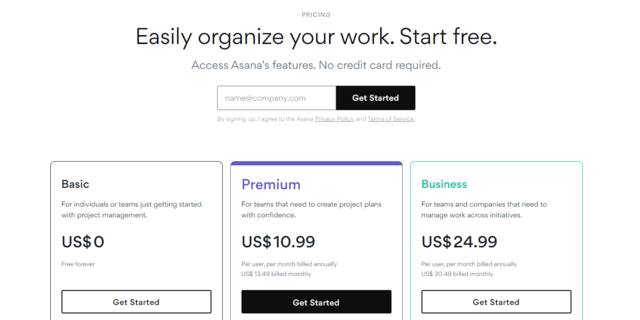 This software provides a range of pricing plans specifically designed for teams and businesses of different sizes. These plans include Basic, Premium, Business, and Enterprise. Basic
Asana app’s free tier
, known as the Basic plan, allows up to 15 collaborators and provides access to features like project views in list and board formats, unlimited task creation, messaging, activity logs, project and team management, and integration with external tools. While this plan is suitable for freelancers and individuals looking to organize their projects without incurring any expenses, it may not be adequate when dealing with more complex projects and larger, interdependent teams. Premium Asana Premium is the lowest-priced paid plan available, which costs $13.49 per user per month on a monthly basis and
$10.99 per user per month
on an annual basis. This plan provides additional project management features such as advanced reporting, task dependencies, the ability to set milestones, customizable dashboards, and a workflow builder. The Premium plan is particularly suited for small and medium-sized groups, as it allows project managers to have a holistic view of complex projects and provides them with essential tools for team coordination. Business If you opt for the Business plan, you will be charged $30.49 for one user per month if you choose to pay monthly, and $24.99 if you pay annually. This plan is primarily designed for expanding teams and offers extra features. The Portfolios feature gives teams an overview of their active projects. The Workload feature allows team members to see their assigned workload. The Business plan also includes forms, proofing, and the ability to lock custom fields. This plan is especially useful for large companies and organizations that need to monitor all their projects, maintain control between projects and departments, and customize their project management processes. Enterprise
Asana
has a special plan called Enterprise, which caters to the requirements of big companies. This plan includes features such as SAML, data export and deletion, user provisioning, and customized branding. It’s important to mention that this is the sole plan that provides round-the-clock support. But the cost-related details of this plan are not disclosed to the public, so interested customers need to get in touch with the Asana app’s sales team to get more information.
>> Use Asana »
This software provides a range of pricing plans specifically designed for teams and businesses of different sizes. These plans include Basic, Premium, Business, and Enterprise. Basic
Asana app’s free tier
, known as the Basic plan, allows up to 15 collaborators and provides access to features like project views in list and board formats, unlimited task creation, messaging, activity logs, project and team management, and integration with external tools. While this plan is suitable for freelancers and individuals looking to organize their projects without incurring any expenses, it may not be adequate when dealing with more complex projects and larger, interdependent teams. Premium Asana Premium is the lowest-priced paid plan available, which costs $13.49 per user per month on a monthly basis and
$10.99 per user per month
on an annual basis. This plan provides additional project management features such as advanced reporting, task dependencies, the ability to set milestones, customizable dashboards, and a workflow builder. The Premium plan is particularly suited for small and medium-sized groups, as it allows project managers to have a holistic view of complex projects and provides them with essential tools for team coordination. Business If you opt for the Business plan, you will be charged $30.49 for one user per month if you choose to pay monthly, and $24.99 if you pay annually. This plan is primarily designed for expanding teams and offers extra features. The Portfolios feature gives teams an overview of their active projects. The Workload feature allows team members to see their assigned workload. The Business plan also includes forms, proofing, and the ability to lock custom fields. This plan is especially useful for large companies and organizations that need to monitor all their projects, maintain control between projects and departments, and customize their project management processes. Enterprise
Asana
has a special plan called Enterprise, which caters to the requirements of big companies. This plan includes features such as SAML, data export and deletion, user provisioning, and customized branding. It’s important to mention that this is the sole plan that provides round-the-clock support. But the cost-related details of this plan are not disclosed to the public, so interested customers need to get in touch with the Asana app’s sales team to get more information.
>> Use Asana »
Asana Features
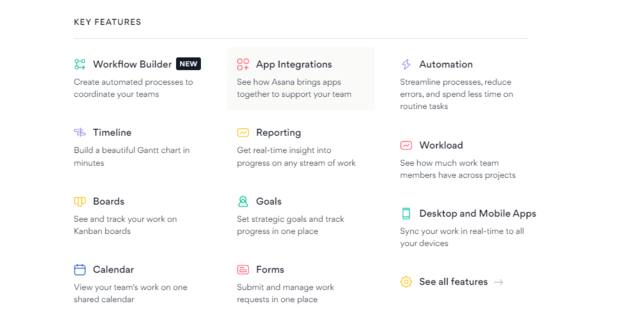 Asana
is a user-friendly tool that comes with remarkable functionalities. To give you a better understanding, let’s take a detailed look at some of its fantastic features.
Asana
is a user-friendly tool that comes with remarkable functionalities. To give you a better understanding, let’s take a detailed look at some of its fantastic features.
Feature-Rich Free Plan
In the world of project management software, many free plans have limitations. However, this isn’t the case with this software. As a matter of fact, Asana app’s free plan is the best among all the project management software that we have tested. Other project management software’s free plans are often too restrictive for small businesses to function properly. But this software offers unrestricted features on its free plans, such as unlimited teams, projects, messaging, activity logs, file storage, multiple project views, and more. If you manage basic projects with less than 15 users, you can use the Asana app’s free plan forever without needing to upgrade. In addition, you can also integrate this software with your preferred time-tracking tools without any cost. This is quite unusual for project management software, as most solutions charge extra for time tracking and do not allow integrations on their free plans. Without a doubt, the Asana app’s free plan is an excellent value.
Multiple Project Views
Asana provides its users with various options to view projects and manage tasks, such as Kanban boards, lists, calendars, portfolios, workloads, and timelines. This is unique compared to other project management tools that only offer one or two views. As a result, Asana allows each team member to manage tasks in their preferred way, leading to increased productivity. Additionally, switching between views provides project managers with a broader perspective on the project’s progress. Moreover, Asana allows for the creation of customizable project dashboards that update in real-time, allowing users to view the most critical information at a glance. >> Check Out Asana »
Process Management Automation
With Asana, automating processes, repetitive tasks, and workflows that extend to other business tools is a breeze. The graphical workflow builder of the Asana application makes it easier than ever to create custom rules, triggers, and actions. Whether you want to set up basic automation such as cascading due dates, assigning a task to the next person in the flow, or alerting your team on Slack when a project is completed, or you need to automate complex workflows involving several users, Asana has got you covered. Automating processes not only ensures that things are done correctly but also saves time by eliminating repetitive tasks, freeing up more time for essential activities.
Team Collaboration
We have tested various project management tools and found that most of them lack sufficient collaboration features. Consequently, we had to search for other software options to address the shortcomings. However, Asana stands out as a rare tool that can function as a centralized platform for sharing files such as PDFs, JPGs, Google docs, team communication, group communication, and more. This feature is particularly beneficial for companies with teams operating in different locations. One of the primary obstacles of a distributed workforce is maintaining communication and promoting team collaboration. Asana not only excels in project management but also made it to our list of recommended tools for ensuring that all team members are on the same page, regardless of their geographical location. The Asana software allows users to efficiently manage their projects by assigning tasks to team members and creating task dependencies, with the ability to prioritize and adjust due dates. The platform also enables team members to communicate with each other through chat within a single card, making it easy to centralize all project-related information. Asana offers a calendar view to facilitate planning around schedules and ensure everyone is up-to-date on changes and progress. Additionally, all project discussions and to-do lists are managed directly within the software. Asana also provides integration with email apps and third-party messaging tools to accommodate different communication preferences within the team. >> Use Asana »
Agile and Scrum Support
Asana is a project management tool that is highly compatible with the agile philosophy. It offers a range of features such as sprint planning, bug tracking, product launches, work requests, roadmaps, feedback, and tracking task iterations. Asana app’s flexibility allows you to work in a way that suits you, rather than forcing you to adapt to its structure. Unlike many other project management tools that are too rigid to support agile methodologies , Asana is well-suited for Kanban, Agile or Scrum methodologies, and anything in between. Asana reviews reveal that it’s committed to ensuring that its platform supports agile approaches and has developed a glossary to help users understand its terminology and a comprehensive guide to setting up agile projects within the platform. These resources make it easy to adopt an agile approach to project management in this software.
Versatility
With its flexibility and adaptability, this software is a project management software that can cater to various management methodologies, industries, and business sizes. It’s highly recommended for different departments like marketing, sales, product development, operations, human resources, IT, finance, and more, making it a versatile tool for multi-departmental collaboration. Regardless of the scale, the Asana application can handle hundreds of different use cases, from managing large-scale events to overseeing multiple marketing campaigns across various channels and tracking leads through the sales pipeline. Its versatility makes it an ideal choice for almost everyone.
Powerful Integrations
Asana reviews reveal that it has the ability to connect with more than 100 widely used third-party applications including Google Drive, Slack, Dropbox, Salesforce, Zapier, Tableau, and Zoom. These integrations can greatly enhance the features of Asana. For instance, if there is any update in a task or project on this software, your team can receive immediate notification through Slack. However, it’s important to keep in mind that a few advanced integrations such as Salesforce and Tableau are not accessible with all plans. >> Visit Asana »
Smart Design
The Asana app’s dashboard has a user-friendly layout that is easy for beginners to understand. The main tools and features of this software are conveniently listed on the left side of the screen, and navigation is made easier through tabs at the top of the page. In case you require more space on the screen, the navigational features can be hidden temporarily. Additionally, you can customize the appearance of the dashboard to highlight specific features that are important to your team.
Advanced Search and Reports
The advanced search feature of this software is highly impressive as it allows users to search for tasks or conversations based on specific criteria. The default fields include “Assigned to,” “In Projects,” and “Followed By,” and users can also add filters for custom fields, people, tags, dependencies, and subtasks. Additionally, users can specify whether a task has an attachment, if it’s completed, and its due date. If a user is unable to locate what they’re searching for using these features, it’s possible that it does not exist. Asana reviews reveal that with this software, creating interactive Reports from complicated searches is effortless. These Reports are conveniently located on the left-hand menu for easy and quick access, and they update automatically when new items match the search terms. The search terms can also be modified at any time. This feature is particularly useful for managers who want to monitor their team’s productivity, and it’s also helpful for individuals to track their progress over time.
Privacy and Security
To ensure secure connections to its website, this software uses the TLS 1.1 protocol and stores its data in secure SSAE 16 audited data centers via Amazon in the US. As part of its security measures, Asana reviews reveal that the software has a bug bounty program that rewards individuals who disclose vulnerabilities with the service. The company has undergone SOC 2 Type I and Type II audits, which means that an independent third party has verified Asana app’s security and its ability to maintain it. Additionally, Asana app’s status can be checked through an online dashboard similar to Slack. >> Try Out Asana »
Asana App and Interface and In-Use
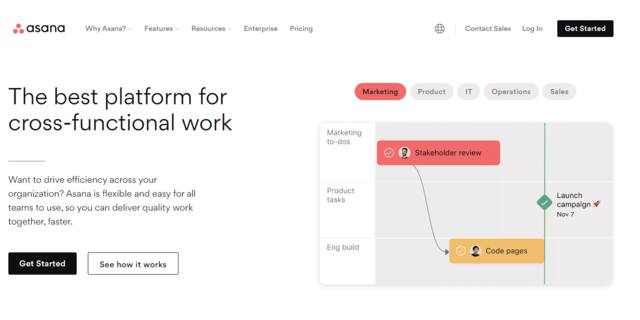 Asana
is accessible through its web version, as well as desktop applications for macOS and Windows and mobile applications for Android and iOS. Its
interface is user-friendly
and visually appealing, featuring a diverse range of colors and design elements that do not detract from its functionality. Additionally, this software offers some surprising features, such as celebratory animations, which can be disabled if desired. Asana reviews reveal that it also provides a selection of keyboard shortcuts known as Hacks, which add personality and various functionalities to the platform. One example of a Hack is TAB+B, which enables a feline-themed feature. By accessing your profile settings, you can add essential account details, manage notifications, customize display preferences, and configure integrations with various external applications, including Slack, Harvest, Zoom, Microsoft Teams, Figma, and others.
Asana
provides a complete list of supported apps and integrations that can be accessed through a new window. The mobile app version of Asana offers almost all the features available in the web app. However, for teams that generate a significant amount of work and comments, using the full-sized screen of a computer might be more preferable. Nevertheless, Asana
reviews reveal that using a phone to access it is still productive, and it’s convenient to access this software from anywhere with an internet connection. The mobile app also supports offline capabilities, and you can see gray clouds indicating that the content hasn’t synced yet. Thus, none of the collaborators can see it until the device reconnects and syncs.
>> Check Out Asana »
Asana
is accessible through its web version, as well as desktop applications for macOS and Windows and mobile applications for Android and iOS. Its
interface is user-friendly
and visually appealing, featuring a diverse range of colors and design elements that do not detract from its functionality. Additionally, this software offers some surprising features, such as celebratory animations, which can be disabled if desired. Asana reviews reveal that it also provides a selection of keyboard shortcuts known as Hacks, which add personality and various functionalities to the platform. One example of a Hack is TAB+B, which enables a feline-themed feature. By accessing your profile settings, you can add essential account details, manage notifications, customize display preferences, and configure integrations with various external applications, including Slack, Harvest, Zoom, Microsoft Teams, Figma, and others.
Asana
provides a complete list of supported apps and integrations that can be accessed through a new window. The mobile app version of Asana offers almost all the features available in the web app. However, for teams that generate a significant amount of work and comments, using the full-sized screen of a computer might be more preferable. Nevertheless, Asana
reviews reveal that using a phone to access it is still productive, and it’s convenient to access this software from anywhere with an internet connection. The mobile app also supports offline capabilities, and you can see gray clouds indicating that the content hasn’t synced yet. Thus, none of the collaborators can see it until the device reconnects and syncs.
>> Check Out Asana »
Pros and Cons
Pros:
- Provides a dictionary of terms and alternatives for organizing sprints and product launches in accordance with the Agile methodology of project management
- Productivity and coordination are both facilitated by the platform’s ability to integrate with external services like Slack and Zapier
- Direct messaging within the app centralizes communication, facilitating the setting of due dates and priorities for various tasks
Cons:
- Can only give one assignment at a time, which makes it hard to divide up work that needs more than one person to complete
- The Premium plan costs $10.99 per user per month and the Business plan costs $24.99 per user per month when invoiced yearly. The prices for the Enterprise plan are substantially higher
- It bombards users with email notifications, which may be too much for some. The team needs training on how to customize their alerts
Asana Customer Service and Support
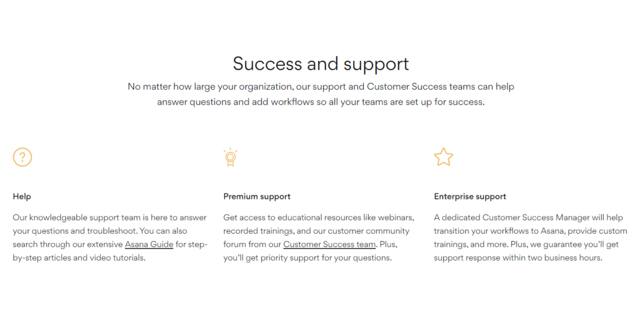 Apart from providing detailed guides on various processes, this software offers a support system that consists of a community forum and an Academy. The Academy offers interactive training sessions, webinars, and courses that are taught by the Customer Success team. Additionally, Asana
reviews reveal that it has a chatbot that can answer basic queries, and if a customer has a more complicated issue, the chatbot will create a ticket for them to communicate with a customer support agent.
>> Get Started With Asana »
Apart from providing detailed guides on various processes, this software offers a support system that consists of a community forum and an Academy. The Academy offers interactive training sessions, webinars, and courses that are taught by the Customer Success team. Additionally, Asana
reviews reveal that it has a chatbot that can answer basic queries, and if a customer has a more complicated issue, the chatbot will create a ticket for them to communicate with a customer support agent.
>> Get Started With Asana »
Asana Reviews from Real Users - How Legit is it?
We have gone through numerous online Asana reviews to provide you with an overview of people’s experiences with the service. This will assist you in determining if this software is a genuine service that can effectively meet your needs, ultimately saving you time. User reviews from Sitejabber Based on 7 reviews, this software has a consumer rating of 4.29 stars , which suggests that the majority of customers are content with their purchases. Asana is positioned as the 9th most popular site for project management.
Alternatives to Asana
If you’re a business user looking for a comprehensive platform that can handle project management, team collaboration, and remote work, Asana reviews reveal that it could be an appropriate choice. However, it’s important to note that this software has its own set of limitations. As a result, there are several other options available as alternatives to this software:
Monday.com
 Monday.com
is a software that operates through the internet and is designed to manage projects. It has a customizable interface that enables teams to collaborate, track tasks and manage projects visually. It comes equipped with a range of features, such as customized workflows, automated processes, time tracking, Gantt charts, and can integrate with other popular tools. This
software is user-friendly
and can expand with the growth of the team, offering multiple pricing plans based on the number of users and necessary features.
>> Check Out Monday.com »
Monday.com
is a software that operates through the internet and is designed to manage projects. It has a customizable interface that enables teams to collaborate, track tasks and manage projects visually. It comes equipped with a range of features, such as customized workflows, automated processes, time tracking, Gantt charts, and can integrate with other popular tools. This
software is user-friendly
and can expand with the growth of the team, offering multiple pricing plans based on the number of users and necessary features.
>> Check Out Monday.com »
ClickUp
 ClickUp
is a project management software that is stored in the cloud and offers a complete platform for team collaboration, project planning, and task management. The software comes with various features such as customizable task views, calendars, time tracking, Gantt charts, and integrates with other widely used tools. ClickUp
has flexible pricing plans that depend on the required features and the number of users. Its interface is user-friendly and visually appealing, making it easy to manage intricate projects and collaborate efficiently with team members.
>> Check Out ClickUp »
ClickUp
is a project management software that is stored in the cloud and offers a complete platform for team collaboration, project planning, and task management. The software comes with various features such as customizable task views, calendars, time tracking, Gantt charts, and integrates with other widely used tools. ClickUp
has flexible pricing plans that depend on the required features and the number of users. Its interface is user-friendly and visually appealing, making it easy to manage intricate projects and collaborate efficiently with team members.
>> Check Out ClickUp »
Basecamp
 For small businesses and teams who require a straightforward method to manage their projects, Basecamp
is a suitable option. It provides an array of features including lists, files, and calendar views, and is user-friendly. Asana reviews reveal that though it also has several views, including timeline, calendar, board, list, and workload, it has more options than Basecamp
. Additionally, this software offers over 50 templates while Basecamp only provides customized templates.
>> Check Out Basecamp »
For small businesses and teams who require a straightforward method to manage their projects, Basecamp
is a suitable option. It provides an array of features including lists, files, and calendar views, and is user-friendly. Asana reviews reveal that though it also has several views, including timeline, calendar, board, list, and workload, it has more options than Basecamp
. Additionally, this software offers over 50 templates while Basecamp only provides customized templates.
>> Check Out Basecamp »
Asana Review – Frequently Asked Questions
If there are any remaining queries, we have compiled a list of our frequently asked questions which could potentially provide assistance:
Is Asana Free?
The Basic plan offered by this software is free and has a wide range of features that are not limited. These features are inclusive of unlimited tasks, projects, messages, activity logs, and file storage. Additionally, there are over 100 integrations available and various project views, and you can work together with up to 15 colleagues. The paid subscription starts at $10.99 per user per month when billed annually or $13.49 per month when billed monthly.
Is Asana HIPAA-Compliant?
By October 2022, this software has ensured complete adherence to HIPAA regulations. To gain further insight into Asana app’s compliance with HIPAA, you can refer to the informative fact sheet provided by the company.
Can I Use Asana Offline ?
Yes, if you have the Asana iOS app, you can use this software even when you’re offline. This means you can create projects, tasks, and conversations, and perform other actions like checking notifications, commenting, completing tasks, and assigning due dates and assignees, without an internet connection.
Is There a Desktop App for Asana?
Yes, Asana has a desktop application that is available for both Mac and PC users. The app can be downloaded directly from the Asana website without any additional fees or charges. >> Use Asana »
Asana Review – Bottom Line
In our review of the best project management tools, this software was included as one of the few choices. Though it didn’t rank as our top pick, it may still be the preferable option for certain individuals. We also suggested Asana as a tool for managing remote teams and promoting collaboration across diverse workforces. This software is user-friendly, simple to understand, and provides better automation options compared to several other suggested tools. These factors could potentially persuade some users to choose Asana. >> Try Out Asana » Disclaimer: Firstpost is not responsible for any consequences that may arise as a result of one’s decisions and gambling habits. This is a Partnered Post.
)