Mozilla has launched the 20th iteration of its popular Firefox browser, with a number of security updates aimed at improving private browsing, downloads and developers. [caption id=“attachment_685592” align=“alignleft” width=“380”] 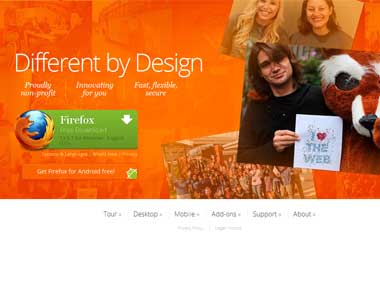 Firefox[/caption] The most talked about update is Mozilla’s new ‘private browsing" mode (which some people have wittily called ‘porn’ mode - Firefox on the other hand naively says that it will allow us all to buy better surprise birthday gifts for the people we love. Yes that’s EXACTLY what people are going to use it for, Mozilla!). Previously, users would have to start up a new session of Firefox if they wanted to enter ‘private mode’, however with the update, users can now set the privacy of each individual tab, saving them the trouble of having to run multiple Firefox windows or restart the browser. You can watch a demonstration below:
ZDNet reported that in addition to private browsing, “Firefox 20 also gives desktop users a new Safari-like download manager that pops out from the toolbar, enabling users to monitor, view, and locate downloaded files without having to switch to another window.” You can watch a demonstration below:
The update also allows users to customize shortcuts on the homescreen. (For all the updates, click here) If you want to download the new version on to your machine, you will need to have Windows XP SP2 or a higher version OS, with Pentium 4 or a newer processor that supports SSE2. Mozilla also reccomends that your computer should have at least 512MB of RAM and 200MB of hard drive space. Mac users will need to have at least the Mac OS X 10.6 version, with an Intel x86 processor, 512 MB of RAM and 200 MB hard drive space.


)

)
)
)
)
)
)
)
)



