Mechanical keyboards, true, Cherry MX switch-toting mechanical keyboards, represent the pinnacle of the typing and gaming experience today. There are some newer key technologies being worked on, including keyboards that use lasers, but until they go mainstream, Cherry MX is still the way to go. If you’ve never heard of Cherry MX or mechanical key switches before (and shame on you, if you haven’t), head here for a detailed guide that we put together many years ago. It’s still relevant today. Anyway, now that that’s out of the way, let’s look at the latest mechanical keyboard that we’ve received for review. [caption id=“attachment_4015153” align=“alignnone” width=“1024”] The keyboard uses individually backlit Cherry MX Blue switches[/caption] The keyboard in question is the GALAX HOF Black Edition Mechanical Keyboard with Cherry MX Blue keys. MX Blues are keys that are considered ideal for typing on. They feature a low actuation force and give off an audible click when depressed. This click is meant to give feedback to gamers and typists alike. Personally, I find this type of key switch to be too noisy. The clickety clack of the keys is reminiscent of using a typewriter and I’d rather not wake the neighbours with a noisy game session. On the plus side, battering away with MX Blues at speed in office gives everyone else the impression that you’re working hard. [caption id=“attachment_4015157” align=“alignnone” width=“1280”]
 This is a full-size keyboard with a numpad[/caption] Still, this is just personal bias and I hold nothing against the keyboard itself. The keys are excellent examples of Cherry MX Blues and respond perfectly. They’re backlit in a pleasant white, which stands out well against the black keyboard. Each key is individually backlit and the lighting is even. You get a full keyboard layout with numpad, as well as a wheel that you use to adjust volume and backlight brightness. An Fn modifier key replaces the right Windows key. Coupled with the Fn key, you get some additional controls, including multimedia control, backlight type and brightness adjustment, etc. [caption id=“attachment_4015159” align=“alignnone” width=“1280”]
This is a full-size keyboard with a numpad[/caption] Still, this is just personal bias and I hold nothing against the keyboard itself. The keys are excellent examples of Cherry MX Blues and respond perfectly. They’re backlit in a pleasant white, which stands out well against the black keyboard. Each key is individually backlit and the lighting is even. You get a full keyboard layout with numpad, as well as a wheel that you use to adjust volume and backlight brightness. An Fn modifier key replaces the right Windows key. Coupled with the Fn key, you get some additional controls, including multimedia control, backlight type and brightness adjustment, etc. [caption id=“attachment_4015159” align=“alignnone” width=“1280”] The keyboard includes a 2-port USB hub and two 3.5 mm audio jacks[/caption] Interestingly, pressing the Fn key turns off the LEDs on the function keys that can be modified. I would have expected the opposite to be more sensible, but, well, that’s how things stand. They keyboard itself is made entirely of plastic, but it is very sturdy plastic and you’ll have to apply quite a bit of pressure before you notice any flex. I like the fact that they keyboard is bundled with a palm rest (magnetically attachable) as well as a cloth cover. While dust is less of an issue on mechanical keyboards, the cover is a nice option to have. [caption id=“attachment_4015173” align=“alignnone” width=“1280”]
The keyboard includes a 2-port USB hub and two 3.5 mm audio jacks[/caption] Interestingly, pressing the Fn key turns off the LEDs on the function keys that can be modified. I would have expected the opposite to be more sensible, but, well, that’s how things stand. They keyboard itself is made entirely of plastic, but it is very sturdy plastic and you’ll have to apply quite a bit of pressure before you notice any flex. I like the fact that they keyboard is bundled with a palm rest (magnetically attachable) as well as a cloth cover. While dust is less of an issue on mechanical keyboards, the cover is a nice option to have. [caption id=“attachment_4015173” align=“alignnone” width=“1280”]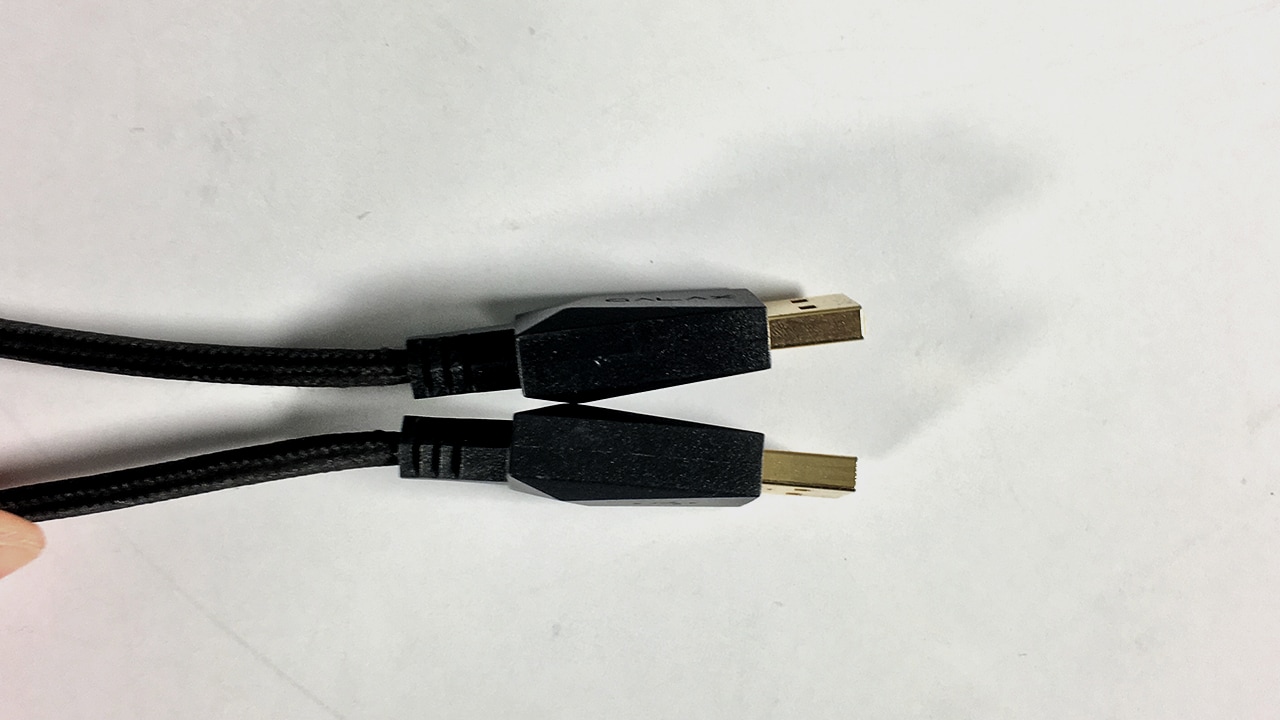 The USB housing is too thick to allow you to plug them in to ports placed one above the other.[/caption] My only real complaint with the keyboard is with regards to the design of the USB connectors. You get two USB connectors and two 3.5 mm jacks for a headphone and microphone. These can be plugged in to your PC to bring audio connectivity and two USB ports to your keyboard. The problem with the connectors is that they’re too thick. Motherboards traditionally place USB ports one above the other, with the HOF keyboard, you can’t do that. The connectors are simply too thick. [caption id=“attachment_4015185” align=“alignnone” width=“1280”]
The USB housing is too thick to allow you to plug them in to ports placed one above the other.[/caption] My only real complaint with the keyboard is with regards to the design of the USB connectors. You get two USB connectors and two 3.5 mm jacks for a headphone and microphone. These can be plugged in to your PC to bring audio connectivity and two USB ports to your keyboard. The problem with the connectors is that they’re too thick. Motherboards traditionally place USB ports one above the other, with the HOF keyboard, you can’t do that. The connectors are simply too thick. [caption id=“attachment_4015185” align=“alignnone” width=“1280”]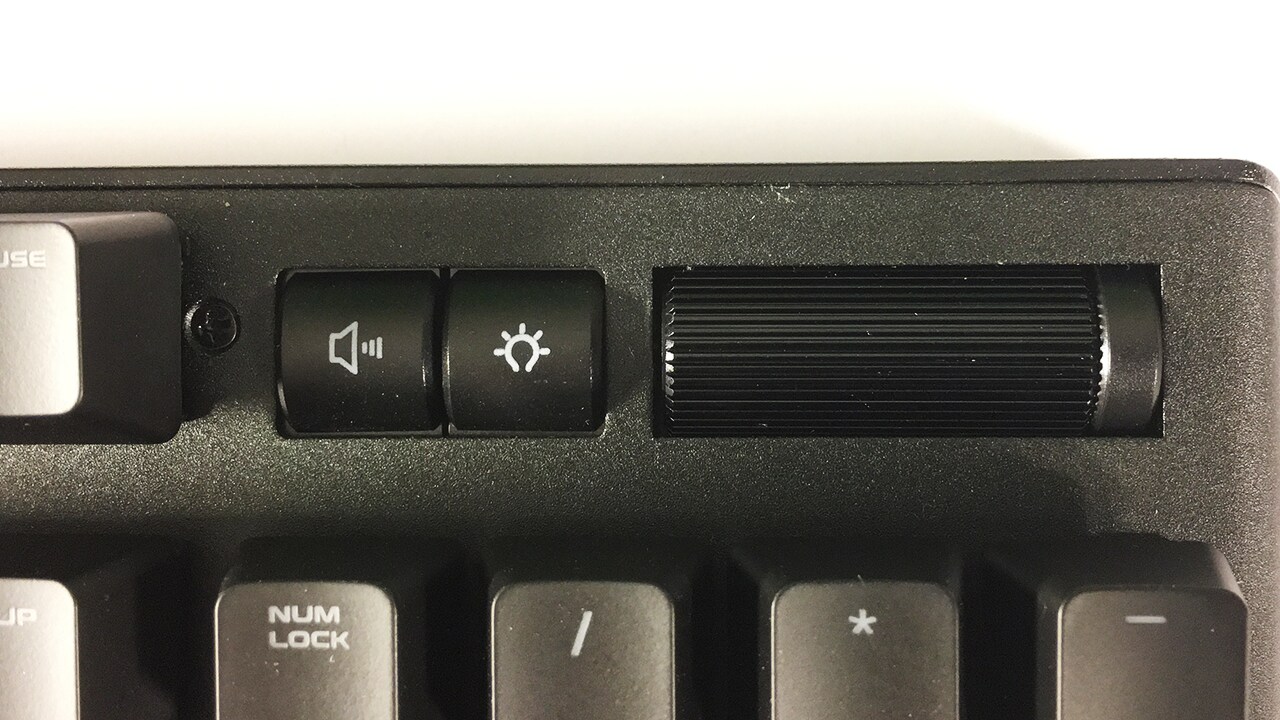 The dedicated volume control knob is quite nice to have[/caption] Typing and gaming on the keyboard was a very pleasant experience and not having to fiddle with software for setup was nice. This is a simple, capable and rugged keyboard. One really can’t ask for more at its asking price. At Rs 7,000 with a 3-year warranty, this keyboard is a bargain. I still wish I’d received a keyboard with MX Reds or Browns, but for what it is, this keyboard is a great option. Price: Rs 7,000 Rating: 8.5/10
The dedicated volume control knob is quite nice to have[/caption] Typing and gaming on the keyboard was a very pleasant experience and not having to fiddle with software for setup was nice. This is a simple, capable and rugged keyboard. One really can’t ask for more at its asking price. At Rs 7,000 with a 3-year warranty, this keyboard is a bargain. I still wish I’d received a keyboard with MX Reds or Browns, but for what it is, this keyboard is a great option. Price: Rs 7,000 Rating: 8.5/10
The GALAX HOF keyboard features Cherry MX Blue (clicky) mechanical keys and, as the name suggests, comes in black
Advertisement
End of Article


)



